Setup for invoice system and qualified invoicing businesses
Tax Identification Number Settings
First click on ①②【Maker Settings】
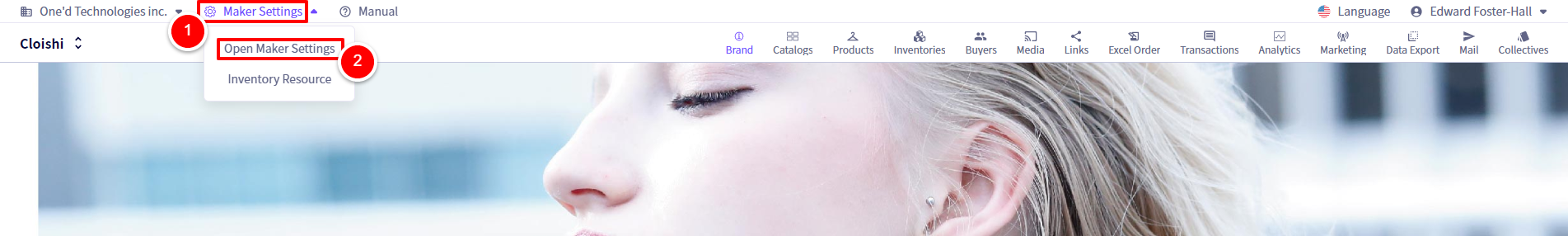
The settings box will pop up.
Next, click on ①【Office】and then enter a ②【Tax Identification Number】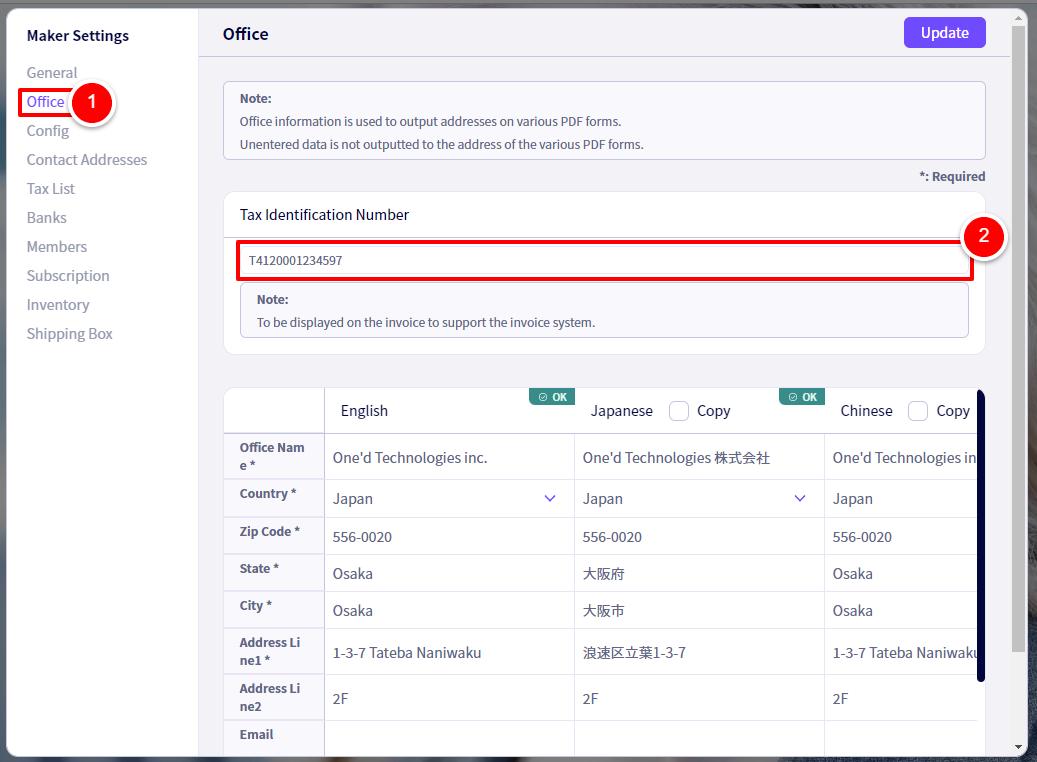
You can also set a Tax identification number
First click on ①【Contact Addresses】followed by ②【Create a New Contact Address】or ③【Update】
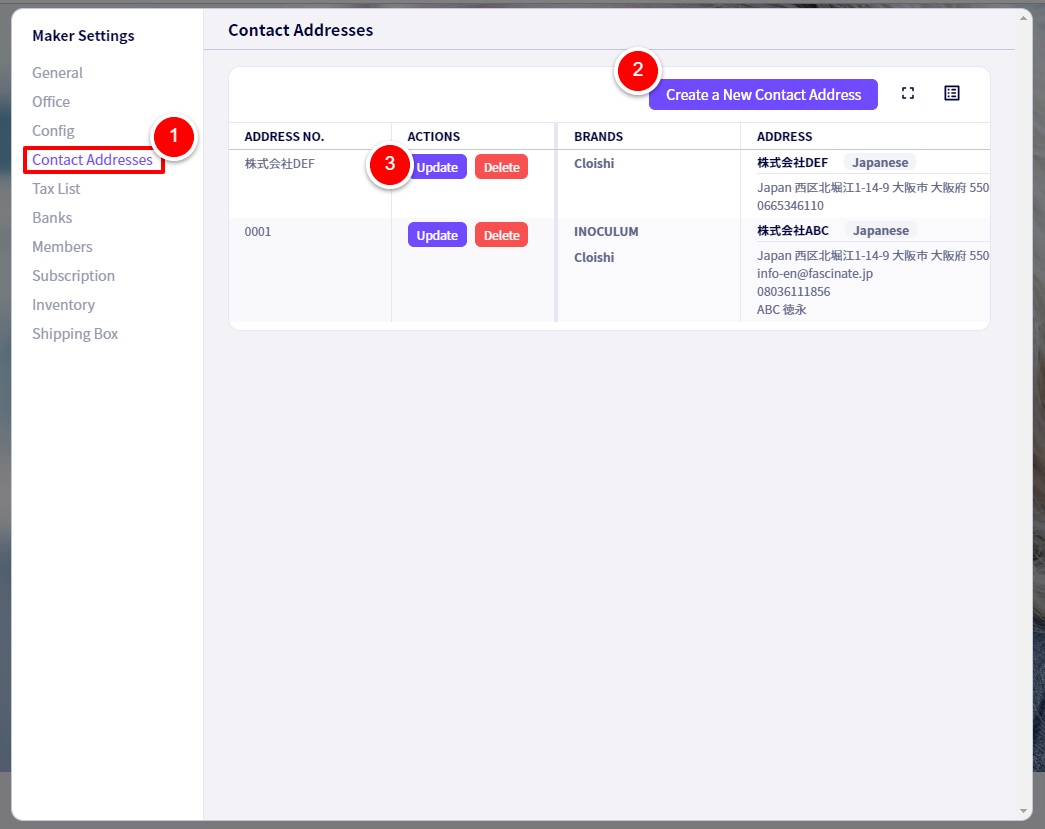
Following on, enter a ①【Tax Identification Number】 and then click on ②【Update】
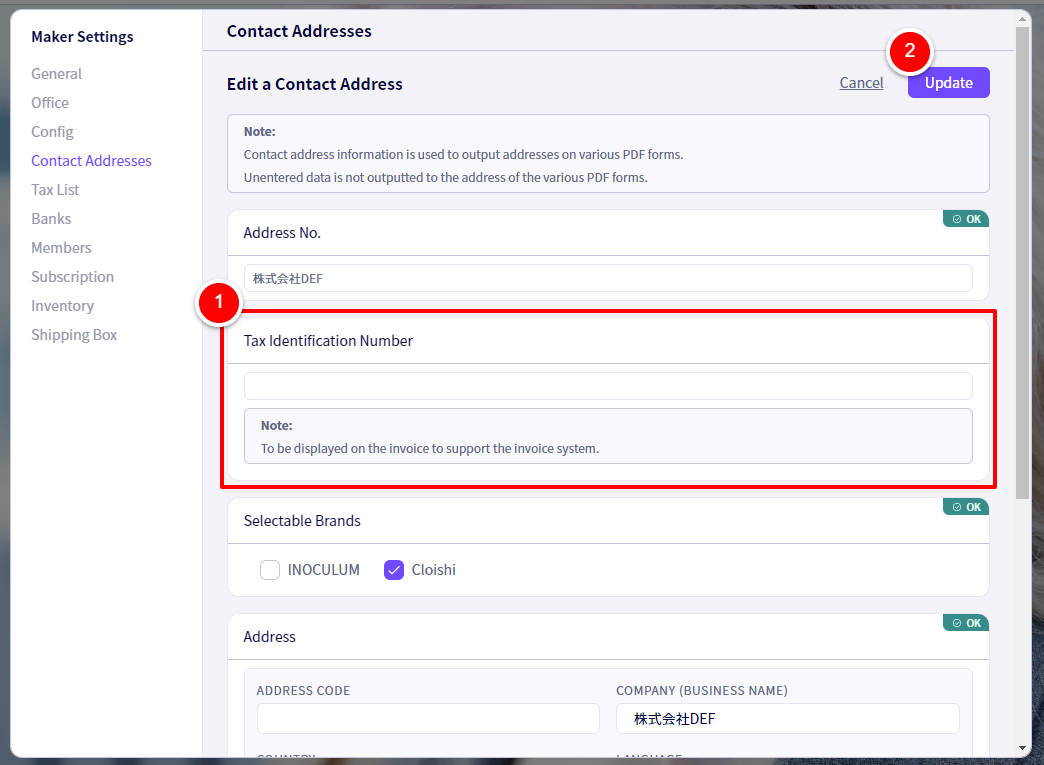
Tax settings
First click on ①②【Maker Settings】
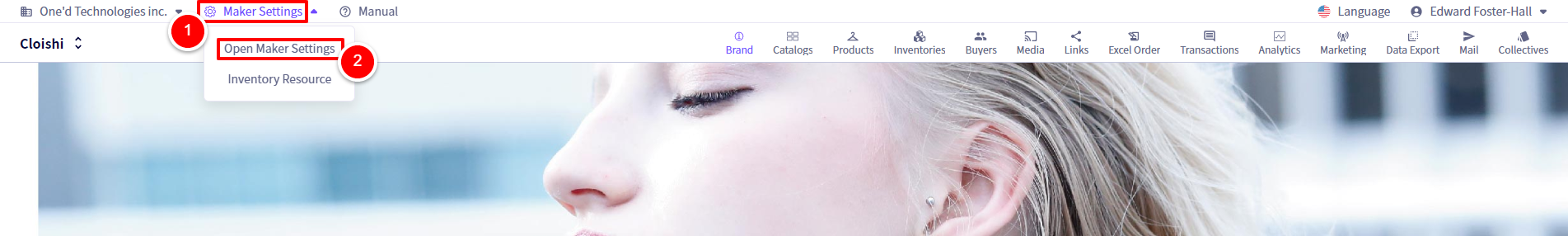
The settings box will pop up.
If you wish to use this tax rate as a reduced tax rate, please check the box below.
① Click on【Tax List】
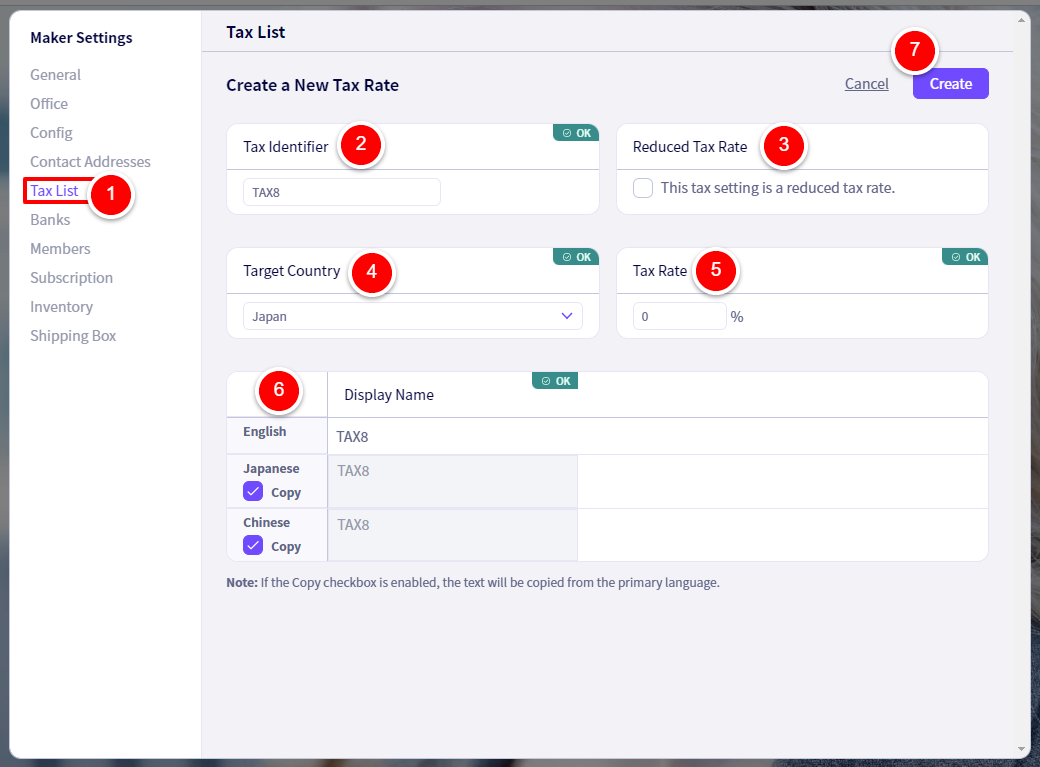
②Choose an Identifier for this tax.
③If you wish to use this tax rate as a reduced tax rate, please check the box.
④ Select a target country
⑤ Set the tax rate
⑥ Choose the display name for this tax, for each enabled language.
⑦ Once finished, click on 【Create】
If you have any questions, please contact us using the
Inquiry form
If you are in a hurry or need assistance by phone, please contact us at
050-3355-1198