Obtaining your One’d account
Starting the Sign up process
Click on the ‘SIGN UP’ button.
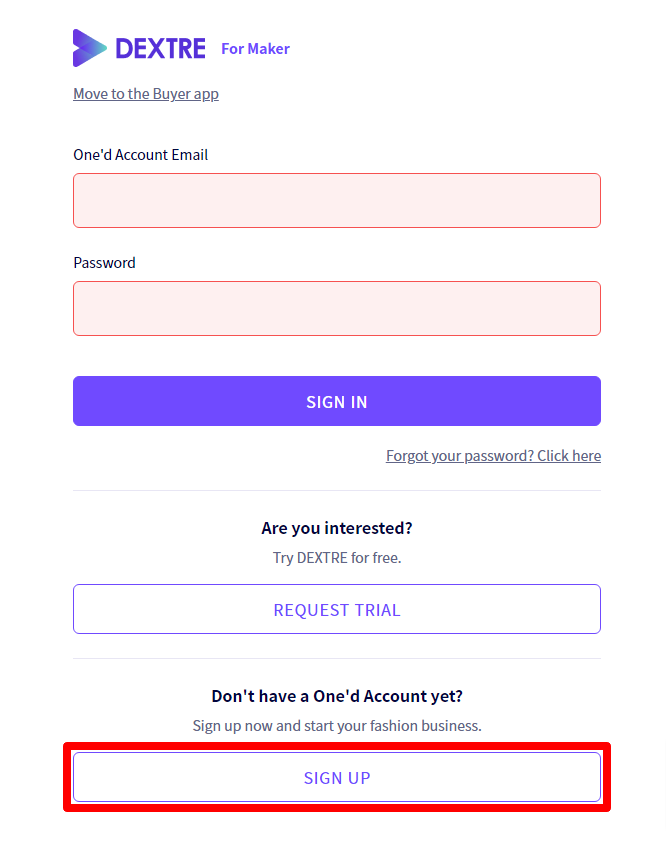
2. Fill out your information on the Create a One'd Account screen
Your password must be 8 characters or more
Fill out the required information, and then click on the “Send authentication code” button.
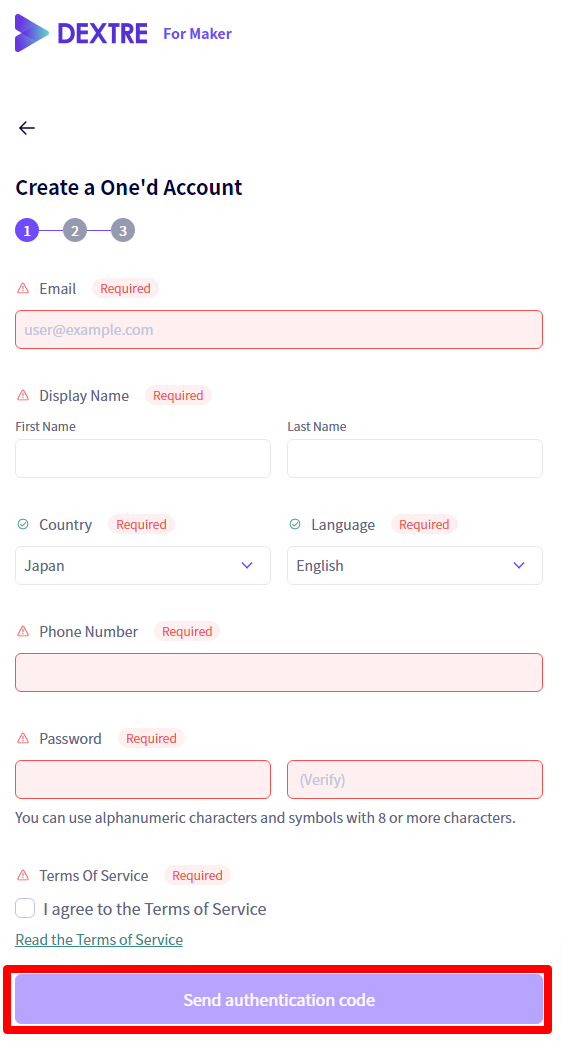
Authenticating your account
You will receive an email with the subject name”Verify Your Email | DEXTRE” to the account you specified in the sign up process.
Copy just the numbers「099180」in the example of “Code: 09918”
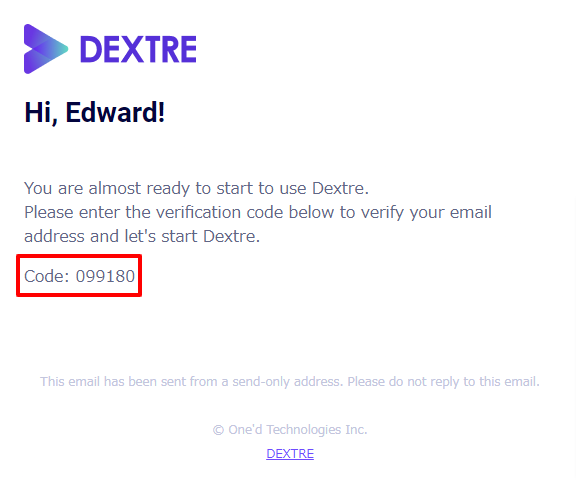
DEXTRE
Return to the DEXTRE registration screen and copy the Verification Code that was included in the email.
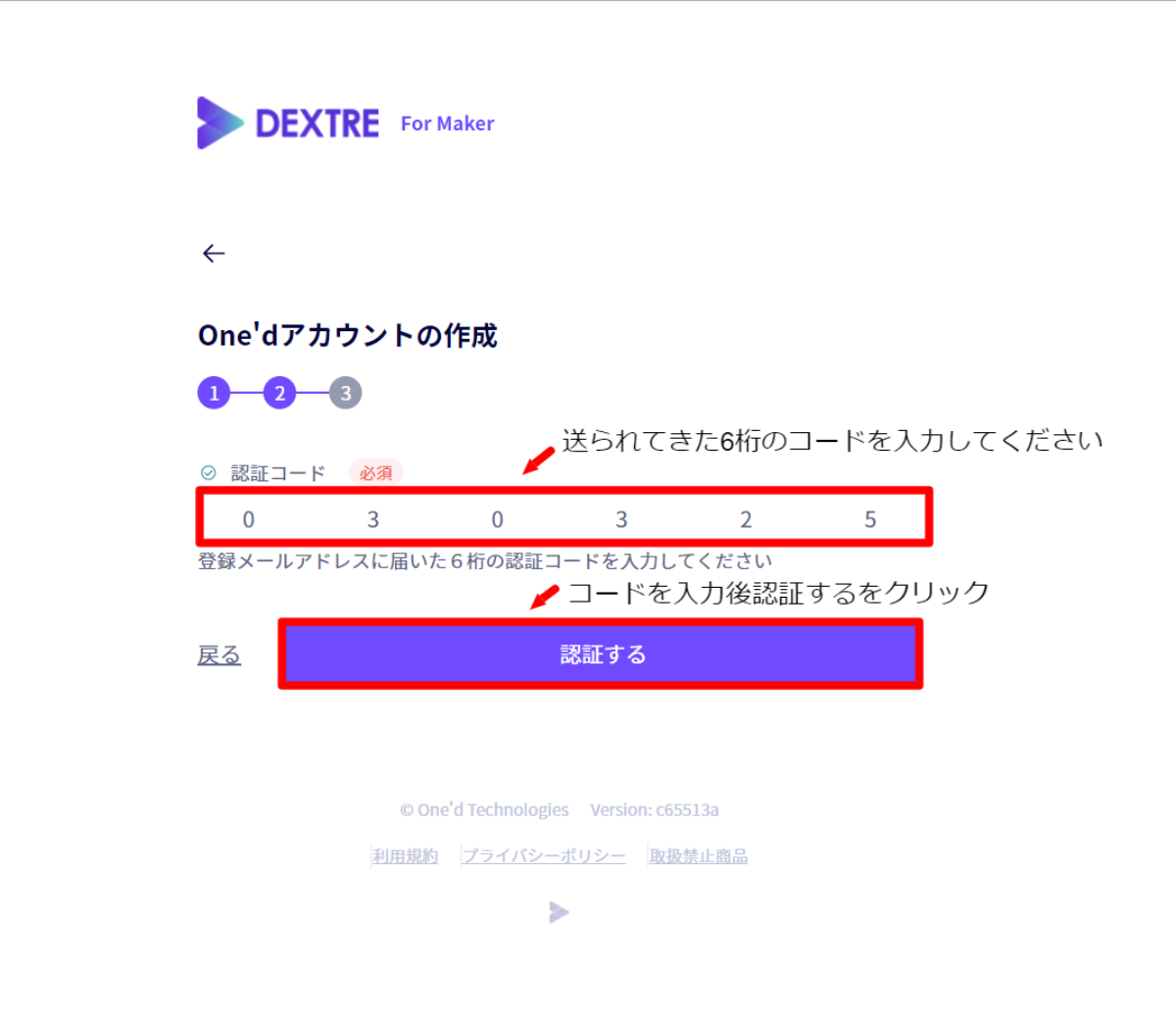
4. Moving to the log in page and logging in
Open the log in page, and enter the account information you just registered.
①【One’d Account Email】Fill in the email address you registered.
②【Password】Fill in your password.
③Click the purple【SIGN IN】button.
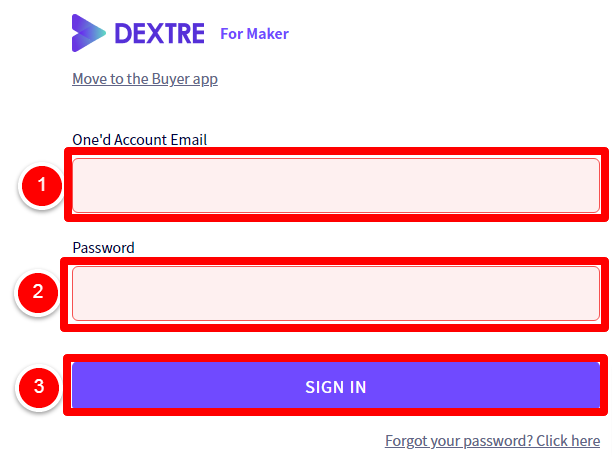
5. Change your language settings
Click on the「ENGLISH」icon in the top right and select the language you wish to view the website in.
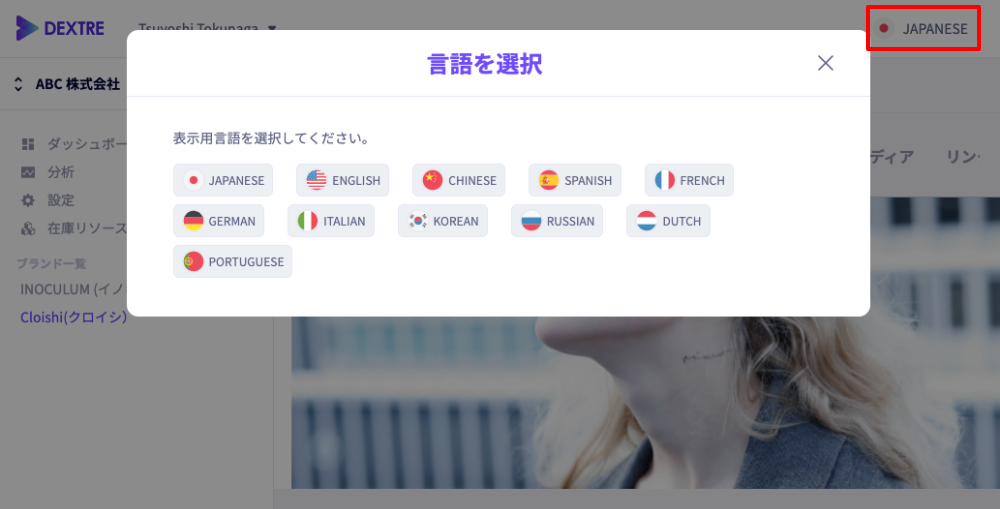
You have completed your One’d Account set up!
Next move on to 「Making a new Maker organization」
If you have any questions, please contact us using the
Inquiry form
If you are in a hurry or need assistance by phone, please contact us at
050-1791-8946