Transferring Inventory
Transferring Inventory
This explains how to transfer inventory between places and/or labels.
From the navigation bar, click on ①‘Inventories‘ followed by ②’Transfer Inventory‘.
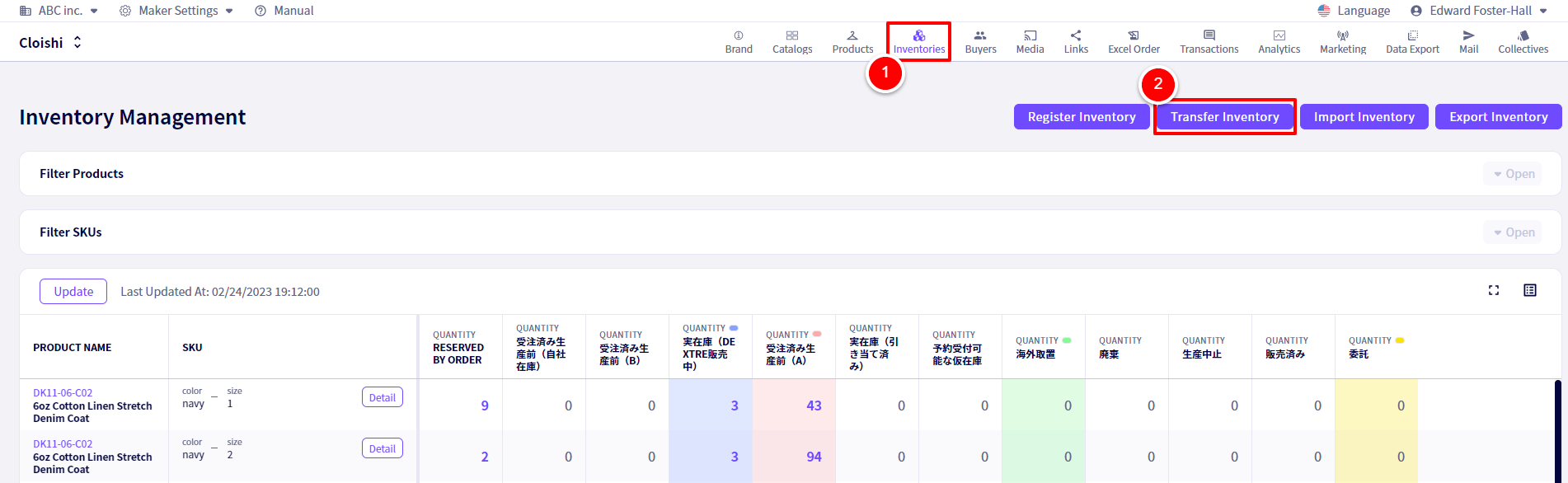
You will be redirected to the following screen.
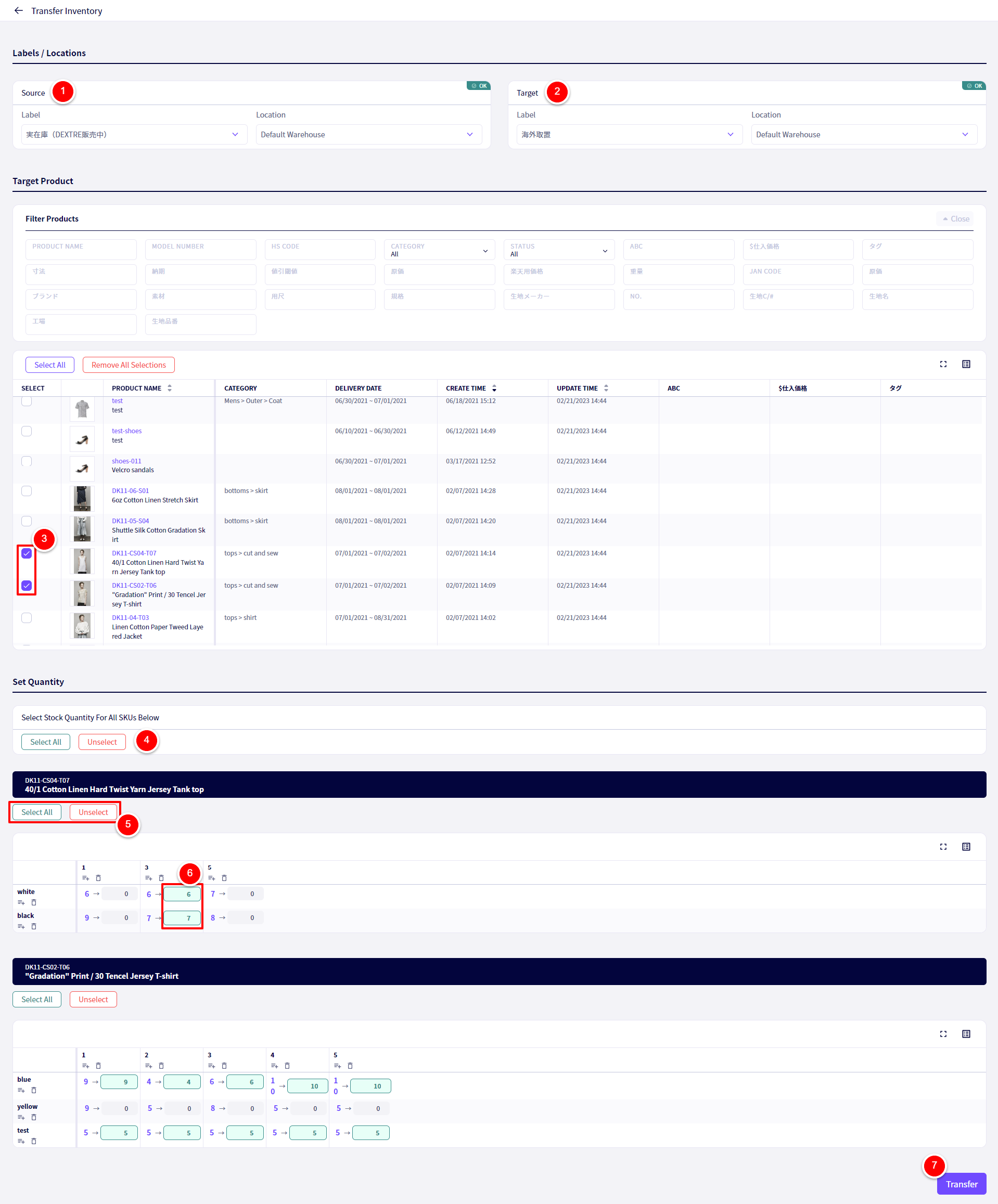
① ‘Source‘
Select the source location and label.
② ‘Target‘
Select the target location and label.
③ ‘Target Product‘
Select the relevant products
④ ‘Select Stock Quantity For All SKUs Below’
Click this to move all available SKU’s to the target location and label.
⑤ ‘Select all‘
Click this to move all available SKU’s for this product to the target location and label.
⑥ ‘Set Quantity‘
Enter the quantity of each individual SKU to move
⑦‘Transfer‘
Once done, click this button to transfer the products.
If you have any questions, please contact us using the
Inquiry form
If you are in a hurry or need assistance by phone, please contact us at
050-3355-1198