Buyer Custom Attributes
About Buyer Custom Attributes
By adding Buyer Custom Attributes on DEXTRE, you can easily find Buyers by searching using these attributes and also use them when exporting data to feed into other systems.
Creating Buyer Custom Attributes
First, click on ①【Buyers】followed by ②【Buyer Custom Attributes】

You will be redirected to the following screen.
Next, click on ①【Create A New Attribute】You can also click on ②【Edit】to adjust an already existing Buyer Custom Attributes.
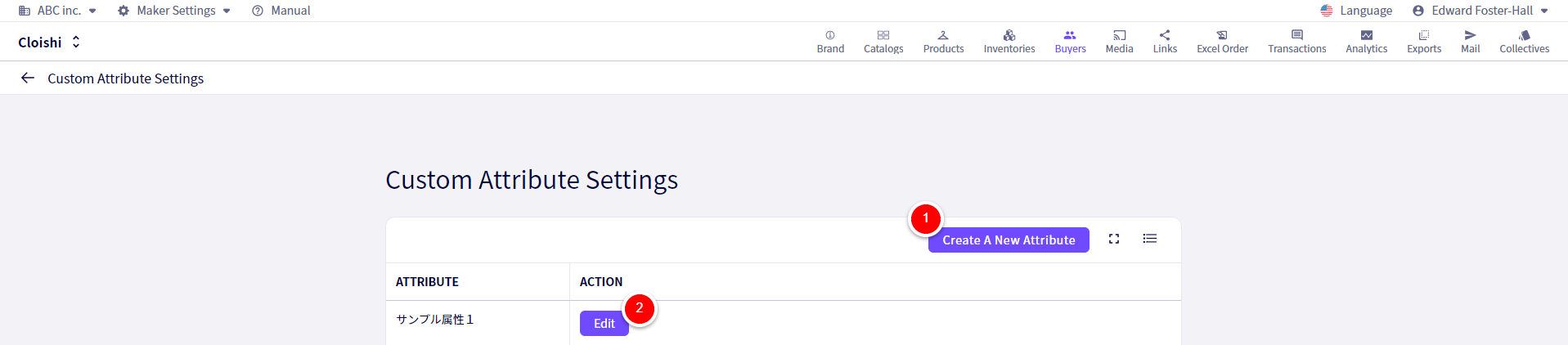
In The pop up window, set a ①Attribute Name and then click on ②【Create】
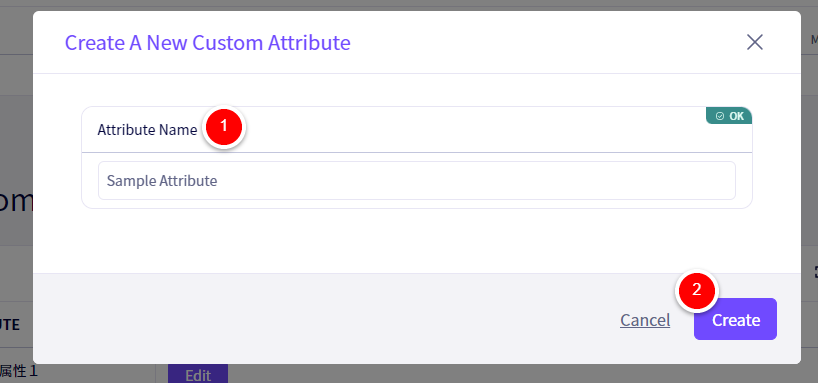
Adding information to a Buyer Custom Attributes
If you wish to add values in bulk to a Buyer, please click here
First, click on ①【Buyer】in the header followed by ②【Edit】for the relevant Buyer.
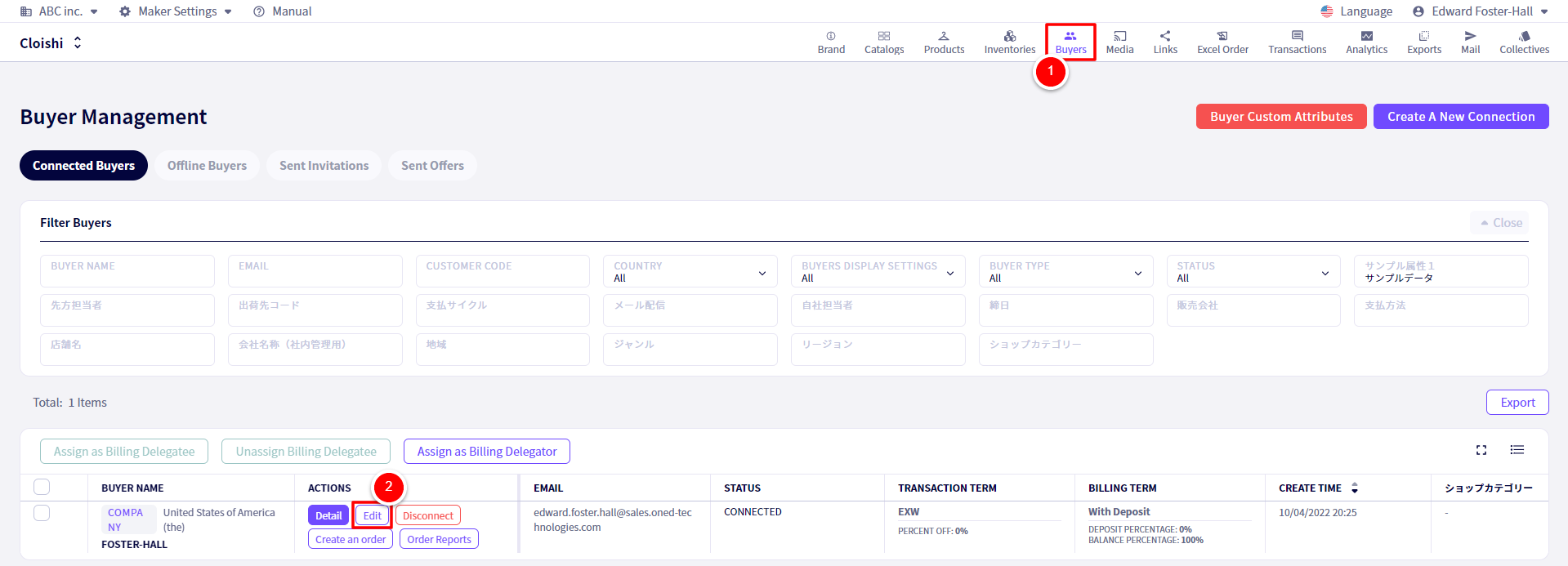
You will be redirected to the following page.
Next, on the edit page, scroll down to Buyer Custom Attributes, then click on ①【Add a Attribute】Following on, 。Select the relevant Custom Attribute you wish to add data for by clicking on ②【Select】then enter the information you wish to be carried by this buyer in the Textbox shown as ③ Once done, click on ④【Update】
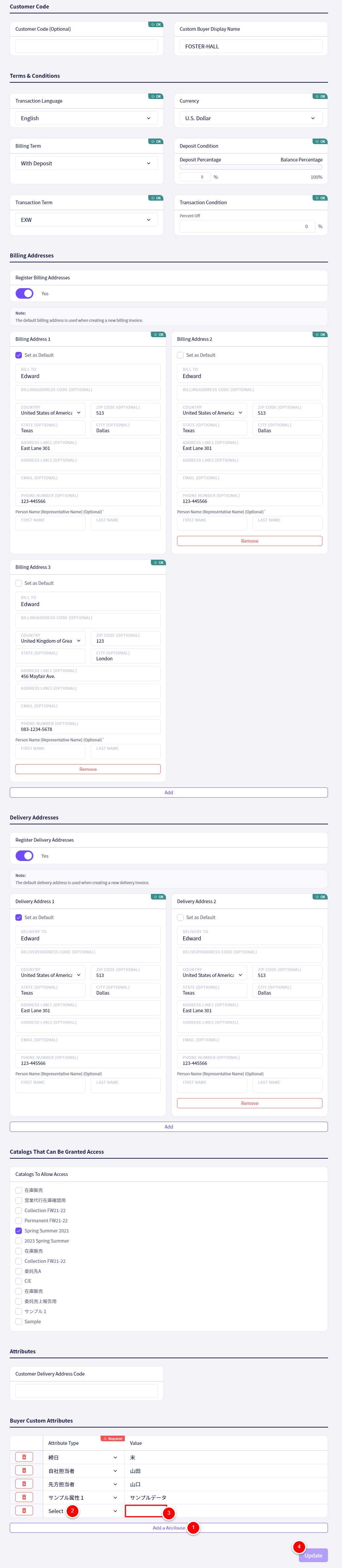
If you have any questions, please contact us using the
Inquiry form
If you are in a hurry or need assistance by phone, please contact us at
050-1791-8946