Changing the Primary Owner of your organization
Inviting the new owner
If the member you wish to make the Primary Owner already exists in the organisation, please read this guide from here.
First, click on ①【Maker Settings】followed by ②【Members】Next, click on ③【Invite a new member】
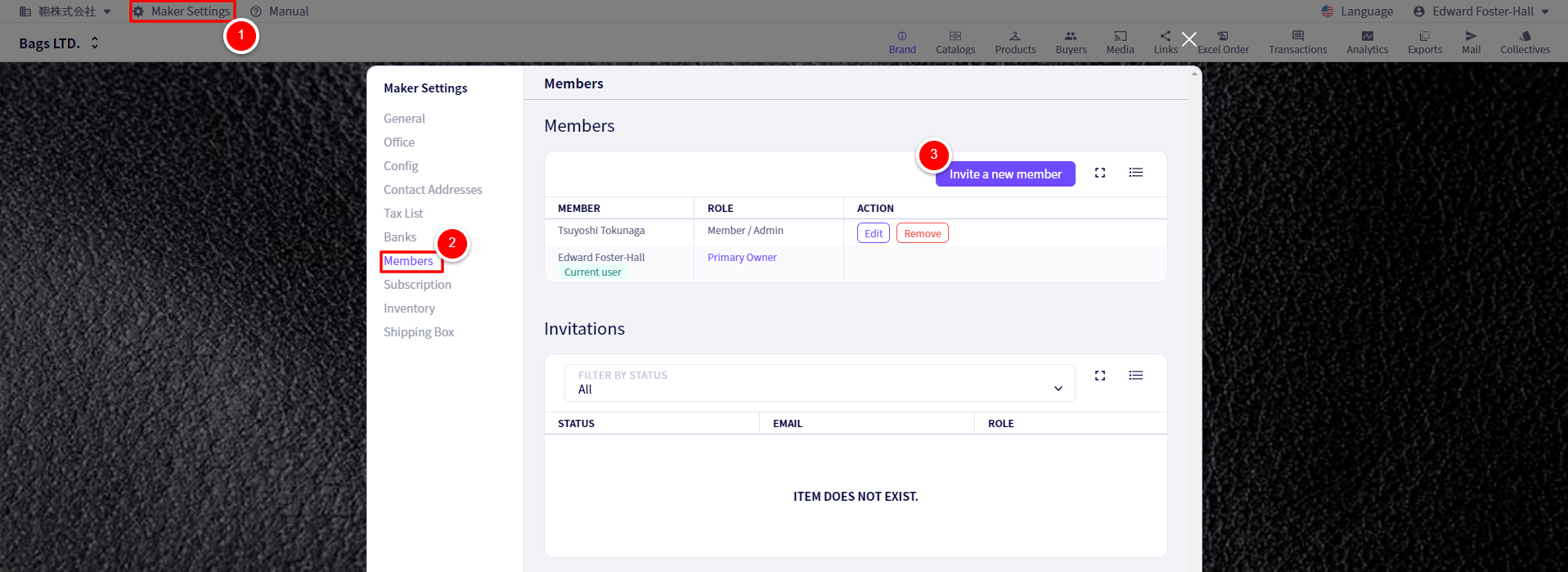
Next, enter the email address of the member you wish to add to your organization. Enter the email address into the ①Text Box followed by clicking on ②【Search】Next, ensure the Member role is set to ③Owner and then click on ④【Create An Inivitation】
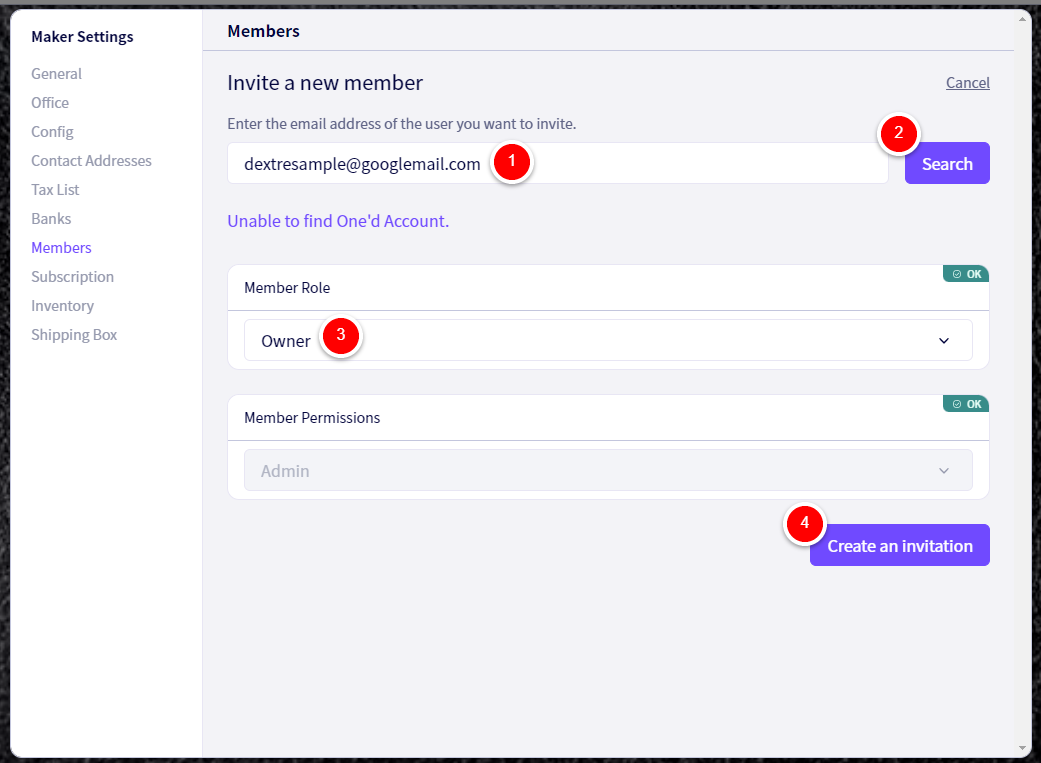
After creating an invitation, it will be sent to the email address specified. If you wish to share the link through other means, click on ①【Copy invitation link】
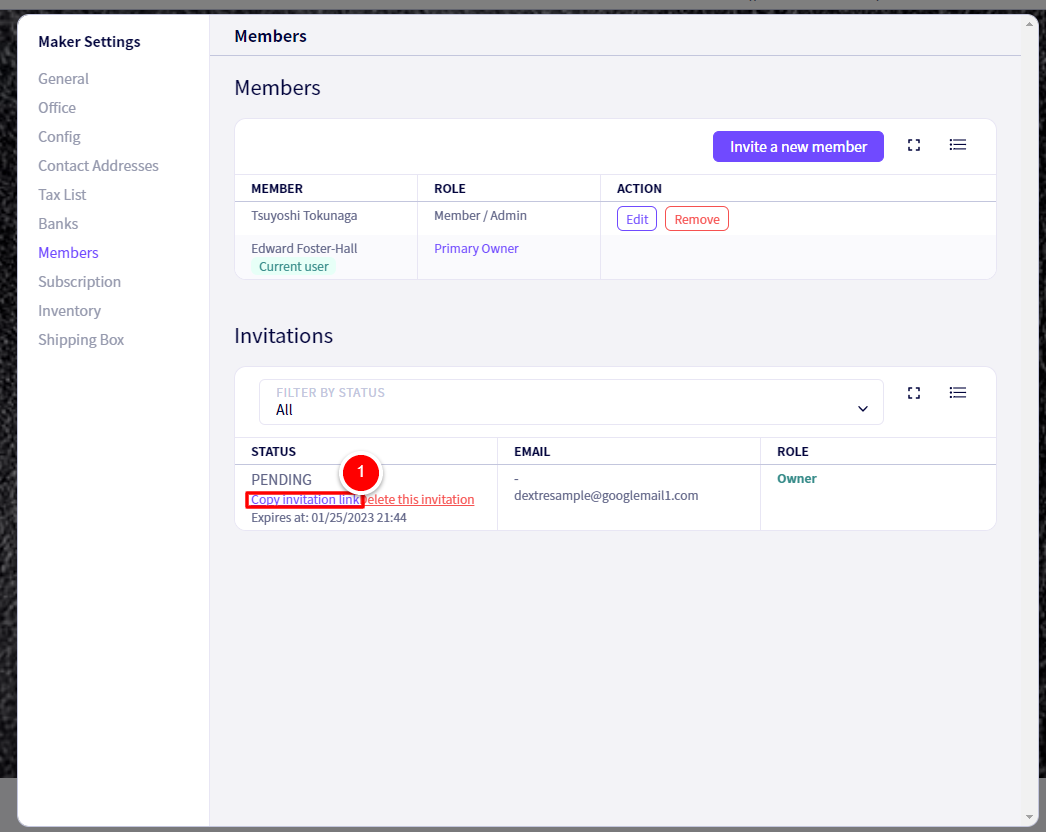
Changing an existing member to the Primary owner
Click on ①【Maker Settings】followed by ②【Members】Finally, click on ③【Change to primary owner】next to the name of the relevant member.
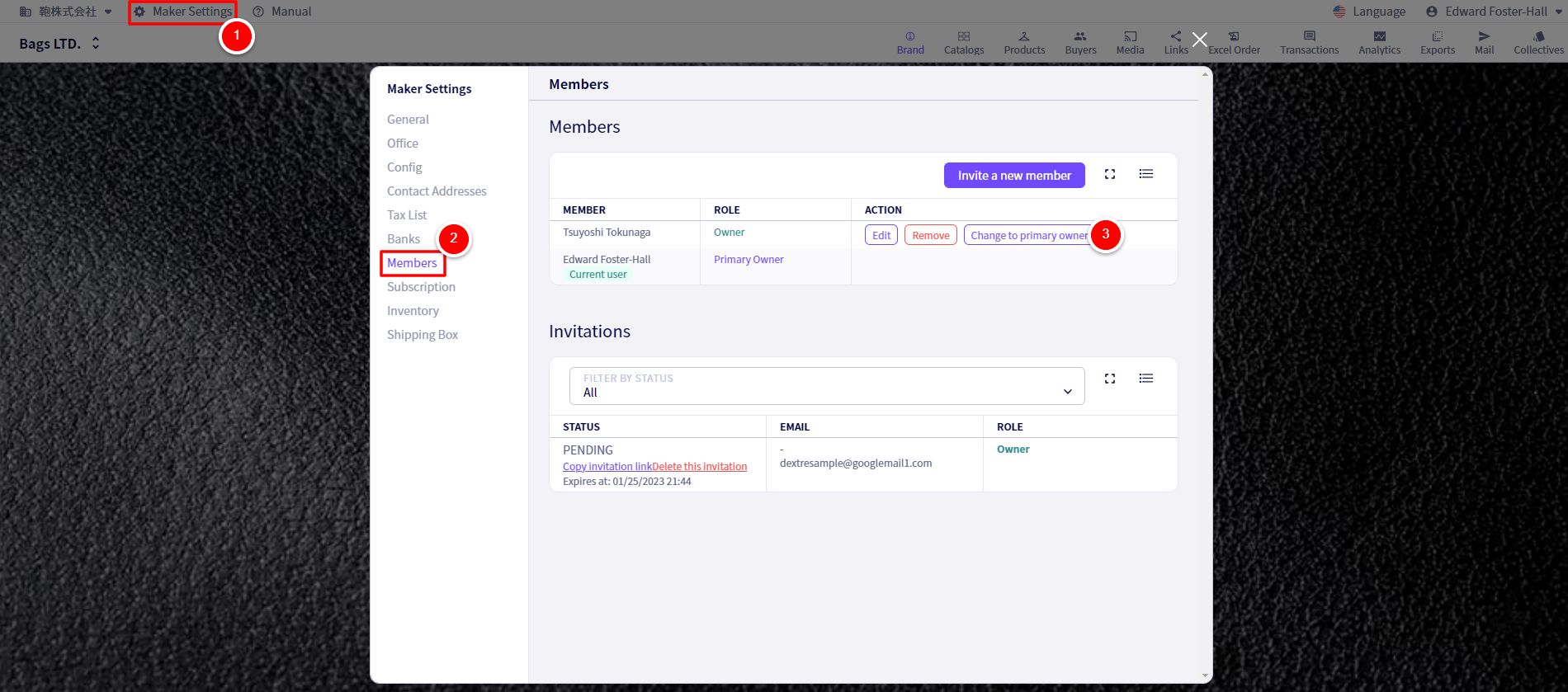
On the next screen, click on ①【Update】
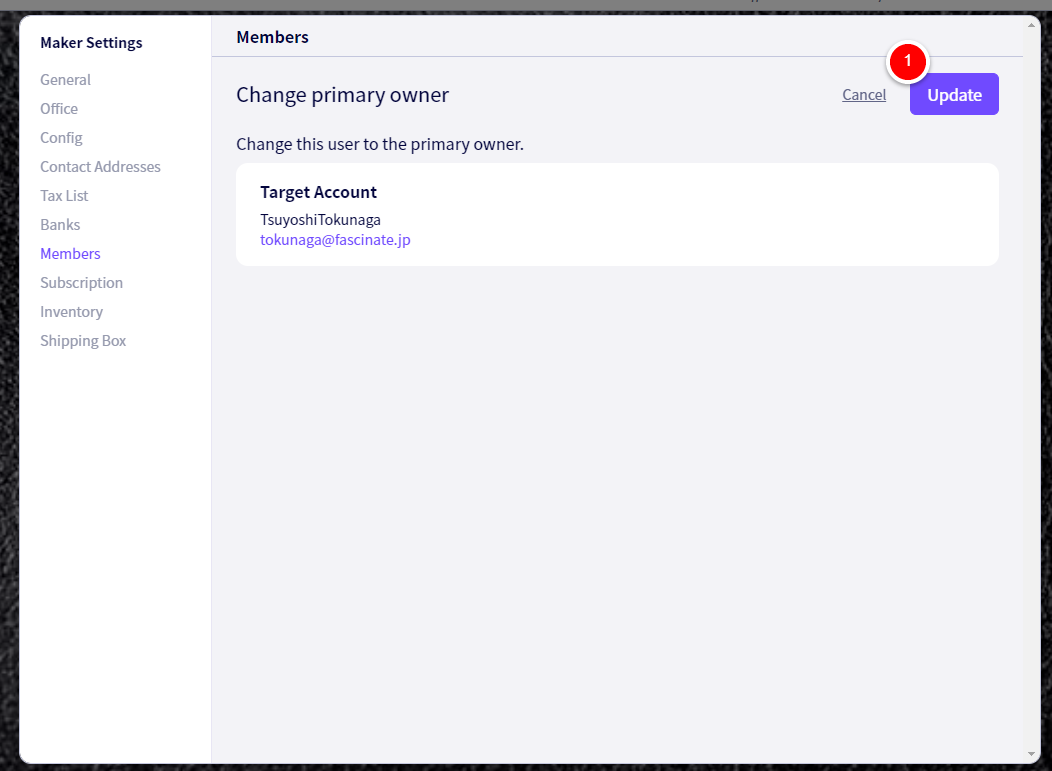
If you have any questions, please contact us using the
Inquiry form
If you are in a hurry or need assistance by phone, please contact us at
050-1791-8946