Adding products to a Catalog
Adding products to a Catalog (Line sheet)
Lets add some products to our Catalog.
① Click on ‘Catalogs‘, then click on the Catalog name or the purple ‘Detail‘ button.
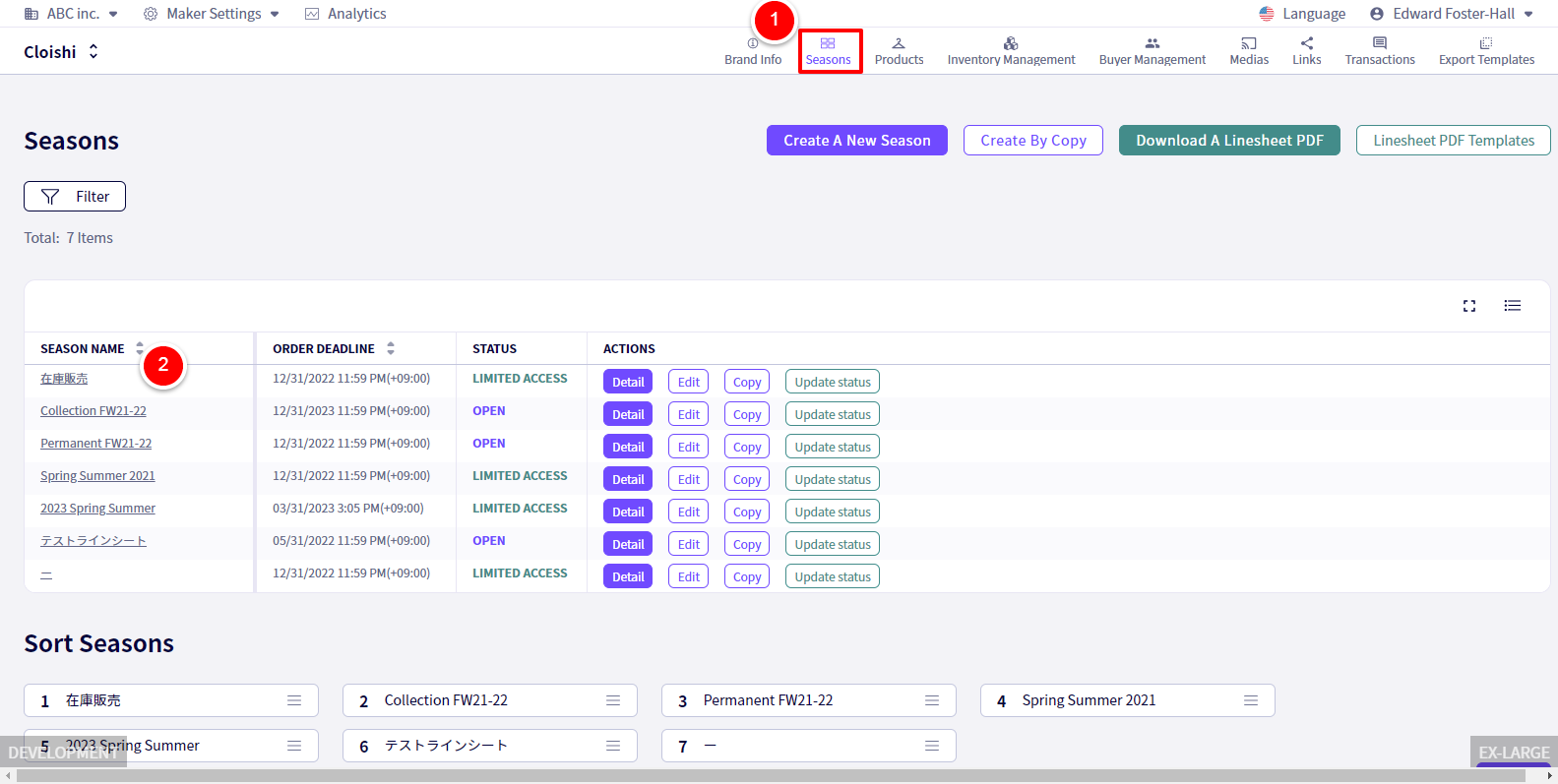
You will be redirected to the below page.
Scroll down to ① ‘Apply Products‘ and click on it.
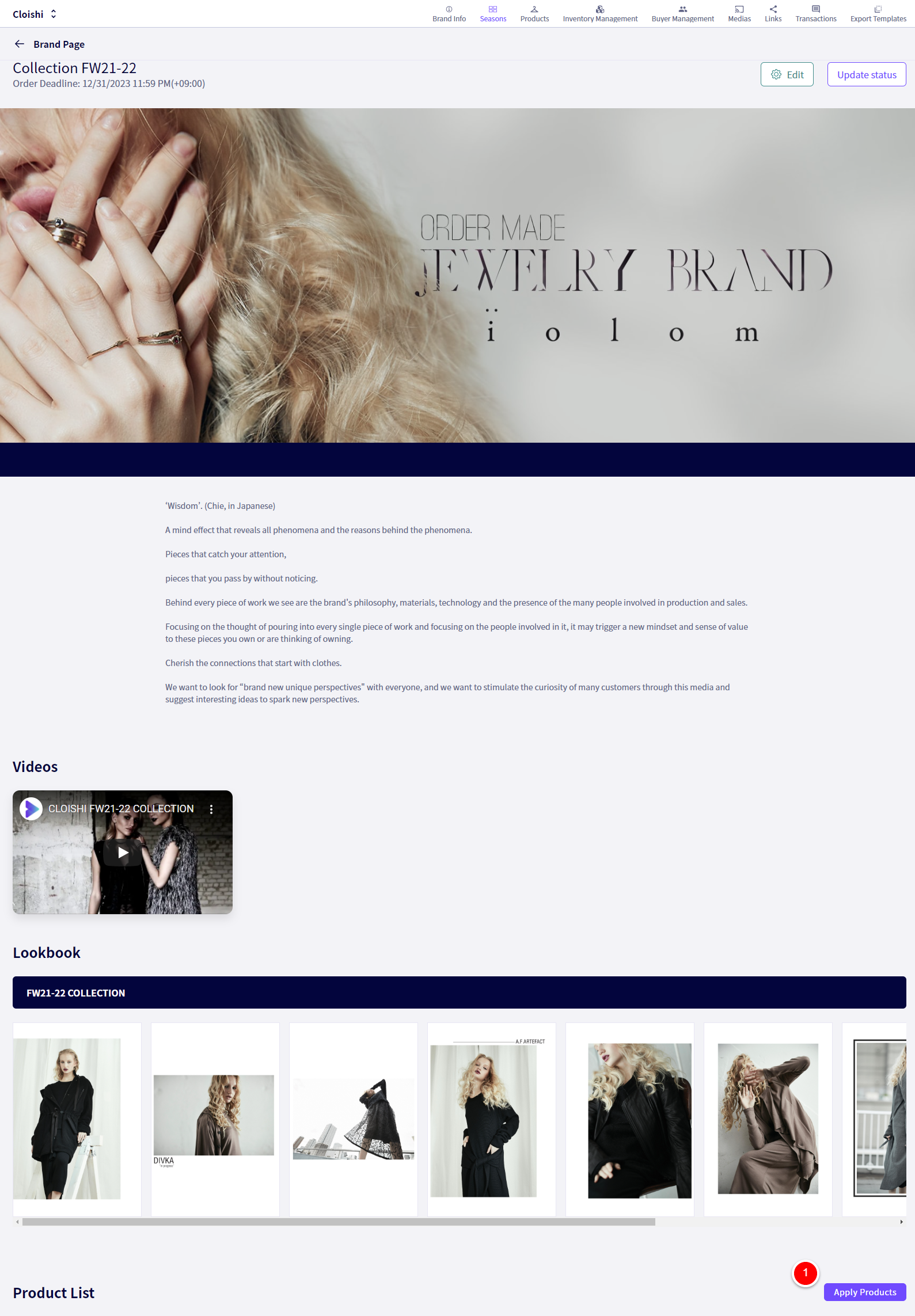
You will be redirected to the following page.
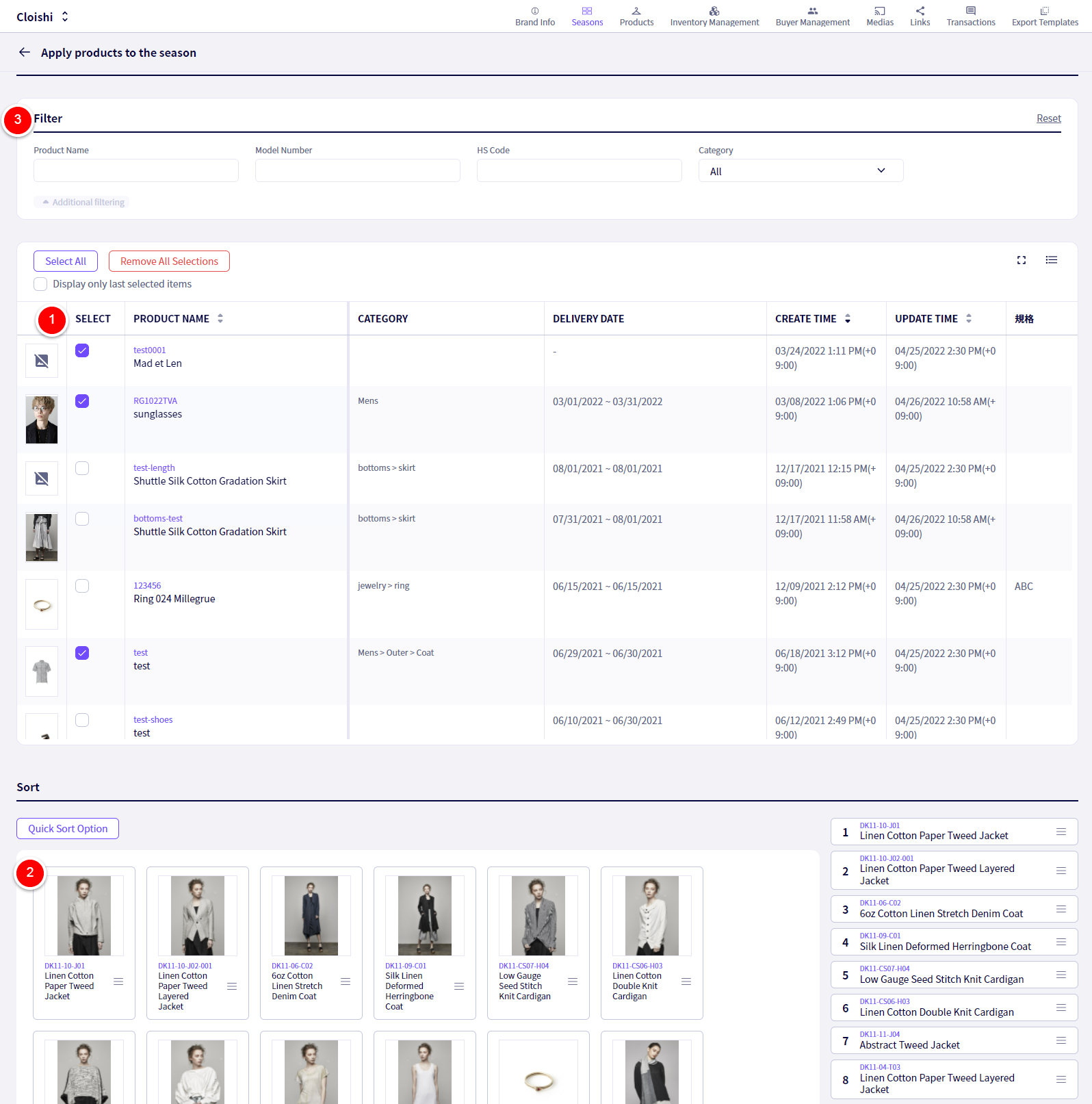
① Choose Products you wish to link to this Catalog from the list.
※ They will be added in the order you check them.
② As you select items they will appear as thumbnails here.
※ You can adjust the order of the products by dragging and dropping these thumbnails.
③ If you have a lot of products, you can use the ‘Filter‘ function on the top right.
※ A video of the process has been linked below
If you have any questions, please contact us using the
Inquiry form
If you are in a hurry or need assistance by phone, please contact us at
050-1791-8946