Adjusting inventory quantity
Registering Inventory
Abou registering inventory
Using this feature, you are able to add or subtract from existing inventory. Positive numbers will increase the quantity, negative numbers will decrease it.
From the navigation bar, click on ①‘Inventories‘ followed by ②’Register Inventory‘.

You will be redirected to the following screen
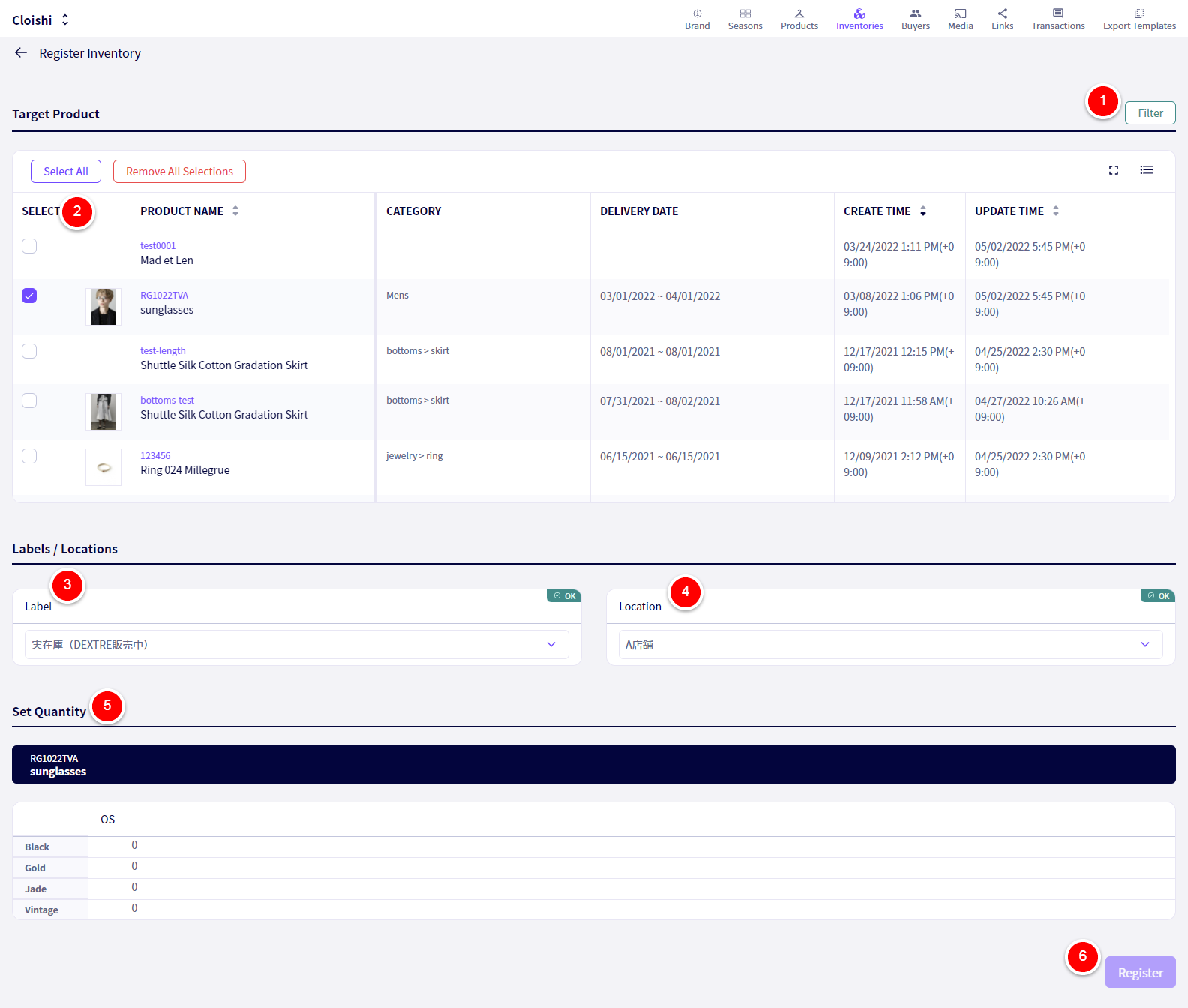
①‘Filter‘
Use this to find the relevant products.
②‘Target Product‘
Choose which products you wish to adjust the quantity of here.
③‘Labels‘
Choose which labels you want to adjust
④‘Locations‘
Choose which locations you want to adjust
⑤‘Set Quantity‘
Adjust the quantity of the selected products here.
Positive numbers will increase the quantity, negative numbers will decrease it.
⑥‘Register‘
Once done, click this button to register the change.
If you have any questions, please contact us using the
Inquiry form
If you are in a hurry or need assistance by phone, please contact us at
050-1791-8946