Creating PDF Linesheets
Creating a PDF Linesheet
From the header ‘Seasons‘, click on ‘Download A Linesheet PDF‘
We will now go through the process of creating a PDF linesheet.
Video Tutorial
①If you have already made a Linesheet PDF Template, you can select it here.
② If you wish to use these settings again, make a template by checking the box under ‘Linesheet PDF Template Settings‘
※ The Template No. is shared between all enabled languages, so use English.
※ If the Template Status is set to「Public」, Buyers will be able to use the Template to download PDF Linesheets.
③ Select which Language you wish to use for this linesheet.
④ Enter the text you want to display in the header of the linesheet.
※ If left blank, the name of the Season will be displayed.
⑤ ‘Footer Settings‘ Here you can change various footer settings.
⑥ Select a Layout here.
⑦ Border Settings
※ If enabled, a border is added to the right side of the product.
⑧‘Display Property Items‘ Here you can choose what pieces of information about your product you wish to have on your PDF Linesheet
1. 【Labels】The labels for each item can be customized, if left blank, no label will appear.
Labels are shared between languages, so using English is recommended.
2. 【Price】This will display the Price in the selected currency and with the selected Transaction terms.
3. The details input here will not affect the template. If a Buyer downloads a PDF using a template, the price and conditions set for them will be shown.
4. 【Add a Display Property】If you press this, you can add more information to be displayed
5. 【Add a Blank Line】You can add Blank Lines to increase the readability of the linesheet.
6. Everything can be rearranged using Drag & Drop
7. Font size can be changed to between 6 and 11 pixels.
⑨ ‘Download‘ If you click this, a download of the Linesheet will start automatically.
※ Depending on the amount of data in the linesheet, this may take a small amount of time.
Sample PDF
Creating or Editing a PDF Linesheet Template
■ About Linesheet PDF Templates
Linesheet PDF Templates are used to save your layout settings so that they can be used on different Seasons (collections of products) and will deliver the exact same format every time.
These templates can also be made ‘Public’ which will allow Buyers to use the Templates you create to print off your linesheets.
Creating or Editing a PDF Linesheet
From the header ‘Seasons‘, click on ‘Linesheet PDF Templates‘
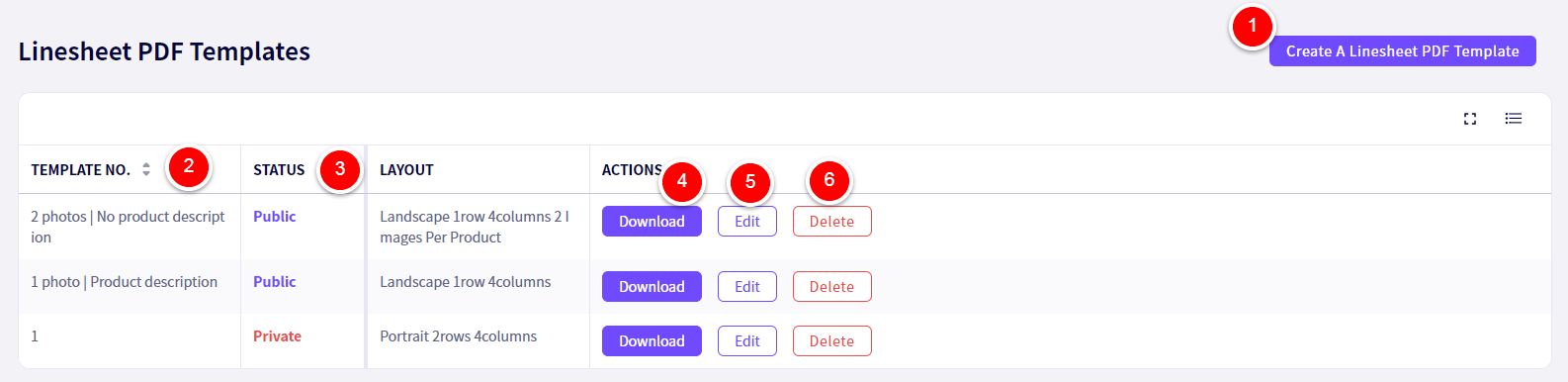
①‘Create A Linesheet PDF Template‘
② TEMPLATE NO. is the name displayed to Buyers (if made Public)
③ This displays the layout variation that has been set in the template
④ ‘Download‘ Click this button to Download a Linesheet using this template.
⑤ ‘Edit‘ Click this to edit the template.
⑥ ‘Delete‘ You can delete the template using this button.
※ A「Public」status means that Buyers can use this template to download Linesheets.
※ A「Private」status means Buyers can NOT use this template.
If you have any questions, please contact us using the
Inquiry form
If you are in a hurry or need assistance by phone, please contact us at
050-1791-8946