Analytics
Analytics on DEXTRE
Using the analytics function on DEXTRE, you are able to analyze order data from DEXTRE on a Linesheet, Product and SKU basis.
Basic Usage
First, click on ① 【Analytics】followed by ② 【Orders by Linesheet】, ③ 【Orders by product】, or ④ 【Orders by SKU】
⑤【Orders Summary】Here you can see the makeup of all orders made through DEXTRE.
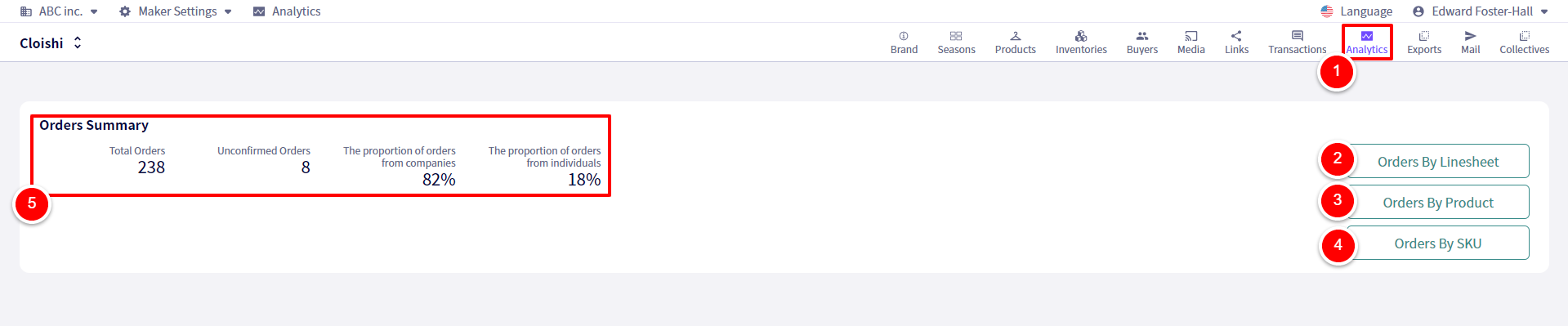
Orders by Product
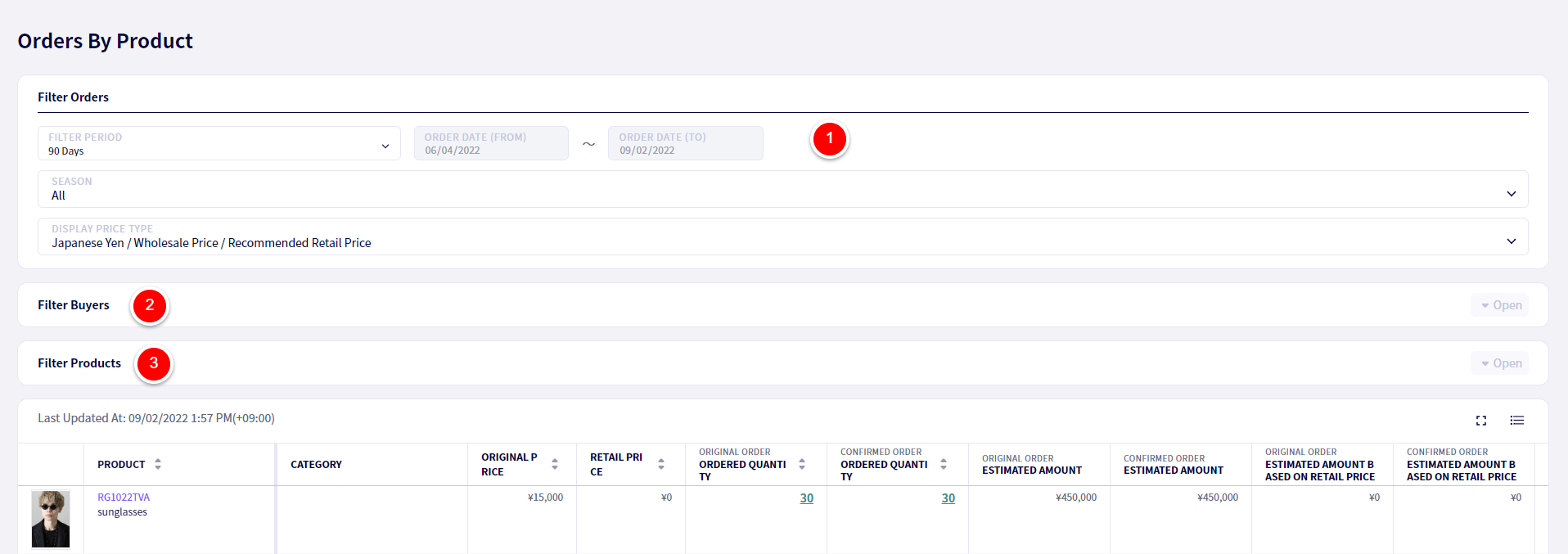
①Filter orders by time period, season, etc.
②Here you can filter order data by Buyer.
③Filter products by their attributes here.
Orders by SKU
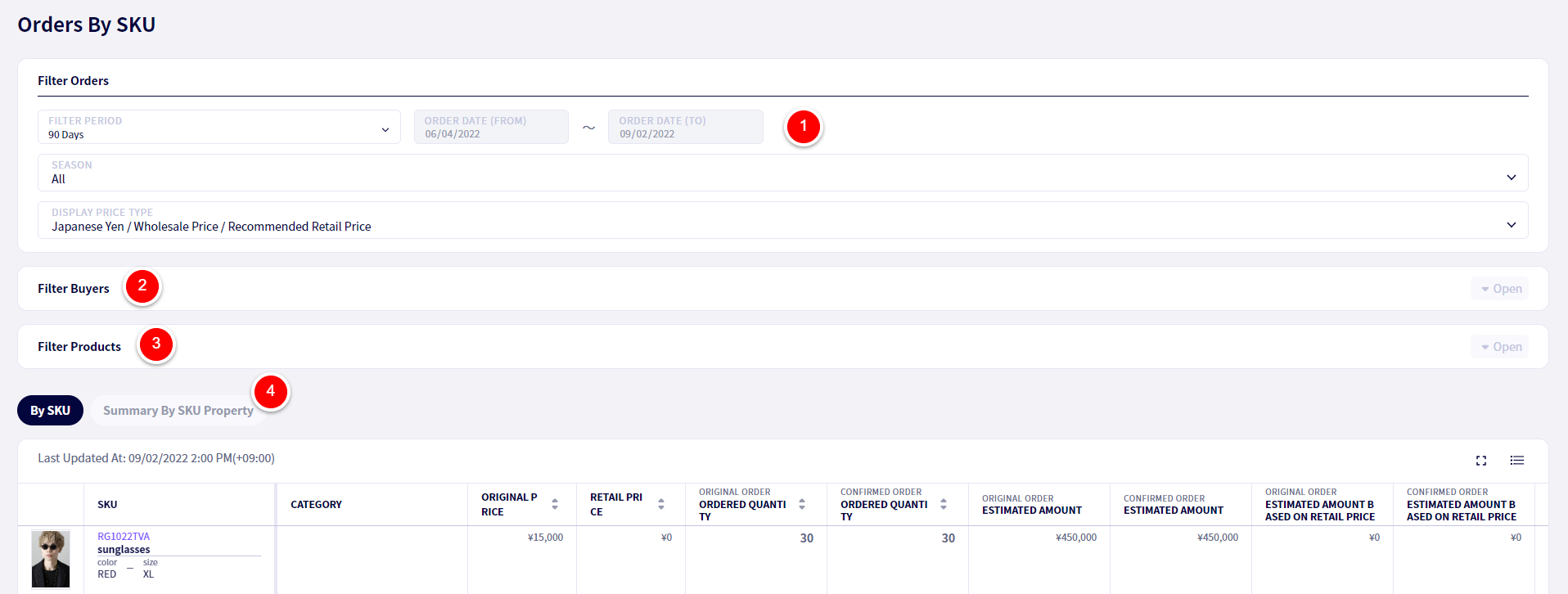
①Filter orders by time period, season, etc.
②Here you can filter order data by Buyer.
③Filter products by their attributes here.
④See a summary by SKU Property here.

①Please first select an SKU Property to summarize by here.
If you have any questions, please contact us using the
Inquiry form
If you are in a hurry or need assistance by phone, please contact us at
050-1791-8946