Creating Packing lists and Commercial Invoices
Report sample and procedure
To make Packing Lists and Commercial invoices for export, the rough order is as follows.
From Delivery Invoices, Packing lists and Commercial Invoices can be made at the same time.
First, make a ‘Delivery Invoice‘.
then, you can make Packing lists and Commercial Invoices.
Finally, you can download a PDF copy of them.
Step by step
■ Instruction Video
First, Click on ①’Transactions‘ followed by ②’Shipping Management‘.
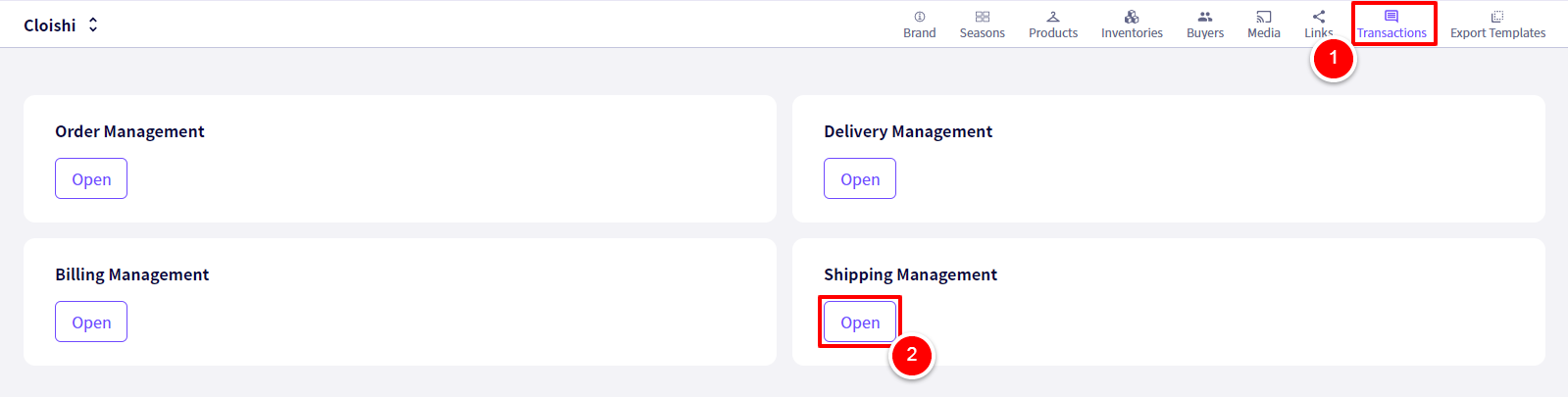
Click on ①‘Create Shipping Invoice‘
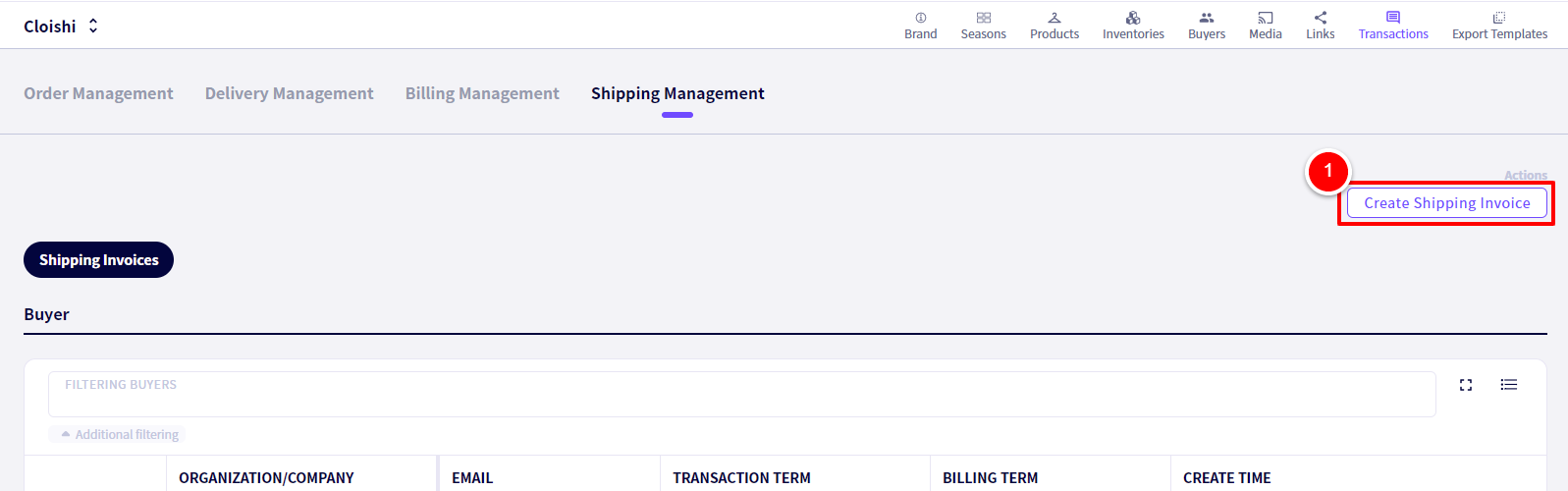
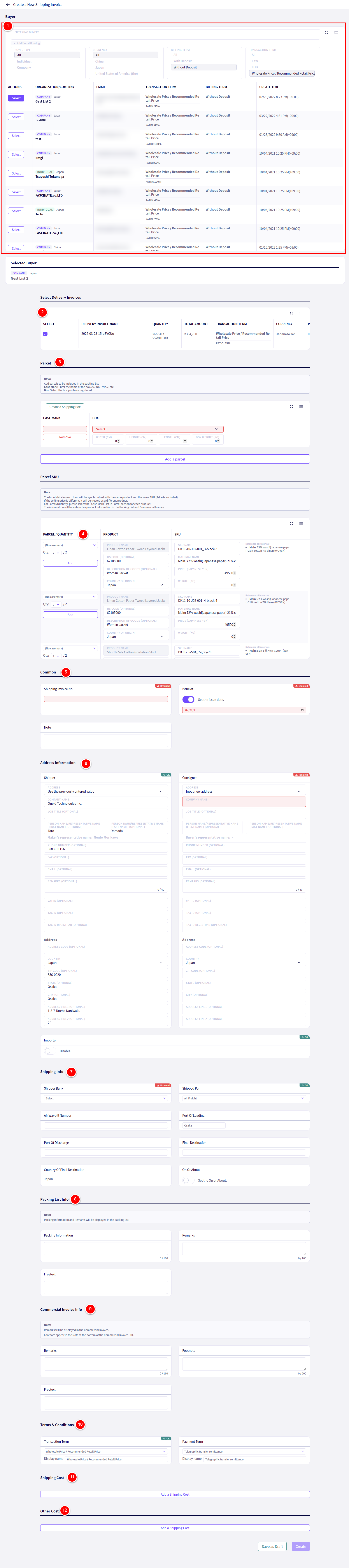
③ After Selecting the relevant Buyer, scroll down.
④ After filling in the relevant information, click ‘Create‘ or ‘Save as Draft‘
※ After creation, adjustments can still be made.
⑤To download a PDF, click ‘Details‘, If you wish to adjust anything click on ‘Edit‘ .
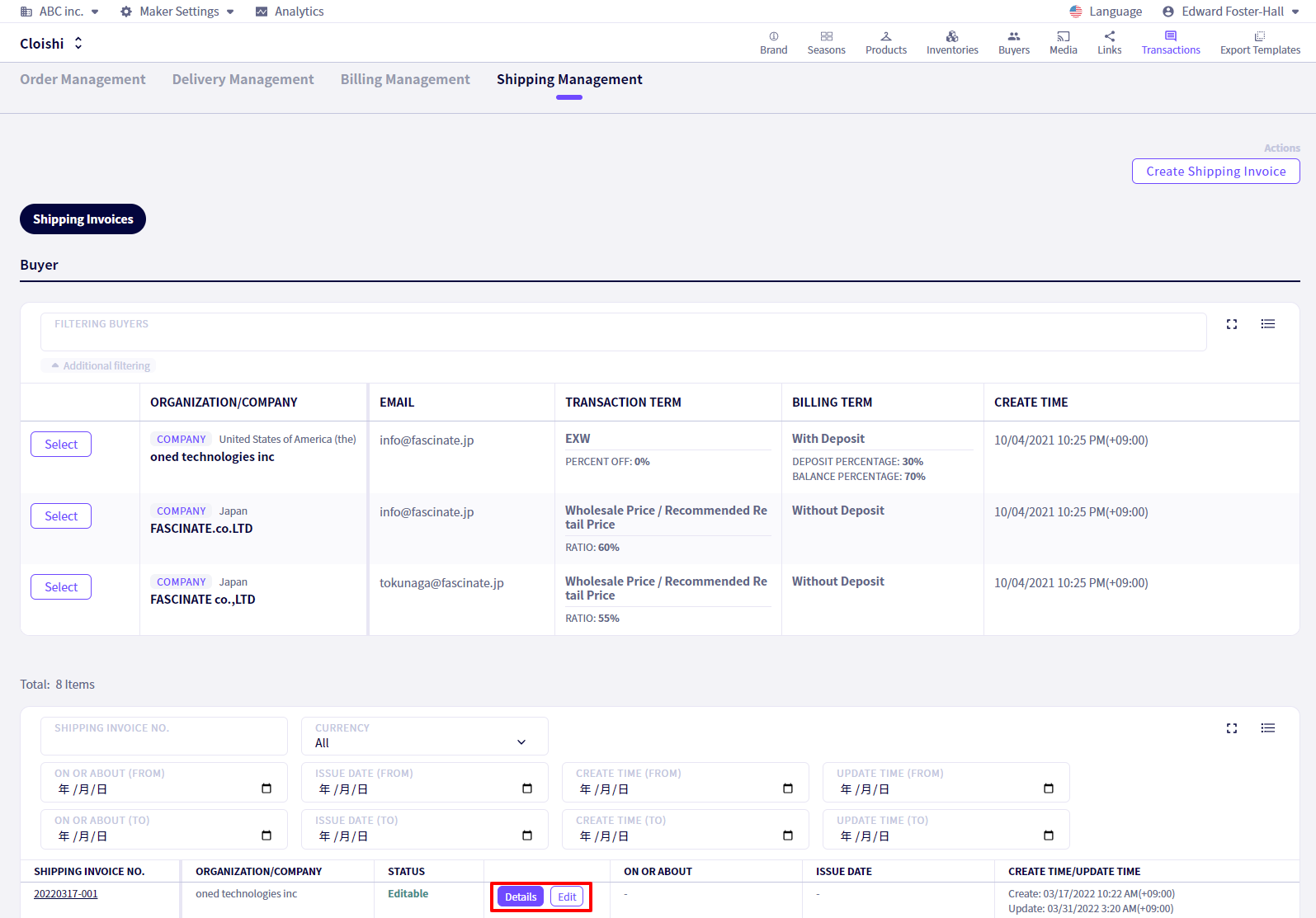
⑤ After clicking on ‘Details‘, click on ‘Download a Packing List PDF‘ or ‘Download a Commercial Invoice PDF‘.
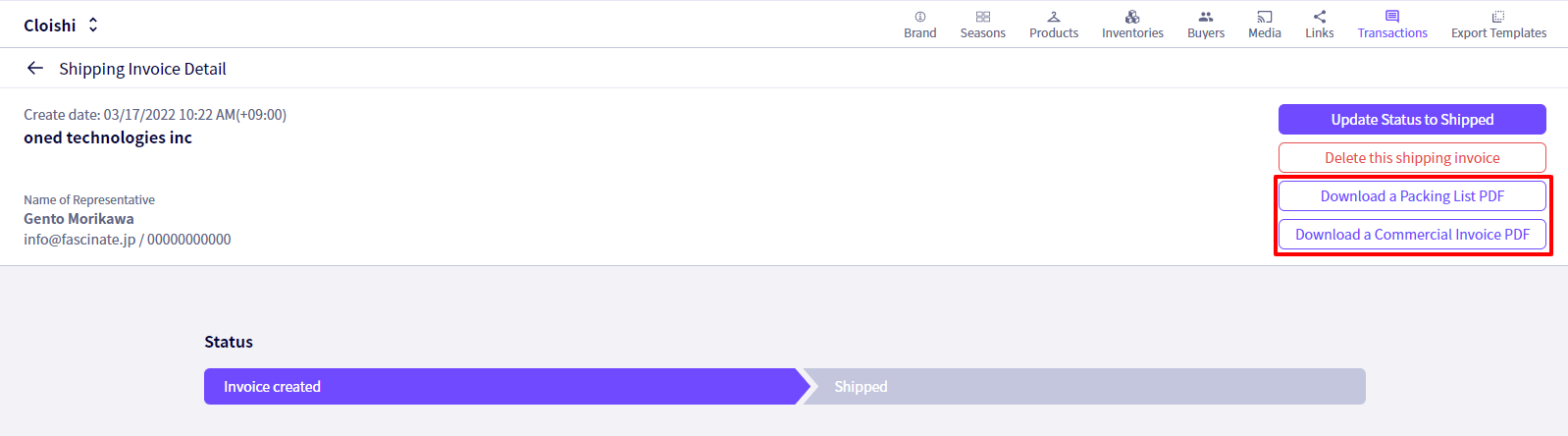
Here are samples of the above.
Packing list PDF
Commercial Invoice PDF
If you have any questions, please contact us using the
Inquiry form
If you are in a hurry or need assistance by phone, please contact us at
050-1791-8946