Inviting Buyers in bulk
Bulk inviting Offline Buyers
Offline Buyers
Offline buyers are Buyers who order items through other means. You can create orders for them as shown below.
Inviting in Bulk
You are able to send Offline Buyers invitations so they are able to view Linesheets and order through DEXTRE.
※For information about how to bulk register Buyer information please look here
Select ①‘Buyers‘ from the header, then click ②‘Offline Buyers‘.
Check the ③Buyers you wish to invite, then click on ④‘Create invitation‘
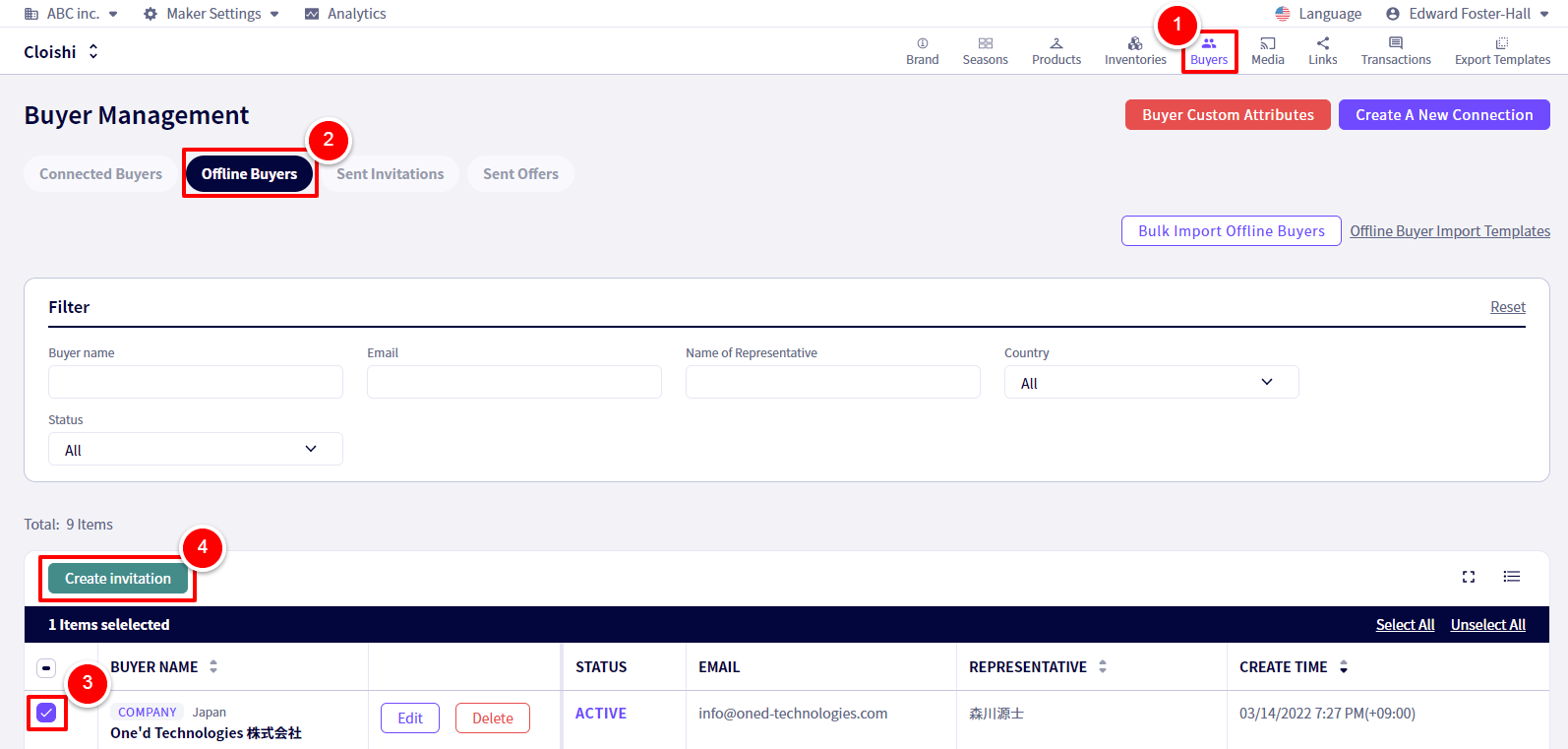
You will be redirected to the following screen.
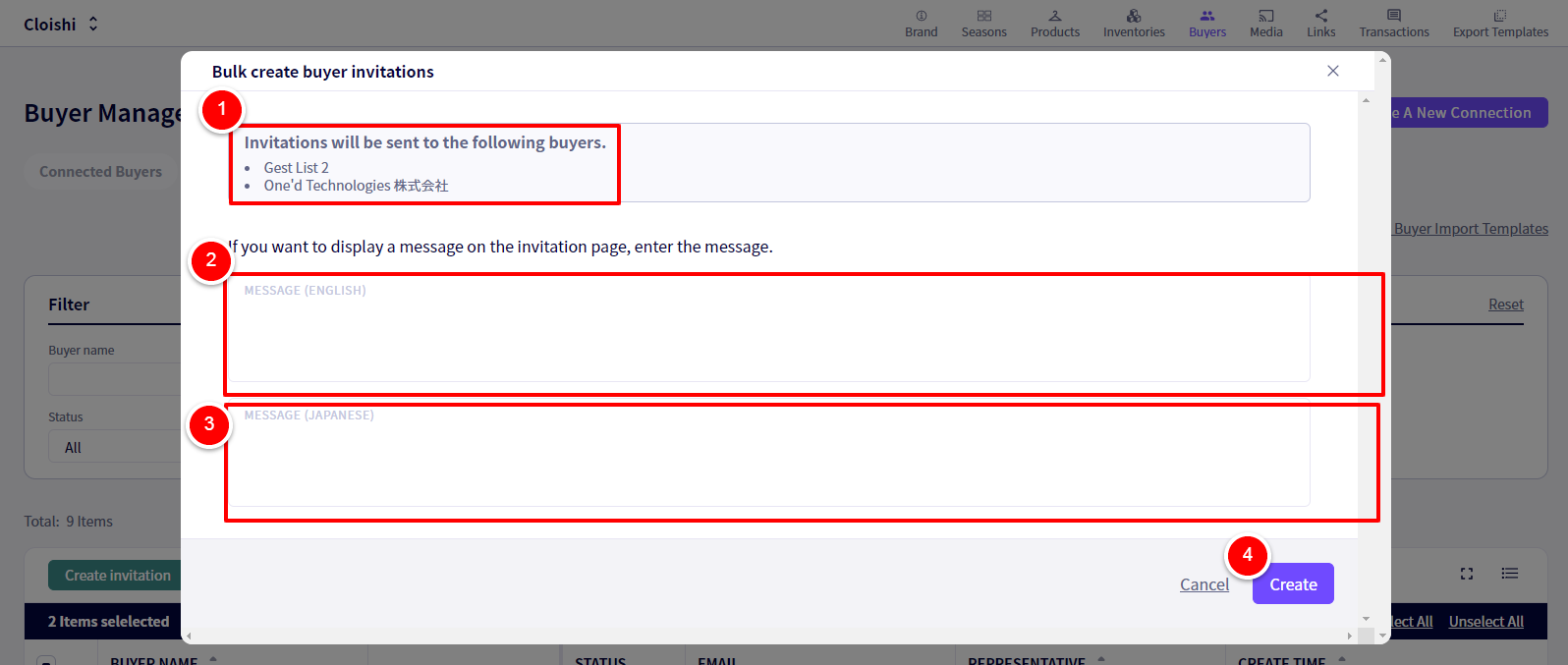
① Double check the Buyer name.
②③Here you can enter a message to include in the invitation, which will be sent in the Buyers set language.
Click ③ ‘Create‘ when you are done.
You will be redirected to the following screen.
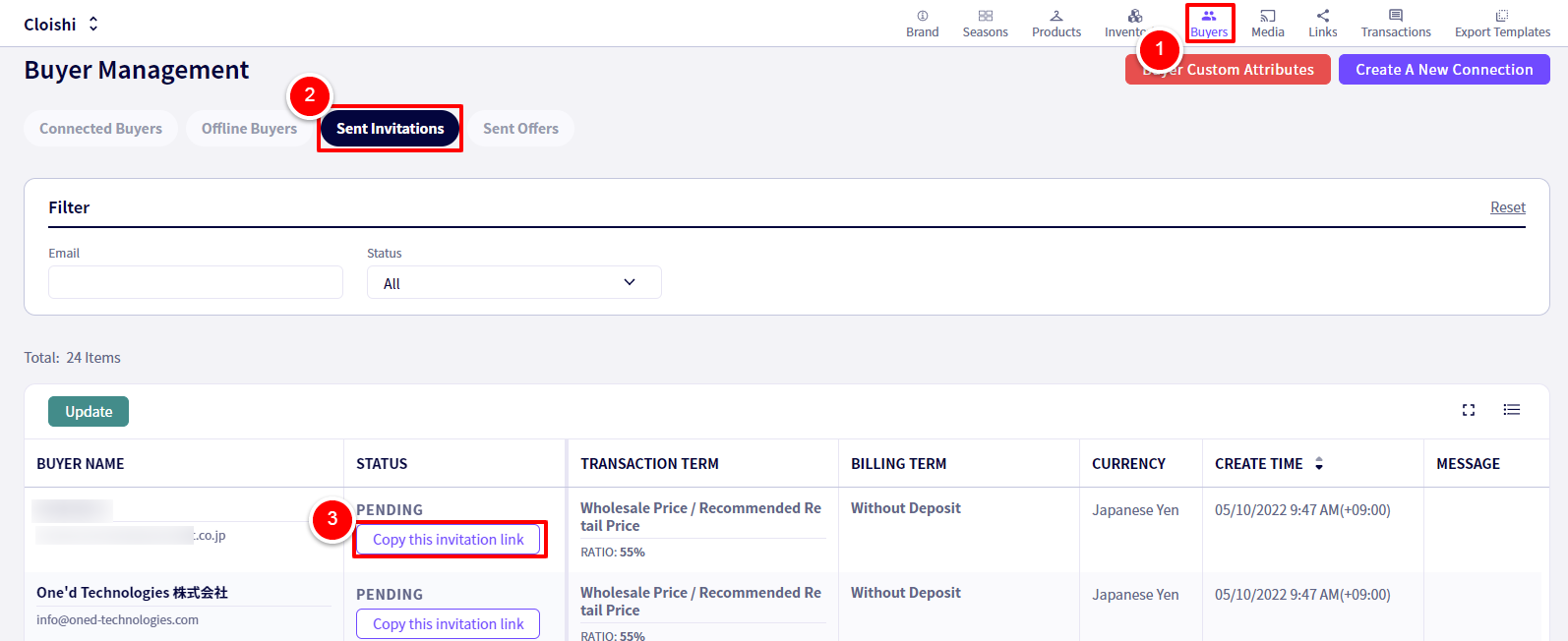
Click on ② ‘Sent invitations‘ followed by ③‘Copy this invitation link‘. You can send this link through SNS, etc to the buyer if they for whatever reason did not receive the email.
If you have any questions, please contact us using the
Inquiry form
If you are in a hurry or need assistance by phone, please contact us at
050-3355-1198