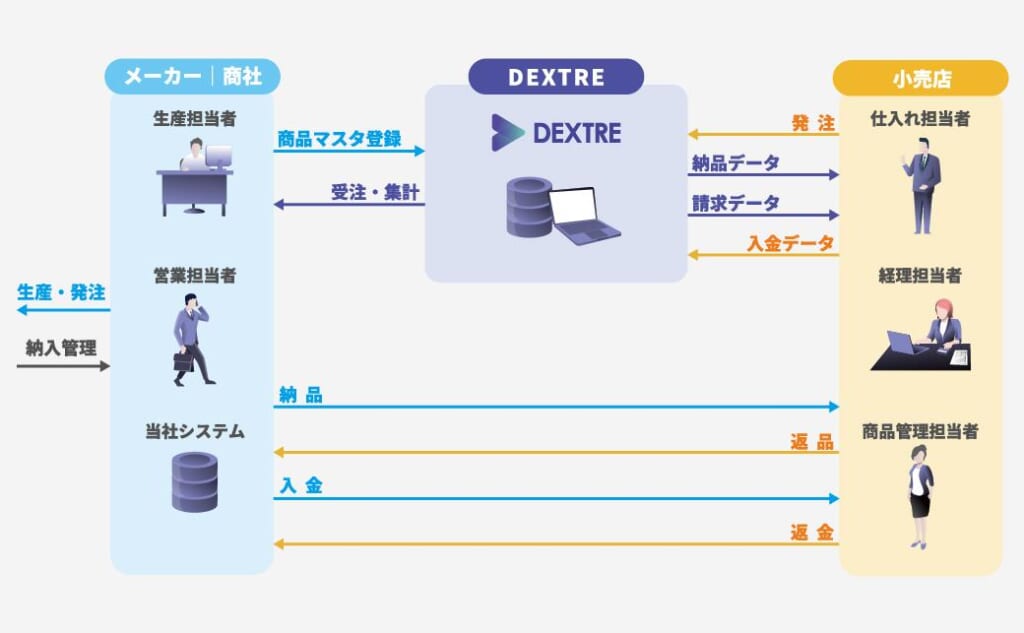ご利用をご希望の方は、APIご利用についてをご確認ください。

For makers all around the world, a huge percentage of their time is spent on doing things that aren’t making. Managing orders and inventory, production, balances of payments and the list goes on.
At the start, many Makers can get by with just excel and written documents, but when the number of products you offer and the number of clients you interact with increases, you will probably notice a limit to how efficient you can be.
Facing these issues, the next logical step would be to find a system to implement in your work flow, one that can save you have the hassle of fiddling with Excel files and hand-written notes. But with many different systems out there, if you decide online on the basis of a sales pitch, price or marketing you might end up with a system that isn’t a right fit for you. Possibly making you even more inefficient.
In this article, we will endeavor to show you the best way to choose the best B2B wholesale order management system for you, from the perspective of the developers and support staff here at One’d technologies.
INDEX
What is order management?
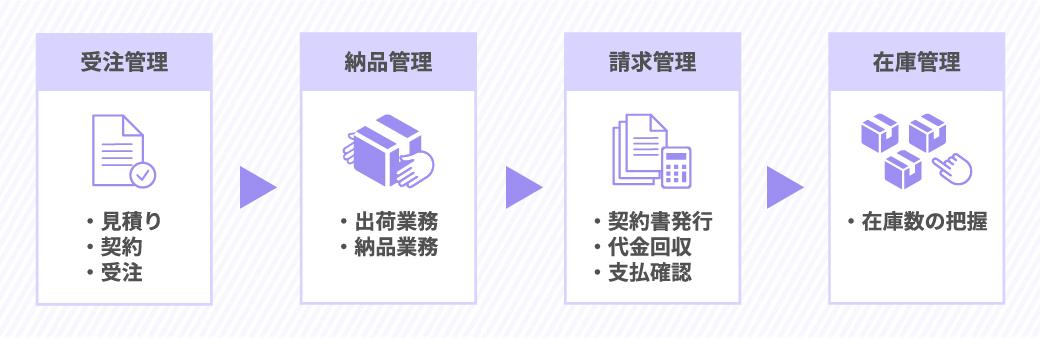
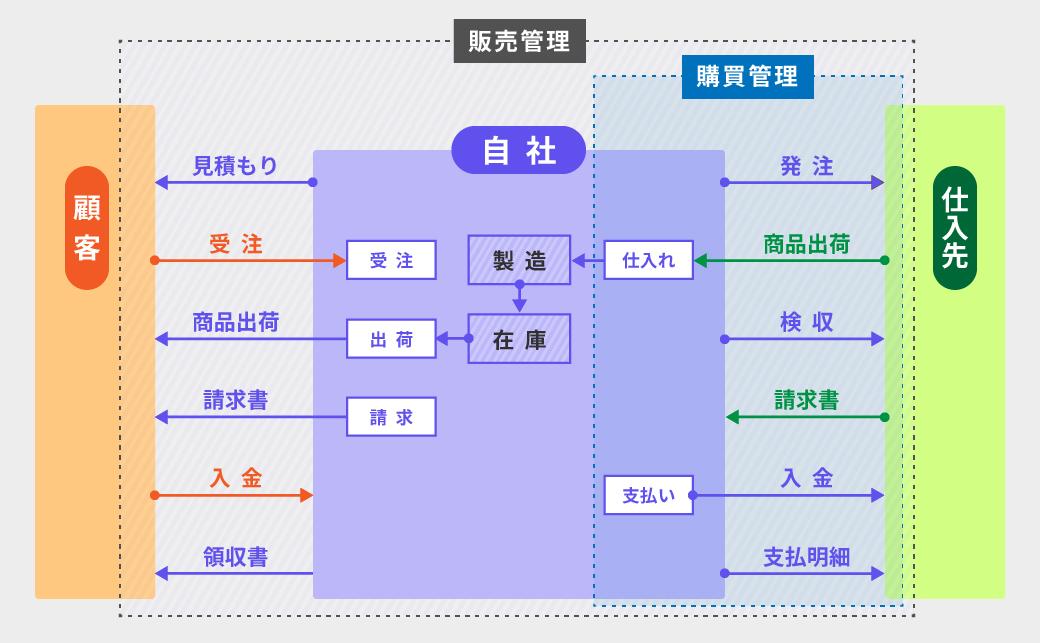
In the cycle of taking orders, production and invoicing. Order management deals with the first part of this cycle.
Starting from sales quotes, when orders come in quantities of products ordered will have to be aggregated, then passed on to production partners. Deadlines need to be adjusted, invoices, shipping notices need to be made. Finally, payments need to be managed.
This cycle is usually broken up into separate fields and have separate people manage everything, but it’s quite normal for smaller companies to have people manage multiple parts of the process, sharing around excel files.
On top of this, orders will be coming in emails, faxes and phone calls, meaning you’ll have to manually enter all of this into excel sheets, inviting mistakes and errors into your workflow.
Especially when things get busy, mistakes can compound and cause issues and effect profits.
Using Order management systems to reduce errors and do things in bulk.
Against the backdrop of these issues that have been accumulated over many years, there has been a need for a system that can centrally manage back-office operations, including order management, in order to improve operational efficiency, automate operations, eliminate human errors, and shorten lead times to delivery accurately.
Traditionally, systemization has been a costly upfront investment with a costly upkeep, and it has been deployed by large companies where the cost and benefits match. With the advent of SaaS, it has become possible to do quickly and at a lower cost. There are also industry-specific services, and more options are available for efficient systematization.
But there are a lot of different features and services and you need to choose one that fits your business flow. Next, we would like to compare the characteristics of various systems, Excel systems, and package types, and summarize the points for successful order management systematization.
Excel systems
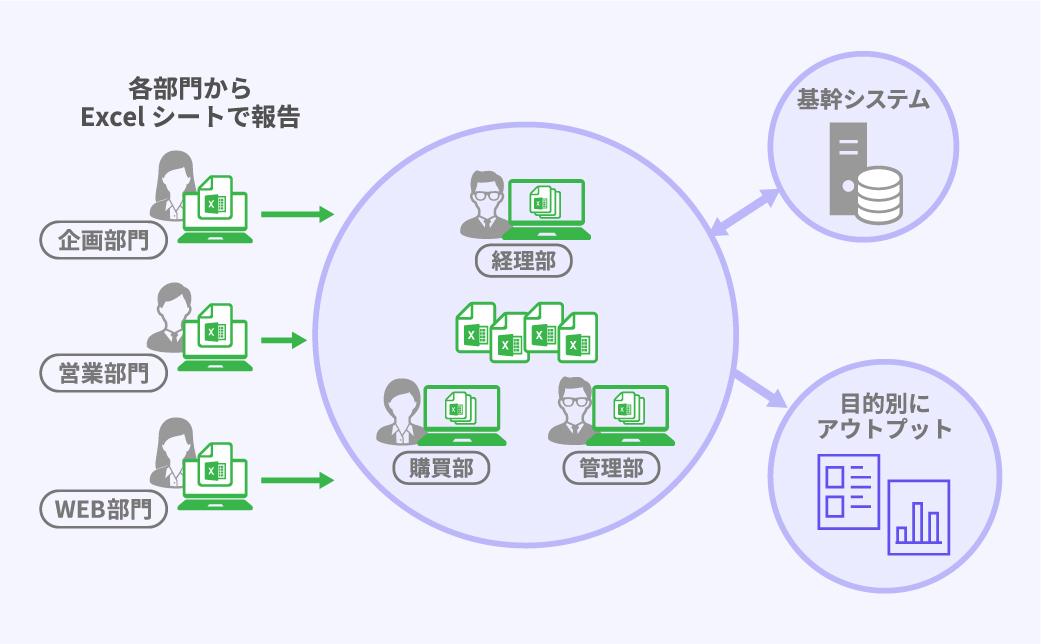
Microsoft Excel is used by many companies for order management and has many people familiar with it. Excel, an excellent spreadsheet software with many functions, can actually be used to develop systems for business use.
If you have advanced knowledge, you can use Excel functions such as macros (VBA), sheet functions, and PivotTables to design and operate systems.
For example, we can automatically send invoices by email or fax, instruct the person in charge of inventory to pick orders from order data and create documents by analyzing millions of data items.
Merits
- Can be completely tailored to your business and workflow
- Lots of learning materials to use when constructing such a system.
When connected to a database
- Multiple people can edit data.
- Quick processing times, even with large workloads
- No limit on data storage
Demerits
- Can only be managed locally
- Data cannot be edited simultaneously by multiple people.
- Converting data into different forms for different uses can be difficult.
- Complicated processing can cause general slowdown.
- Sharing data can be difficult.
- Creating complicated systems will require specific knowledge and expertise.
- Connecting your own system with other outside systems will require specific knowledge and expertise.
Kinds of companies using these systems
Excel is used for business management in all companies regardless of the industry.
Even large companies use Excel as a basic tool for people involved in production.
However, it is not suitable for large-scale operation and the processing speed of Excel slows down and operation becomes slow when the data quantity increases. In terms of scale, if we take an apparel business as an example, data processing will start slowing down when the number of seasonal products exceeds 100 and the number of customers exceeds 60. It is not impossible to increase the scale, but the effort required is enormous.
As the amount of data handled grows, it will need to be combined with a database server, making development difficult without outsourcing or advanced knowledge.
▼ See also
Initial and recurring costs
Microsoft 365 Personal costs 12,984 JPY per month per user, and on top of this you’ll need to pay people to manage and develop this system.
Packaged systems
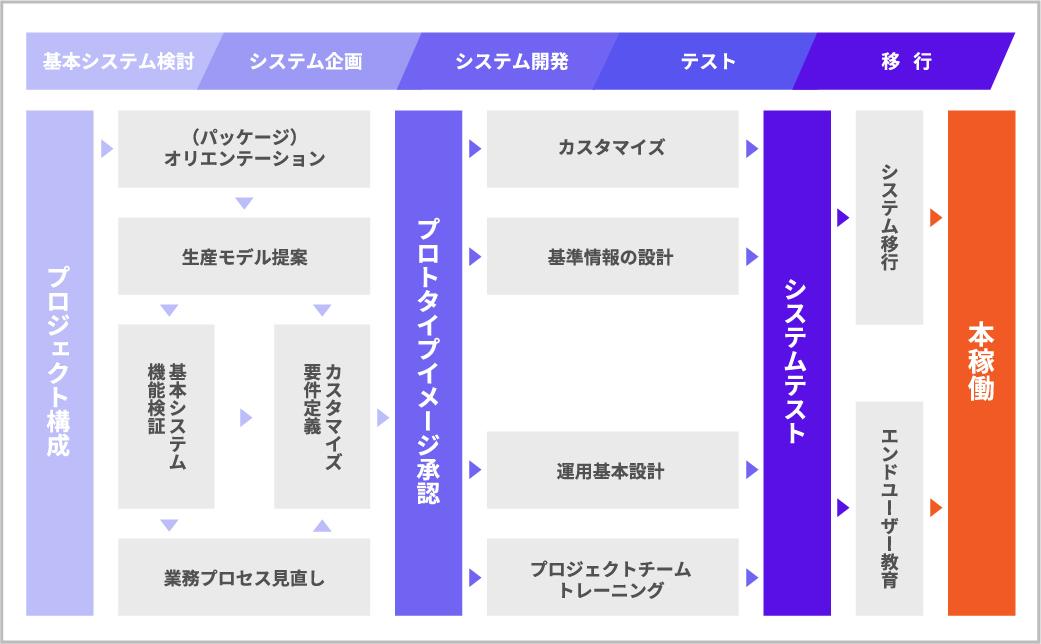
Packaged systems are designed and developed by in-house development departments or system development companies and are installed, used and operated on servers that can be managed by the company.
Your company or development company is also responsible for server and system maintenance and post-deployment customization.
Although the initial cost is high and it will take time to introduce, it is a major advantage for companies that want to systemize highly unique business flows as they are to build a system with a high degree of freedom to meet their needs.
Merits
- Completely customizable to your business needs.
- Integrate with other systems in your workflow
- Potential for further expansion.
- Can be managed completely in house.
- Control access to only local networks.
Demerits
- Large upkeep and maintenance costs.
- Specialists needed to manage security, etc in house.
- Updates required when confronted with new legal requirements or changes in workflow.
- Specific OS, version requirements.
- Even small customizations can cost a lot.
Kinds of companies using these systems
Companies with unique business flows and large companies that can allocate large budgets and resources to their business systems are adopting the package type. In addition, many companies introduced packaged systems when SaaS services were not as popular as they are now, and from now their shift to SaaS is expected to continue.
Initial and recurring costs
Packaged systems have higher initial and maintenance costs than systemized Excel or SaaS.
The initial costs, from requirements definition to design, development, testing, and release, are generally from 20 million yen for a global ERP linked with overseas offices and 10 million yen for a domestic ERP package.
Depending on the size of the system, monthly maintenance costs can be as high as 30,000 ~ 500,000 yen.
SaaS, cloud services
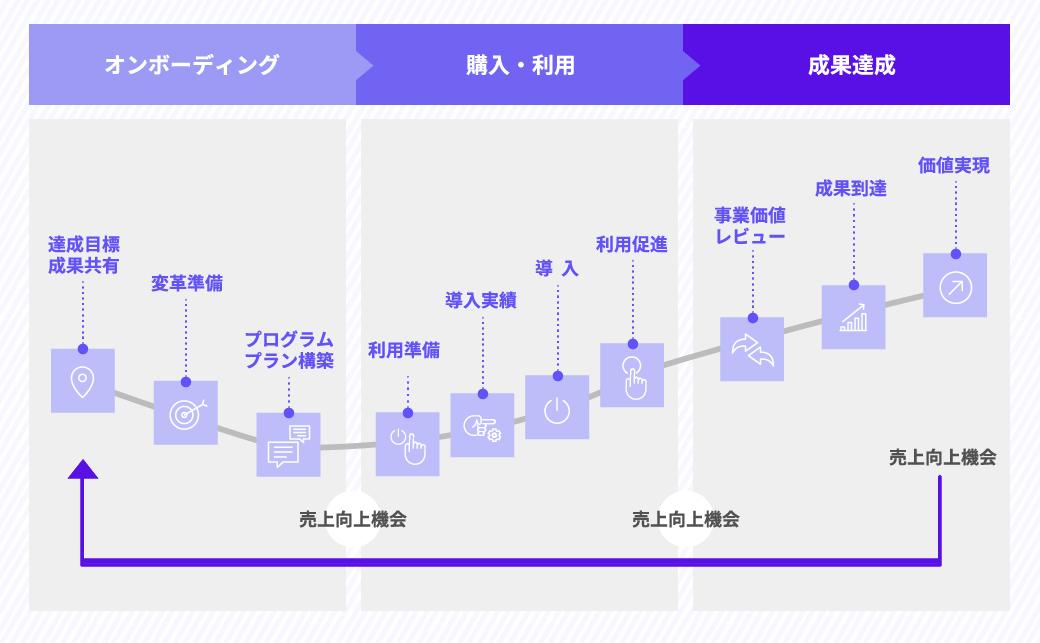
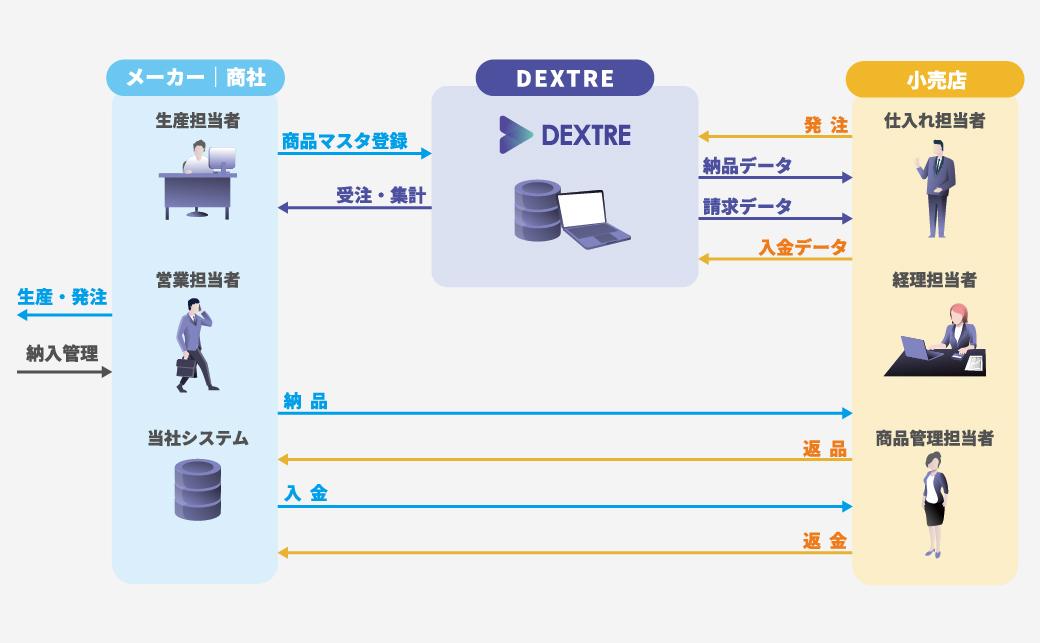
Software as a Service (SaaS) is an application or service that is used in a web browser through the Internet, also known as cloud services. Gmail, Zoom, Dropbox, and ChatWork are all SaaS apps that are widely used in business.
Because the data and systems are stored and constructed in the cloud (on the Internet), you can work from anywhere, anytime, if you have an Internet connection. Another feature of SaaS is that you can work smoothly with overseas offices and external sales teams, and it is also suitable for remote work.
In addition, a large number of SaaS products tailored to each industry have been released, and systems optimized for business customs and business flows can be used with a sense of operation that is close to the actual business. This enables not only order management but also the entire business to be integrated and make transactions efficient and speedy.
Merits
- Easy to learn and use with a UI/UX close to the actual work.
- No special skills or knowledge required, quick and easy to implement.
- There is no development cost and only a monthly usage cost.
- No operational costs, such as maintenance or backup, and no dedicated systems management staff.
- Share and collaborate on data in real time.
- available from anywhere with an internet connection.
- Multi-device support (available on smartphones and tablets as well as PCs.)
- Always on the latest version.
- Automatic updates in response to legal changes.
- Updates to features and services over time.
Demerits
- Inability to customize to your own needs
- Some services require additional fees for extensions
- Updates will be made at the whim of the service provider.
- Not available during maintenance periods.
Companies that succeed using SaaS
SaaS has only been around for 10 years in Japan, and it is relatively new. SaaS has started to take root in the last few years. Many of the companies that have started using SaaS in their business systems have only been using it for a few years, but the companies that have successfully adopted SaaS have something in common.
It is that those companies have a clear view of what they want to do with SaaS.
Companies whose departments and teams clearly share what they want to do with the system and what challenges they have with the service provider.
SaaS is not always the best choice. The types of companies we recommend for SaaS adoption in our company are:
1.Companies who want to lower deployment costs.
2.Companies who want to lower maintenance costs.
3.Companies who want automatic, seamless updates.
4.Companies who have difficulty in communicating to system developers.
For companies that have difficulty adapting to new business practices and systems, SaaS is cumbersome and we recommend customizable packaging and from scratch system development.
In the next section, we would like to explain how to select an order management system from the perspective of a SaaS developer and from our experience in supporting companies that have introduced SaaS to those who are considering new order management systems under the circumstances described above.
Choosing an order management (SaaS) system
five keys to success and four common points of failure.

First, there are four important points to consider when deciding whether Excel systemization, packaged products, or SaaS is suitable for your company.
1.Can you do everything you want to?
2.Will the system be able to import the data you have?
3.Is it easy to use?
4.Will you be able to deploy and operate at the right cost?
Check whether the system is suitable for your company’s industry, products, and services, whether the functions and usability reflect your business flow and business customs, and whether you can transfer your current data by studying the information on their website, utilize free trials, or inquire with sales representatives.
And there is something we would like to tell the person in charge of selecting an order management system.
These are the five commonalities that we have seen in the companies that have successfully transitioned to a new system. I recommend thoroughly going through it before attempting to introduce a new system to your company.
Five keys to success
1.What can you do with this system?
This is the most important thing.
If you have a concrete image of what work you want to do and how you want to make it more efficient, it will be easier to decide whether or not the system can be implemented when comparing systems or meeting with sales representatives.
- We want to reduce our current system maintenance costs.
- We want to solve the problem of typos and mistakes.
- We want to improve efficiency by linking with other business systems.
- We want to automatically create invoices and invoices from order data.
- We want all relevant people to know the progress of the transaction in real time.
- We want to speed up business and marketing with automated data analysis.
- We want to link all back office operations such as order management, inventory management, billing management, and purchasing management.
and any other issues shared by your department or team that you think the system can solve. By discussing not only the current state, but also the features that you want to incorporate in the future, as well as the scale in the long term, you can anticipate future enhancements.
2.Appoint someone to lead the change, make a team.
Even if you share management challenges and the need to deploy new systems internally, you won’t be able to implement on time or improve your business effectively if you don’t have someone to guide you through the implementation and migration process.
【[Implementation and Migration Process】
- Review issues
- System Selection
- Negotiations with sales representatives
- Dissemination of information to suppliers and requests for system support
- Dissemination and training throughout the company
The ideal way to do this is to create a team consisting mainly of those in charge of implementing the new system and those in charge of operations after implementation, and to control the entire system through schedule management.
Checking the status of internal migration from introduction to penetration, summarizing requests, and having a clear point of contact for external communication will help prevent problems from occurring.
And if someone is not comfortable with changing work flow, learning a new system, or losing your old data format, you can follow along with your team members to help ease the resistance.
For training, it’s a good idea to look at the cost of learning your system, including how many skills you’ll need to use the system, a free trial, and advice from your sales representative.
3.Decide on a budget beforehand
- Initial cost
- Running costs (maintenance and updates)
- Period of use
There are several options for back-office systems, such as Excel, packaged systems, and SaaS systems, with different costs.
Calculate the costs required to install and maintain the system using the website’s pricing plan, billed materials, and estimates provided by the system development company to get a detailed picture of the overall system budget, including the duration of use.
For example, Our companies SaaS product DEXTRE, specializing in back office optimization for apparel businesses, offers all functions for 20,000 yen per month. If you were to use it for 5 years, there are no additional costs such as initial costs and maintenance costs, the system usage fee would be 1.2 million yen. *For annual contracts
4.How much time can be saved?
Before introducing a system, most people’s impression is that introducing a system will significantly improve operational efficiency. However, when comparing and selecting a system, it is necessary to know the specific situation for your company.
By simulating how much work time and lead time would be saved if the current work flow were replaced with an Excel system, a packaged system, or a SaaS system, compared with your current work flow, you will be able to understand which work tasks will actually become more efficient and which will not.
For example, let’s take a look at how much time can be saved by the introduction of the system in order aggregating work for apparel manufacturers.
| Time required | |
| Creating linesheets | 8 Hours |
| Prepare and upload images to storage services | 30 Minutes |
| Make an order sheet in excel | |
| Prepare a download link and emails for all potential clients | 5 minutes per client, around 8 hours for 100 clients |
| Send emails with excel file attached | |
| Aggregate received orders in excel | 30 minutes per order, 10 hours for 20 orders |
| Adjust orders after receiving them due to clients requests | 30 minutes per request, 5 hours for 10 requests |
| Creating an order confirmation and sending it to clients | 30 minutes per order, 10 hours for 20 orders |
| Responding to emails regarding orders and linesheets, etc. | Depending on the email and timing |
【After implementing a system】
When we introduce SaaS specialized in apparel and aggregate orders, everything is completed in 1 hour, 40 minutes and 5 seconds.
Compared to manual order aggregation using Excel, approximately 50 hours can be saved.
| 担当者の作業時間 | |
| Registering product information | 1 hour |
| Upload and link images to products | 30 minutes |
| Sending emails using the system to potential clients (in bulk) | 5 seconds |
| Clients use the system to order | |
| Automatic order aggregation | Instantaneous |
| Adjust orders after receiving them due to clients requests | 1 minute per request |
| Creating order confirmations and sending them to clients (in bulk) | 5 seconds |
| Receive confirmation from clients through the system automatically |
By sharing the positives of introducing a system with specific figures within the company, Selecting and implement a system change will be much smoother.
In addition, after the system is actually implemented, the time saved can be used for creative work, customer service, product planning, and promotion.
5.Don’t compromise
It sounds spiritual, but is a very important point for successful system introduction.
- “I don’t need to be able to do everything,”
- “I’m not sure, but it’s cheap, so it’s okay.”
- “The sales representative is confident it’ll work.”
If you think things like this, the risk of failure is very high if you decide to implement a new system to use long term.
The following points are related to failure points, but a system with functions and operability that does not match the characteristics of the company’s industry, business flow, and the issues and demands that it wants to achieve can be inconvenient and stressful for everyone in the company.
If there is no system that is suitable for your company after various comparisons and consideration, you should not force yourself to decide, and find another solution or wait for the next opportunity.
In addition, in the process of selecting an order management system, internal and external coordination may become difficult. But you should still have strong determination not to compromise on your needs, and utilize the support desks and the SaaS providers to help you implement your system.
4 points of failure
- Choosing just on cost
- Not thinking about how you will integrate it with other systems
- Not thinking about future updates or extensions.
- Decide on a system before being certain you can actually do everything you want to.
These are the most likely causes of failure if you fail to follow the five success points mentioned earlier.
It’s easy to think a system is a good fit If you only talk to the sales representative or look at the website. It may feel like you’re being swept away, but remember…
1.Can you do everything you want to?
2.Will the system be able to import the data you have?
3.Is it easy to use?
4.Will you be able to deploy and operate at the right cost?
Keep these four points in mind and look back on the 5 keys to success when deciding on a system.
Conclusion
How will order management systems change going forward?
Excel systems, packaged systems and SaaS differ in their cost, customizability, and implementation processes.
We would appreciate it if you could compare and consider which one fits your company’s industry and work flow and by referring to the other points brought up in this article.
Order management systems in the future
SaaS is expected to play a central role in order management systems in the future.
Over the past few years, SaaS has been released in a wide range of industries, and the benefits of industry-optimized, business-optimized convenient systems and low costs mean that SaaS have gained popularity and acceptance not only among large enterprises but also among small businesses.
For the time being, package systems and from scratch systems are still the mainstream in ERP and other areas, but SaaS is rapidly being adopted in back-office operations such as order management and BtoB EC.
In apparel SaaS, which is our company’s service’s domain, SaaS will become the mainstream as technology advances. In addition, the number of companies doing much of their business online will increase as a result of collaboration between SaaS.
Order management system comparison table
| Excel systems | Packaged systems | SaaS (Cloud Services) | |
| Cost type | Ongoing expense (Monthly fee, specialist wages, etc) | Asset (Depreciating) | Ongoing expense (Monthly fee) |
| Initial cost | △ Using external companies can be expensive | × Very expensive | ◎ No Initial set up cost |
| Speed of implementation | × Design and implementation can take time | × Design and implementation can take time | 〇 Use it same day |
| Ongoing costs | △ Apart from paying Microsoft, you will most likely have to employ someone to manage the system. | × Maintenance, management and upgrade costs | 〇 Only a single fee. |
| Training cost | 〇 Most people can use excel, not much training will be needed. | △ Big packaged systems will need specific training courses to use. | ◎ With easy to use UI’s, most people will be able to use it without any training whatsoever. |
| Customizability | 〇 Almost completely customizable, depending on the limitations of Excel. | ◎ Completely customizable | △ Depending on the service |
| Expandability | △ Requires advanced knowledge and expertise | 〇 Freely expandable | × Not freely expandable |
| Updatability | 〇 Updatable through Microsoft | × You will have to pay to upgrade through your provider, which may take a long time | ◎ Automatic, seamless updates |
| Security | ◎ If designed and managed on site, the risk of leaking information is very low. | ◎ If designed and managed on site, the risk of leaking information is very low. | 〇 Depending on the service in question, data encryption, and encrypted connection, as well as two factor authentication is possible. |
| Connecting with other services | △ Requires advanced knowledge and expertise | ◎ Developed to your needs | △ Depending on the service |
| Support when systems go down | × Must be done in house, or contracted out | × Must be done in house or contracted out | ◎ All done by the service |