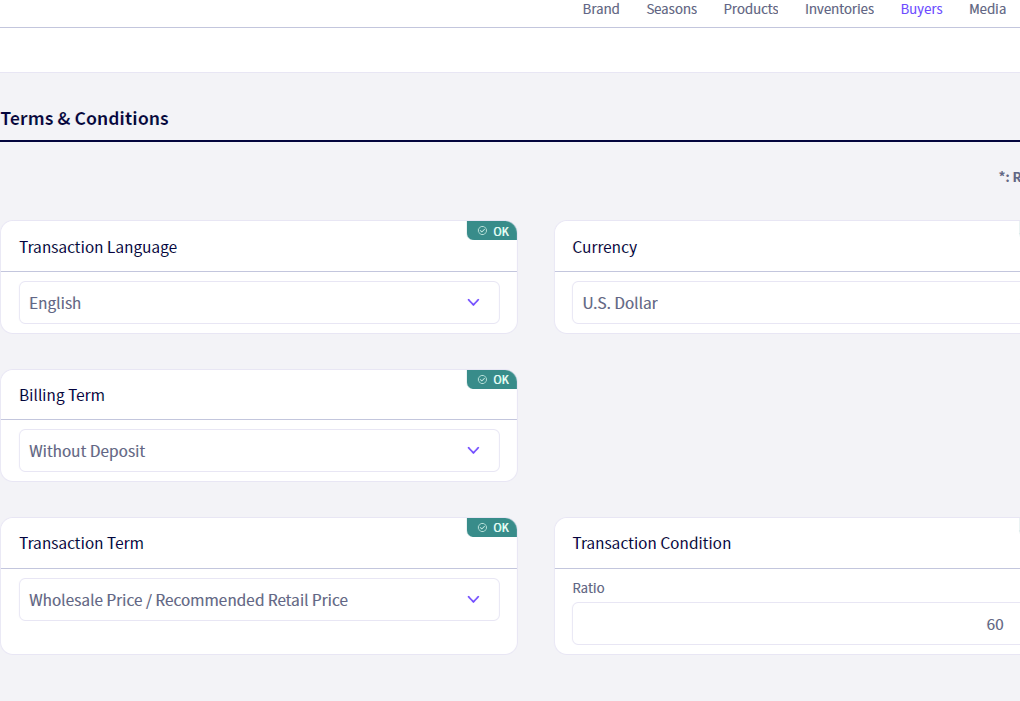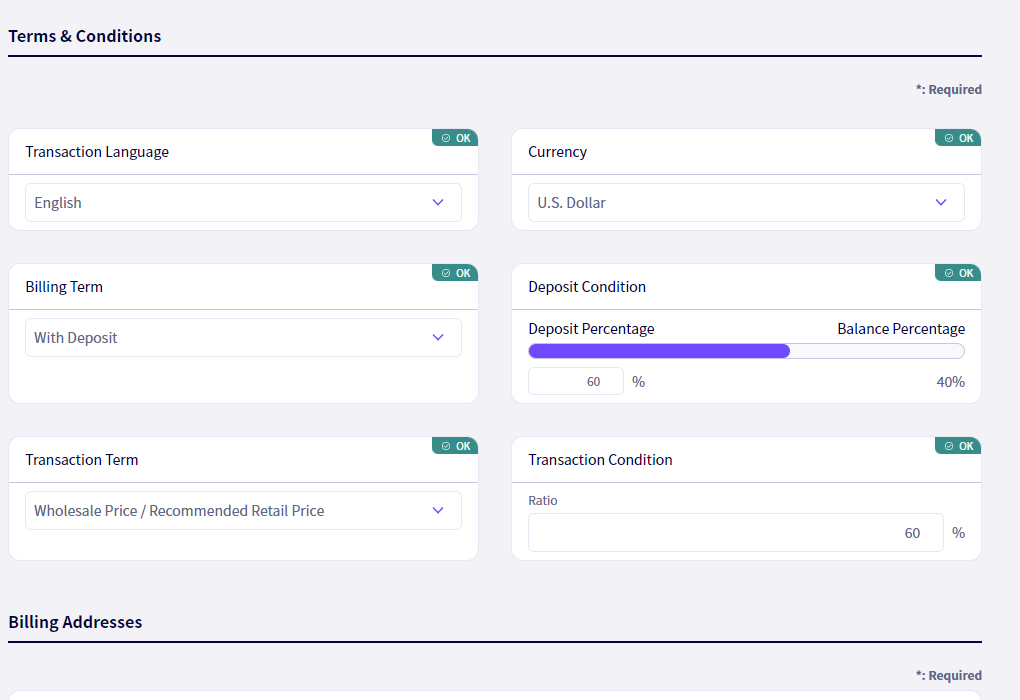Order Management (BtoB)
DEXTRE takes the work out of taking orders,every step of the way.
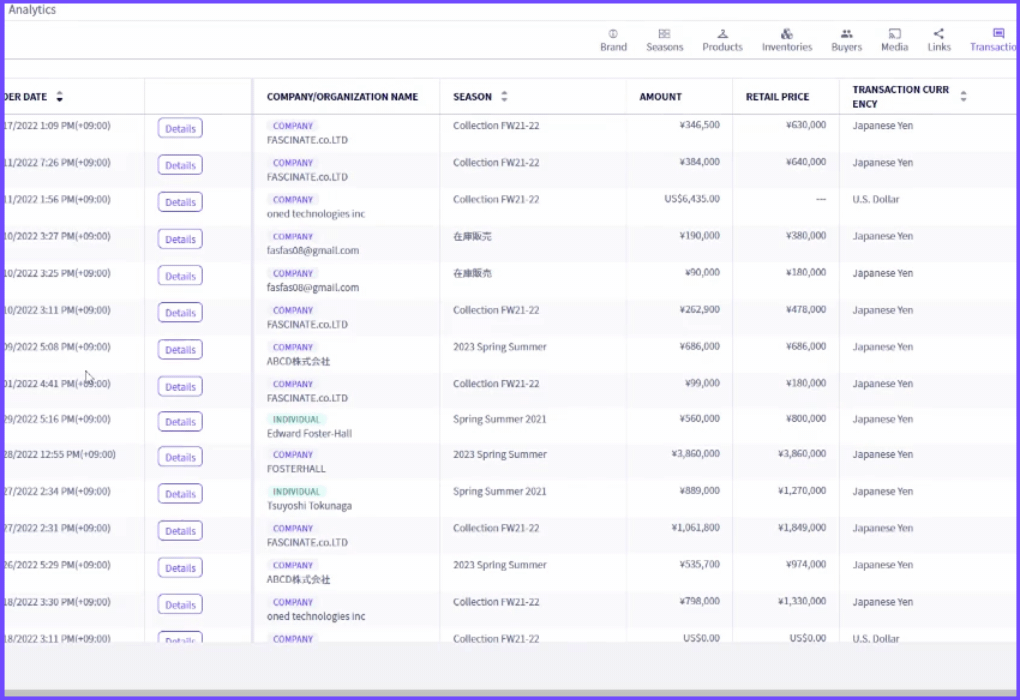
FEATURE Five features of Order Management on DEXTRE
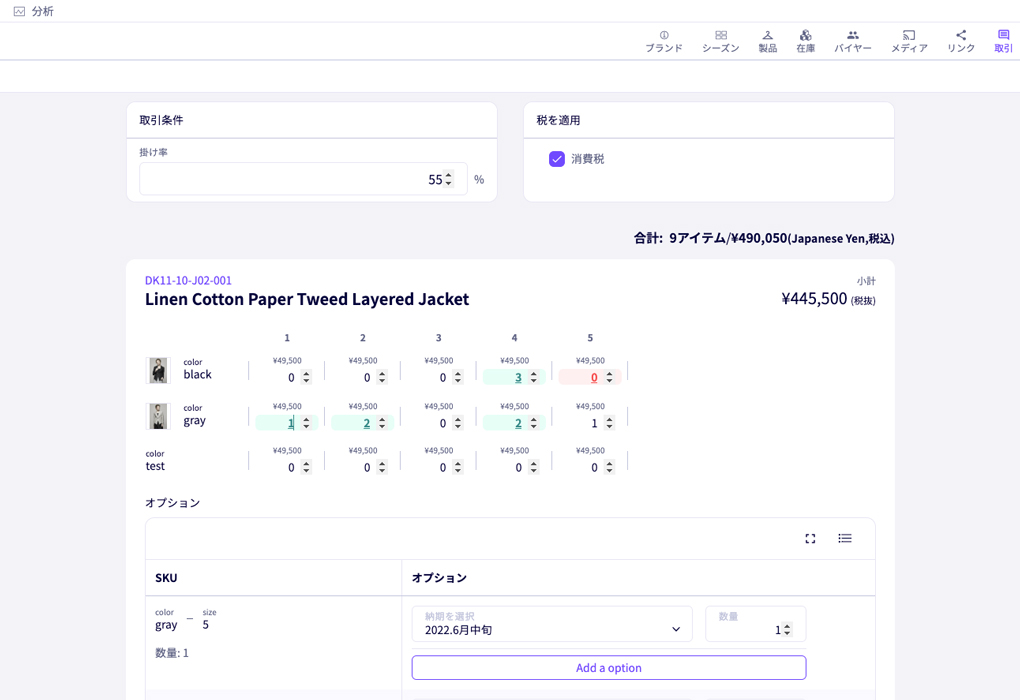
1
Optimizing your workflow
The entire process of taking orders on DEXTRE has been optimized for both the Maker and the Buyer, realizing you big gains in time that would have been wasted on manual tasks.
3
Set transaction terms for each Buyer
On DEXTRE, transaction terms, deposit rates and discount rates can be set for each individual buyer. 4
Adjusting orders after they have been received
After receiving an order, quantities of products can be reduced and WSP/RRP rates can be adjusted, among other things. These small adjustments that used to be able to be done on paper can now be done with online orders, through DEXTRE. 5
Order data exports made easy
Order data on DEXTRE can be easily exported in excel and csv formats, customized to your liking, perfect for importing into other systems or services you may be using. Thanks to this, DEXTRE can be introduced into your current workflow just for its easy to use, but incredibly powerful, ordering system.Everything you need for order management in one place

Comprehensive order management
From taking orders to receiving payment, everything you need is on DEXTRE.

Invoice Creation
After taking and processing orders, all types of invoices and related confirmations can be made through DEXTRE.
Buyer Management
Transaction terms, currencies, languages and more can be set on a per Buyer basis.

Manage by Segment
Orders can be managed and filtered by segment (Personal orders, business orders, etc.)
Access control
Limit access to linesheets to only certain Buyers, or allow any Buyers to see them.
Support for Friends & Family Sales, Personal Orders
Taking personal orders at exhibitions is no problem with DEXTRE! Using the Inventory Management function, Friends & Family Sales can also be organized.

Exporting order data for use elsewhere
Order data on DEXTRE can be easily exported in excel or csv file format, with the data format made to match any other service you may be using.
Support for overseas orders
DEXTRE was built from the ground up to support the use of multiple transaction terms, currencies and languages.
Analytics built in
Keep an eye on your orders with the built in, easy to use, analytics function.
Deep dive analytics
Aggregate and look at order data filtered based on most any aspect of your products.

Create the documentation you need for overseas transactions
Commercial invoices, packing lists, etc. can be made with a few clicks on DEXTRE.
The full feature set, with no extra costs
All features are available to you from 20,000 JPY a month.
AWESOMEDEXTRE’s Order Management is top class!
DEXTRE is perfect for those who feel managing orders is holding their business back!
With DEXTRE supporting Order taking, Order Management, Analytics, Invoicing, Payment Management and more, all you need from ordering to B billing can be found on DEXTRE. With the flexibility to handle complicated transactions, all the time you spent on order management will be drastically cut, leaving you with more time to spend else.Customize transaction terms for each Buyer
By setting up and customizing transaction terms for each Buyer beforehand, They will see the price they will pay when looking at one of your linesheets. No need to fiddle around with settings afterwards.Global order management
DEXTRE was designed with overseas orders in mind. Currencies, Incoterms and a wealth of Transaction Terms are supported so that no matter where your orders come from, managing them on DEXTRE will be easy.Order Management made to fit your needs
With the incredible flexibility of DEXTRE, You’ll be able to take orders not only in strict B2B settings, but personal and private orders as well. You can then filter these orders to deal with them separately if need be!Easy to fit into your current workflow
DEXTRE’s powerful export function allows you to easily integrate it with any other systems or services you have in your workflow. Being able to add prices reflecting different currencies and transaction conditions as well as custom attributes to each product means that moving data to other services will be easy with DEXTRE.Use it anywhere, at anytime.
DEXTRE can be accessed from not just Computers, but also Phones and Tablets. So wherever you are, you are able to check on orders, or share Products with others around you.
Features for Makers and Buyers
MAKERMaker Features
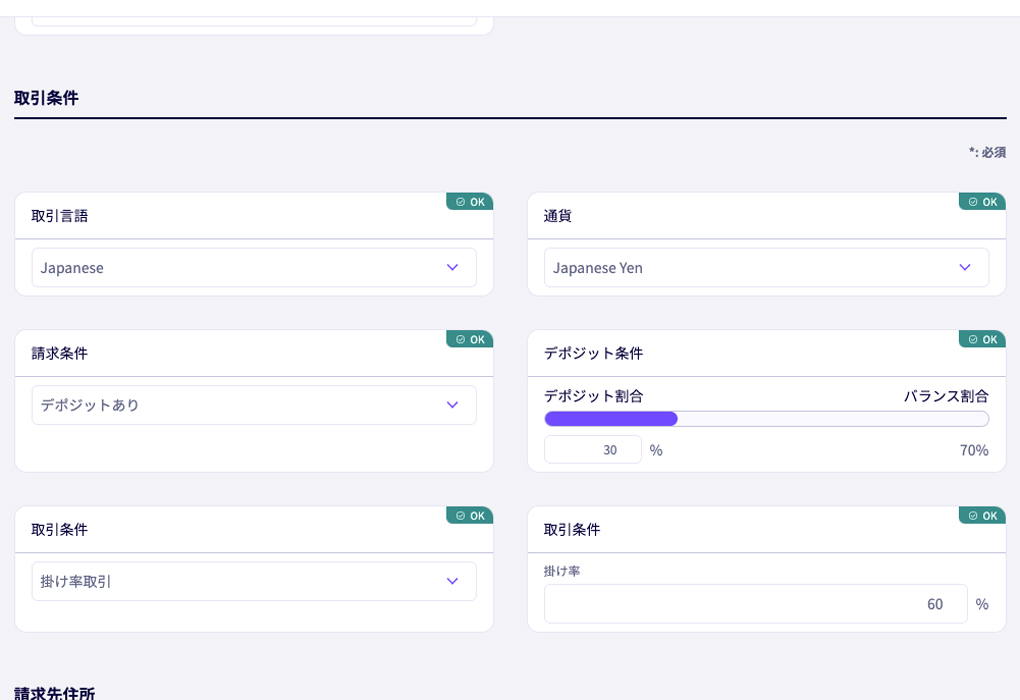
Product Management
Prices can be set for any combination of currencies and transaction terms you have enabled.
Buyer Settings
On DEXTRE, you are able to set individual Transaction terms, currencies, discount rates, deposit rates and more for Buyers. Inviting Buyers and keeping contact with them on the platform are also easy!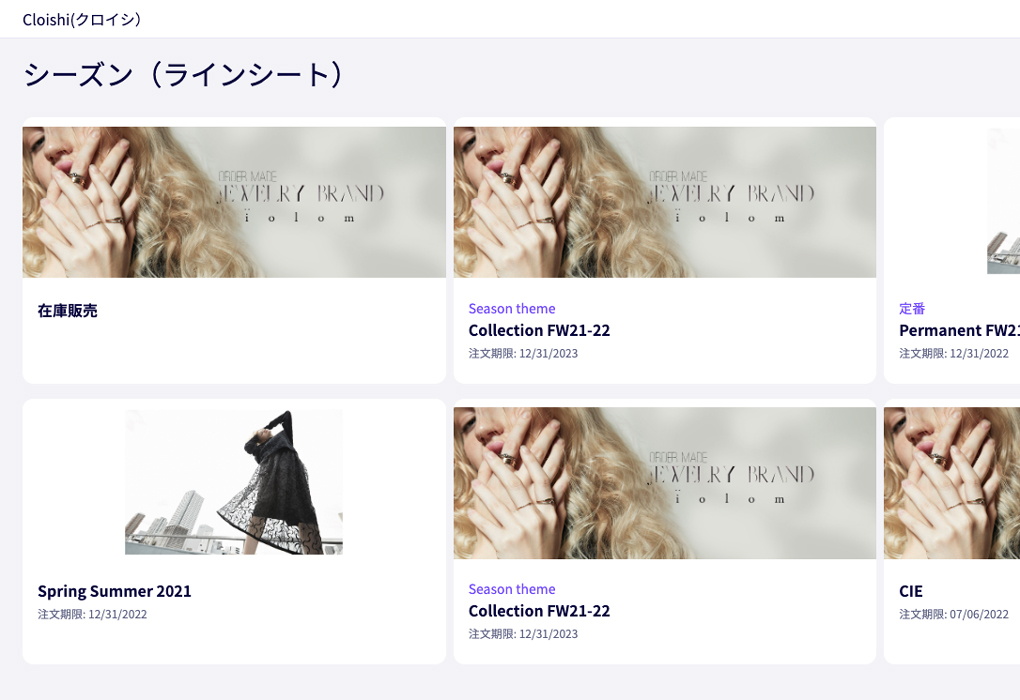
Linesheets
When making linesheets on DEXTRE, you are able to limit who can view the linesheet and adjust which products can be seen. Linesheets are also fully integrated with DEXTRE’s inventory management, allowing you to automatically adjust inventory levels based on orders. Linesheets can also be easily downloaded in a PDF, Catalog format.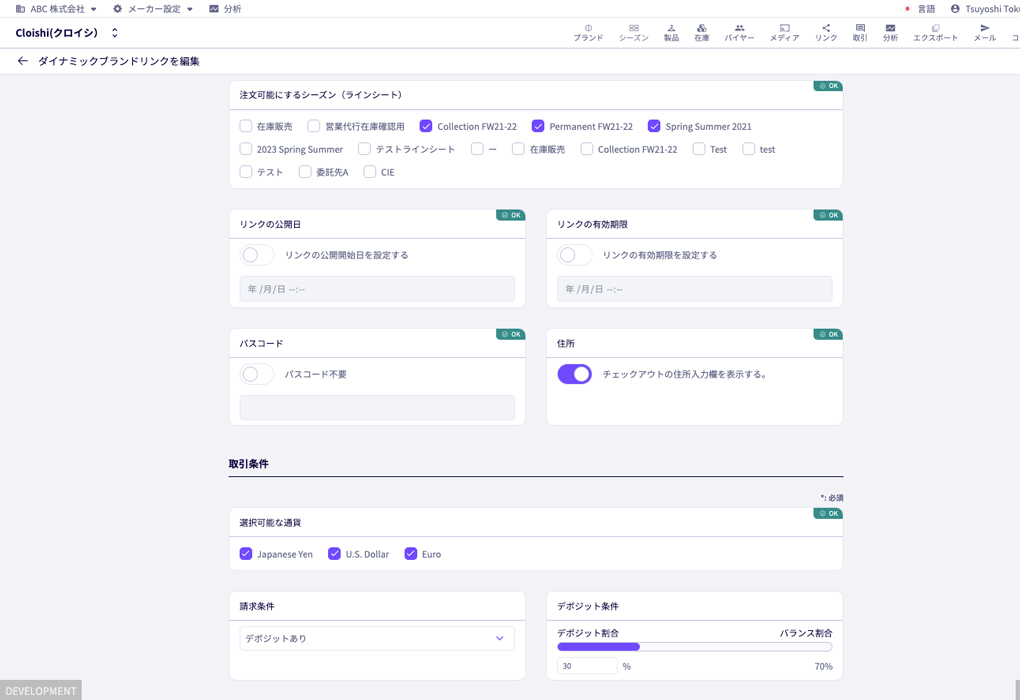
The Link function
To make ordering easy even for Buyers who have not yet set up an account on DEXTRE, You can easily generate links to linesheets and specify currencies, transaction terms and languages to use with them. These links can be used just like an E-commerce site for easy ordering!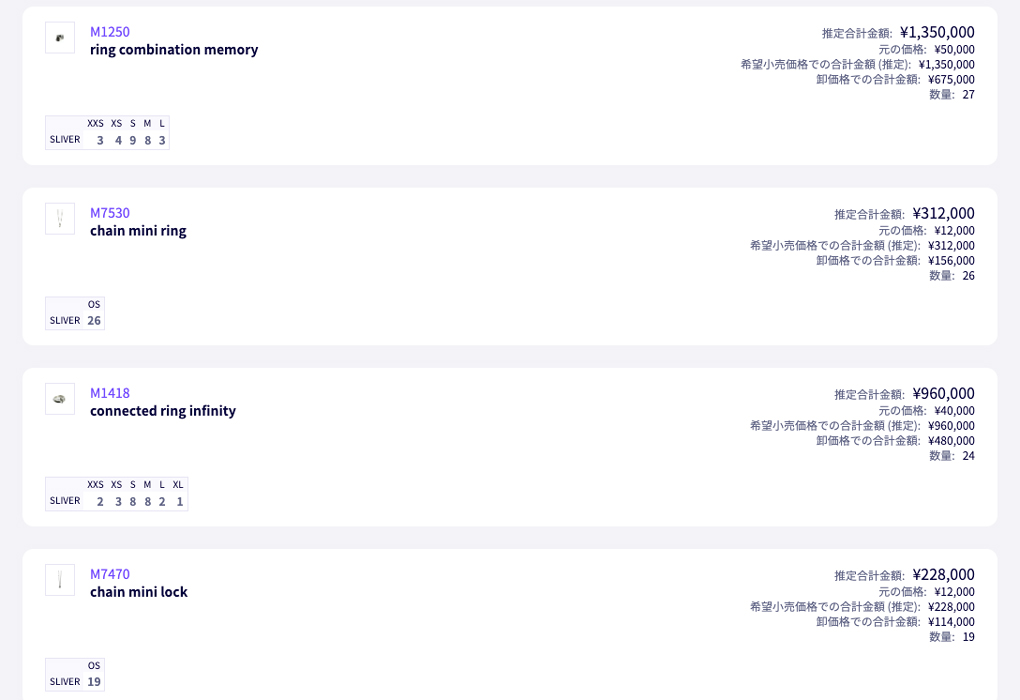
Order Analytics
See the progress of your orders and events wherever, whenever. Use product information to dissect order data and get a detailed view of what is selling.
Export function
Make an export template tailored to your needs, so you can export data from DEXTRE in the right format to import it into any other systems or services your company uses.- Not all services are supported.
BUYERBuyer Features
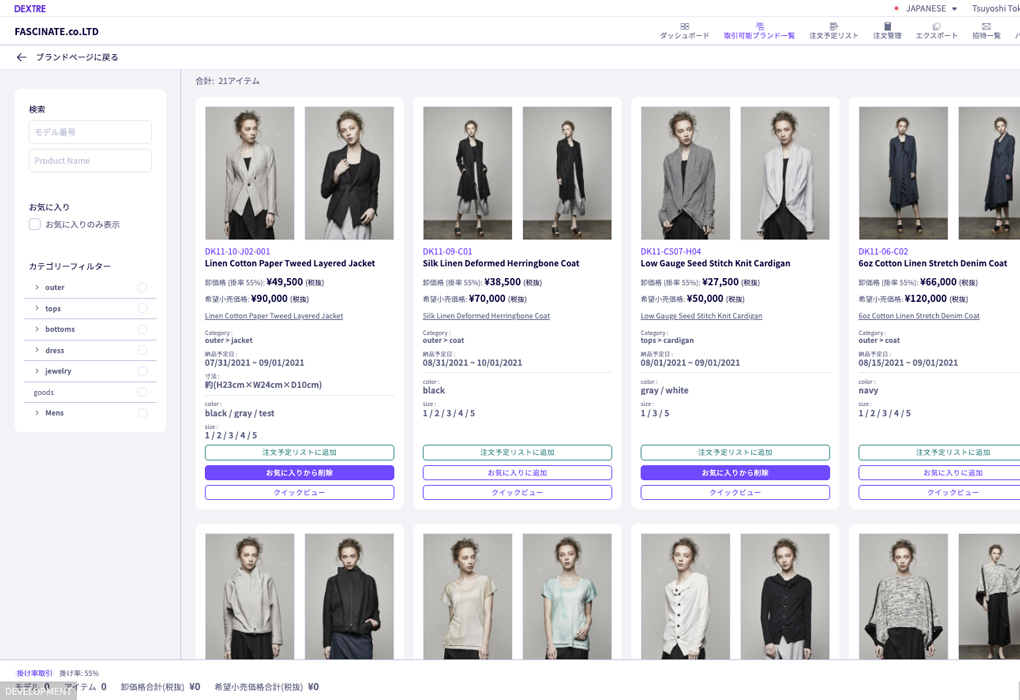
Ordering
Order from brands you are already connected with, or from Links provided to you, without worrying about what time of day it is. From making an order to receiving shipment, you can keep on contact using DEXTRE.
PDF Generation and Downloads
Generate PDF Catalogs with the click of a button for a whole linesheet, or only your favourite items. Download PDF documentation for orders you have already made.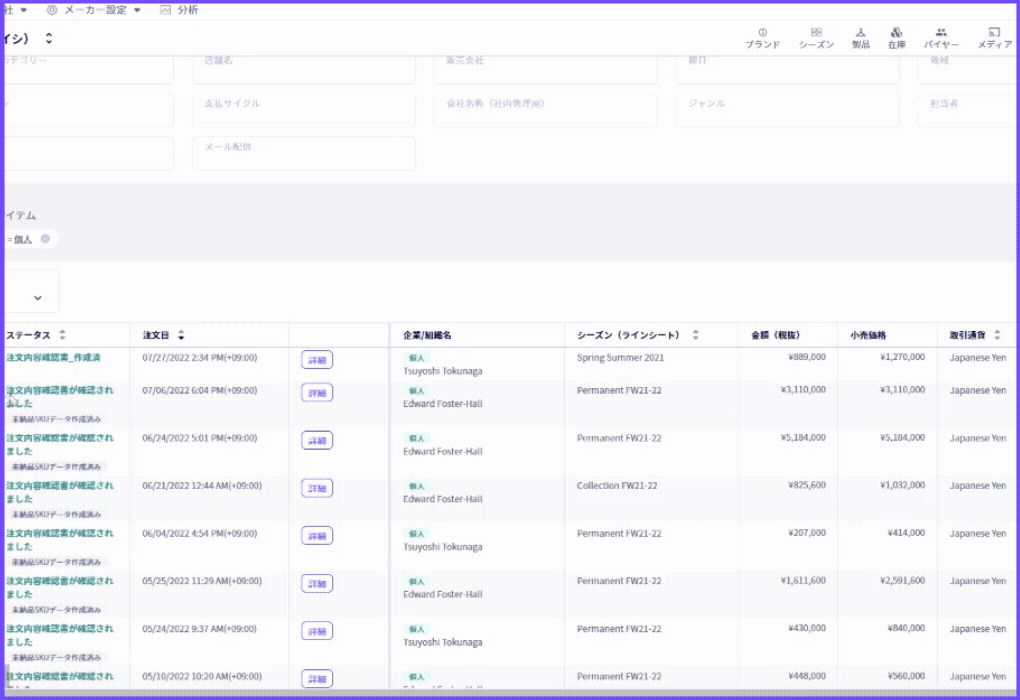
Management features are all free!
Manage Makers you are connected with, orders you have made and more. The management section is available in three languages and multiple members can manage a single account.