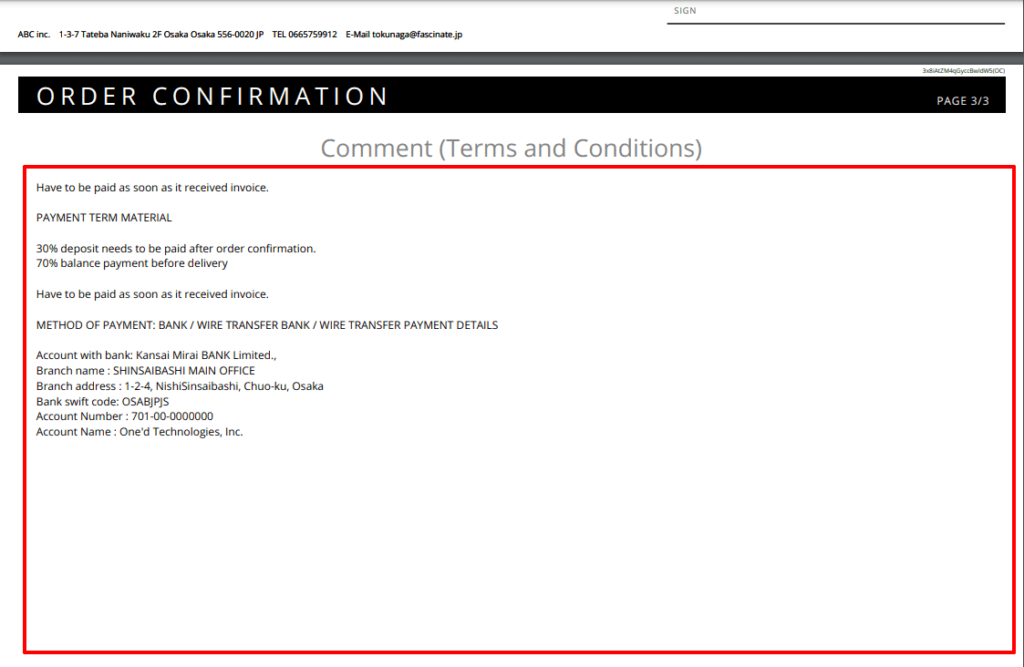You can now add comments to your order confirmation
We would like to inform you about an update for the manufacturer application of DEXTRE.
If this does not work on your computer, it might be the cache needs to be cleared.
Ctrl + "F5" for Windows.
“Command" + "R" for Mac.
Please update your browser.
Recommended browsers for the system is "Google chrome"
You can now add comments and transaction descriptions such as Terms and conditions to “Order Confirmation for each order.
For the manufacture application of DEXTRE, we have added a function to add a comment when creating an order confirmation for each order.
The update procedure is as follows.
List of transactions
↓
Applicable brand
↓
Furthest right of the order (Details)
↓
Create Order Confirmation
↓
Enter a comment in the PDF
↓
Update “order confirmation”
* Enter a comment in the Comment Of PDF field.
Enter to add (Comment/terms and conditions) to the last page of the PDF.
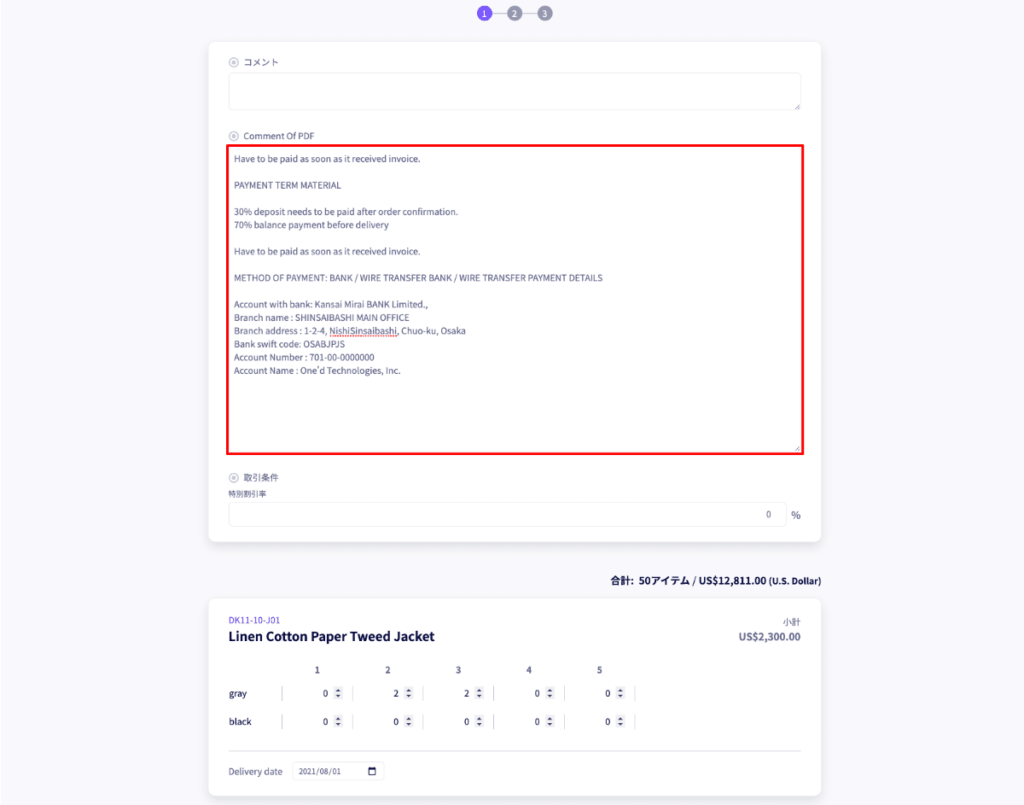
Below is the English version of the actual “order confirmation” PDF.