Order Management
The order management screen.
https://buyer.dextre.app/
■ Statuses on DEXTRE
Awaiting OC Creation. … The order has gone through, but no Order Confirmation (OC) has been created yet
OC Confirmed… The Order Confirmation for this order has been approved.
Please Check The Contents Of The OC. … You have to check the contents and approve this Order Confirmation.
Order Declined … The order has been cancelled or declined. You cannot revert the order to a prior state.
First, click on ①【Order Management】.
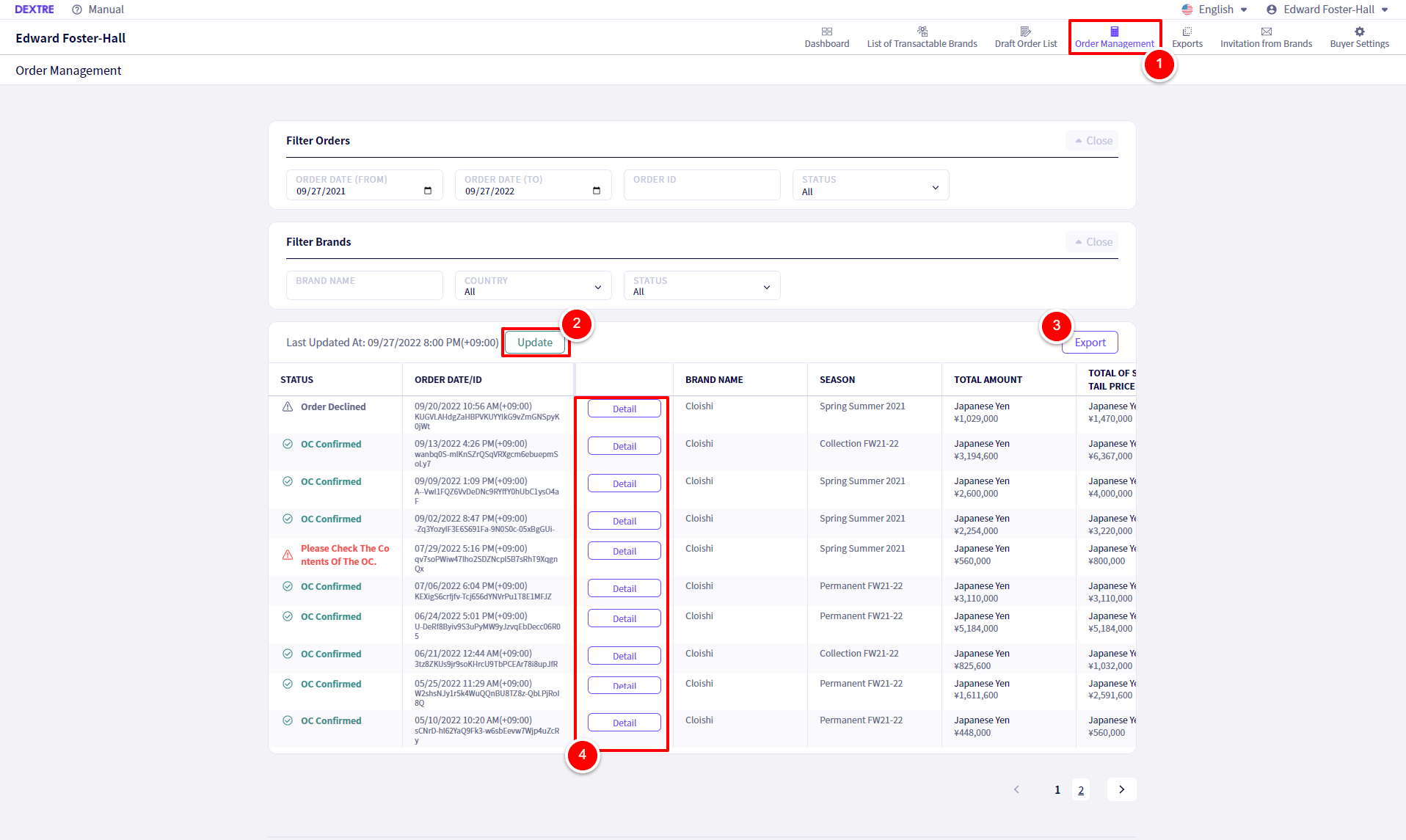
②Update the real time status of your orders here.
③Order information can be exported. For more information, see here
④To see more details and all relevant actions for an order, click on ‘Detail‘
Order details
First, as described above, click on ‘Detail‘ for the relevant order.
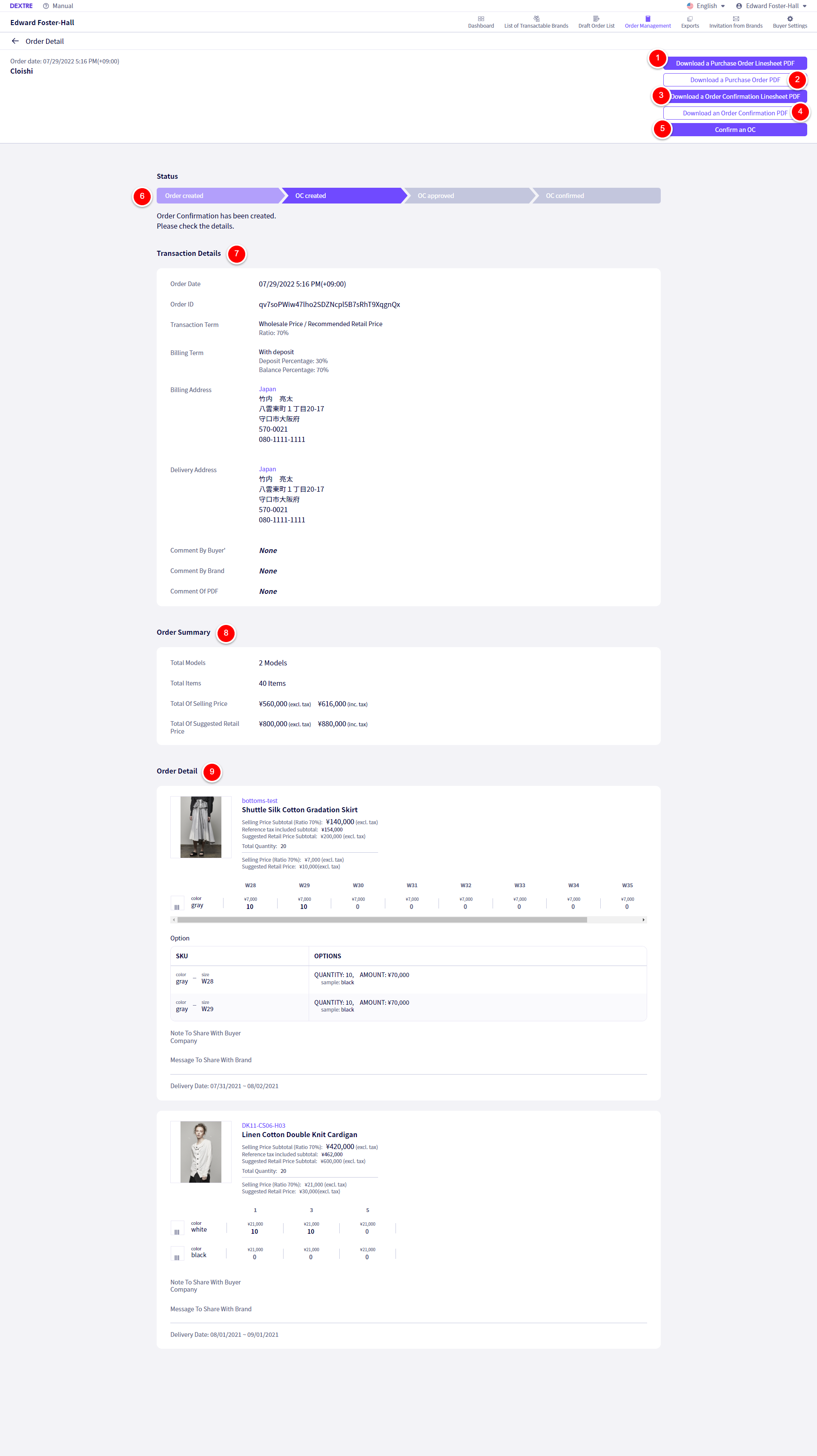
①Click here to Download a Purchase Order Linesheet PDF
②Click here to Download a Purchase Order PDF
③Click here to Download an Order Confirmation Linesheet PDF
④Click here to Download an Order Confirmation PDF
⑤If this order requires confirmation, click on Confirm an OC
⑥You can check the status of an order here.
⑦Transaction Details are displayed here.
⑧An order summary is displayed here.
⑨Details about the order are displayed here.
If you have any questions, please contact us using the
Inquiry form
If you are in a hurry or need assistance by phone, please contact us at
+81-50-3355-1202