Using the cart on DEXTRE
Using the cart on DEXTRE
First, click on ①【Draft Order List】and then select the ②Brand you wish to view.
In the case that you have items on your Draft Order List from multiple linesheets, you can ③ select the relevant linesheet.

④Click here to go back to the linesheet.
⑤If you wish to download a Linesheet PDF, click here.
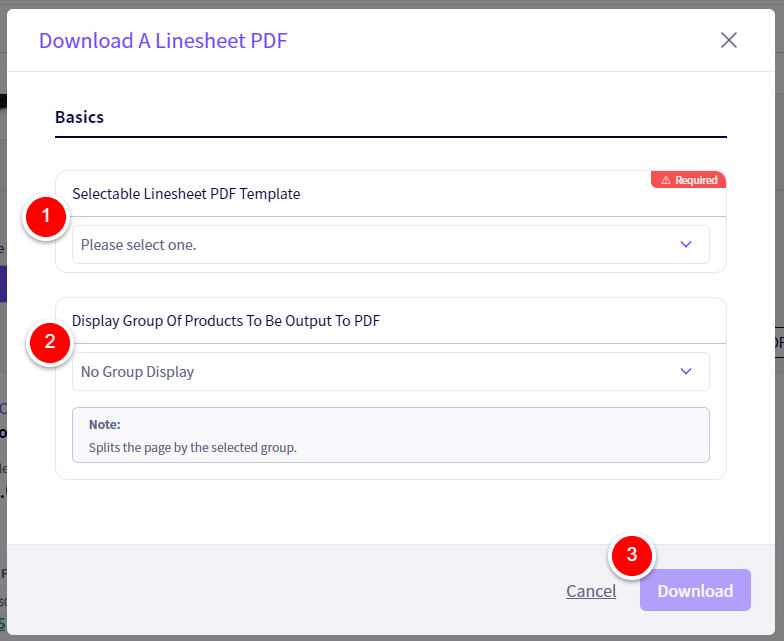
① Select a Template.
② Select a Display Group for the products to be displayed in.
③ Once finished, click on Download.
⑥ If you wish to download a Draft Order PDF, click here.
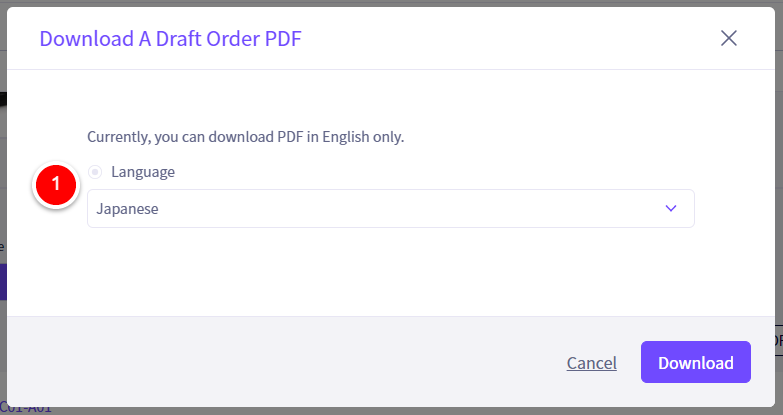
①Select the language you wish the product information to be displayed in.
⑦ Click here to view this products Quick View in a popup.
⑧ Click here to be redirected to the Products Details page.
⑨ You can change the SKU quantities here.
⑩ Click here to delete this item from the Draft Order List.
⑪ Internal memos (for your own use) can be written here. They will not be visible to the Brand.
⑫ Messages to the Brand can be written here. They will be visible to the brand.
Items which have options
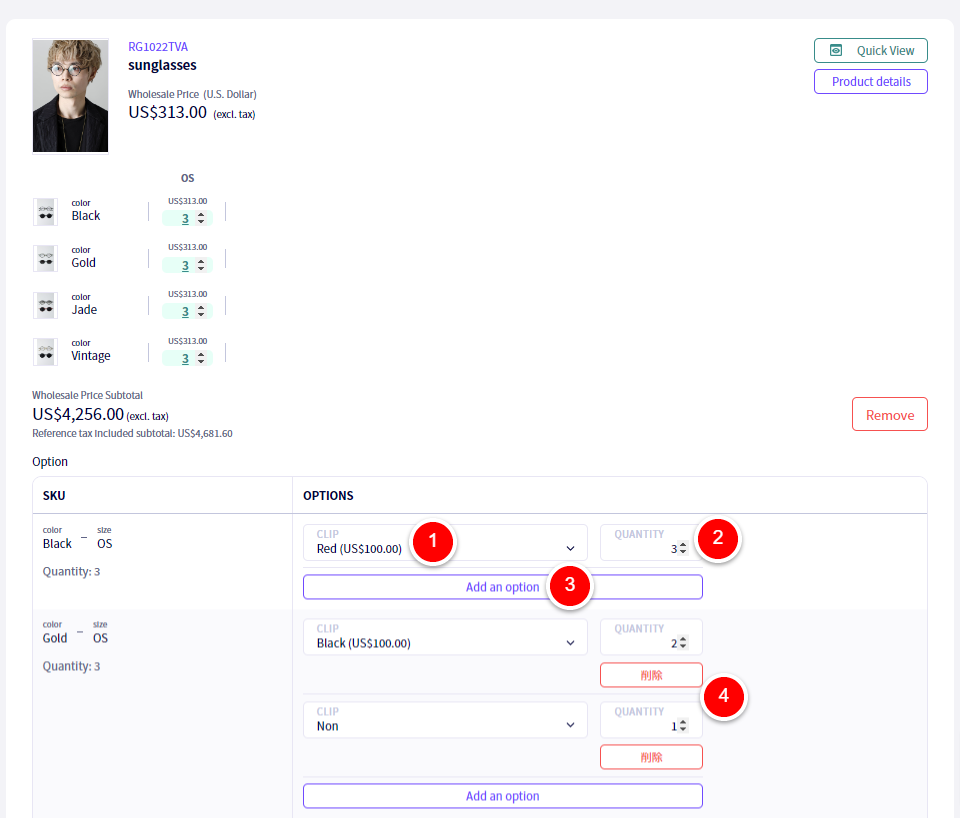
① You can change which option you wish to apply to this SKU here. The price that will be added or subtracted is in brackets next to the name of the Option.
② Here you can change the number of this option you wish to have for this specific SKU
③If you wish to add another option to this SKU, click on 【Add an option】
If you have any questions, please contact us using the
Inquiry form
If you are in a hurry or need assistance by phone, please contact us at
+81-50-3355-1202