Logging in and creating an order
1:Logging in
Enter the account details you made during account creation.

2:Select a Buyer organisation
Select the Buyer organisation you wish to order from.
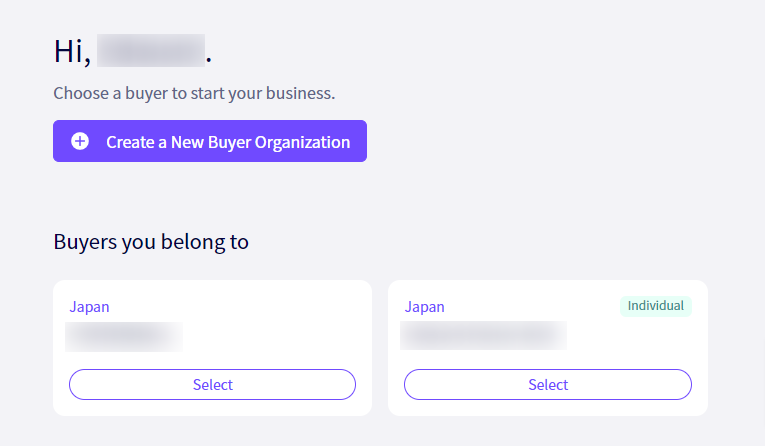
3:Select a brand
Select a brand to order from.
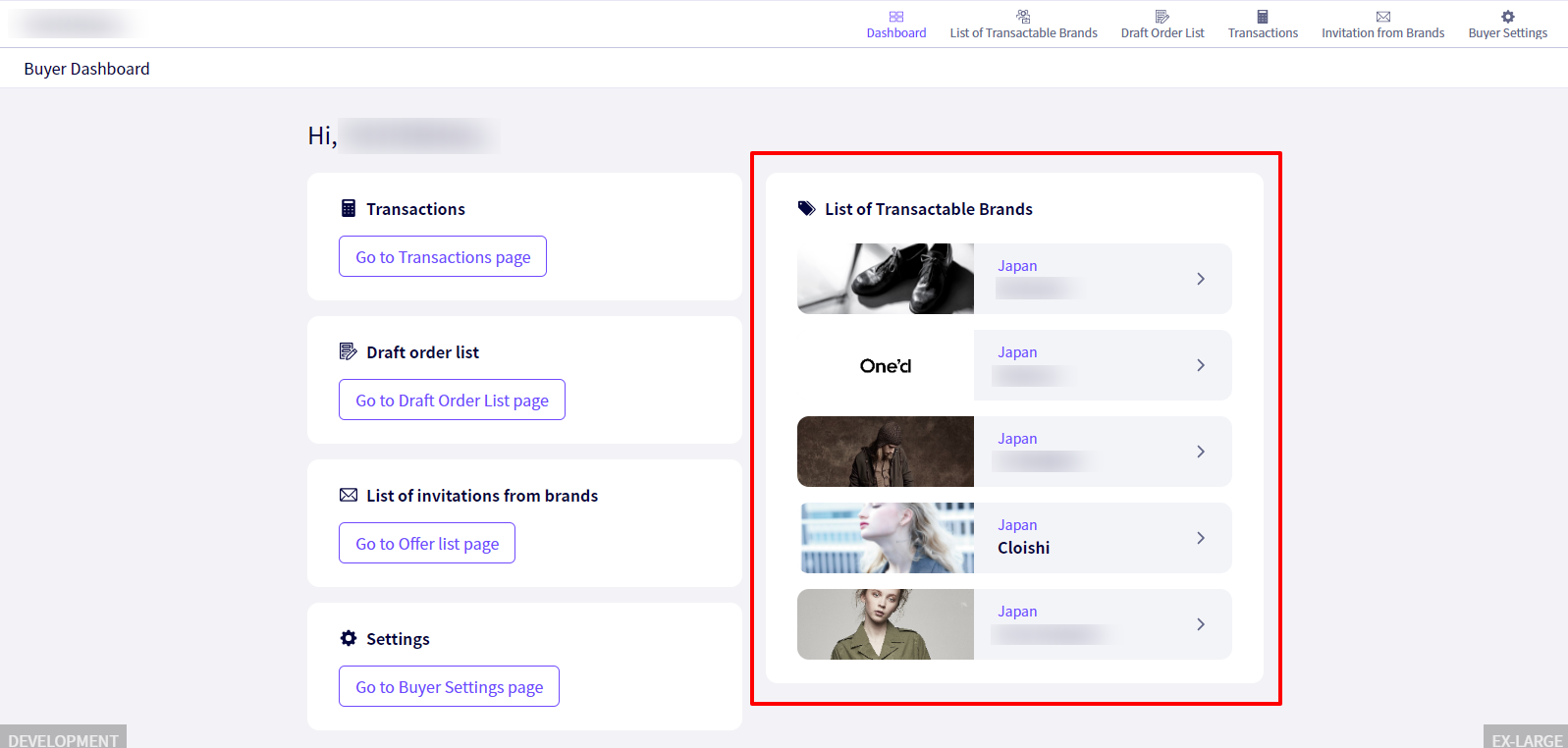
4:Select a linehseet
Select a Linesheet (Season) to order from.
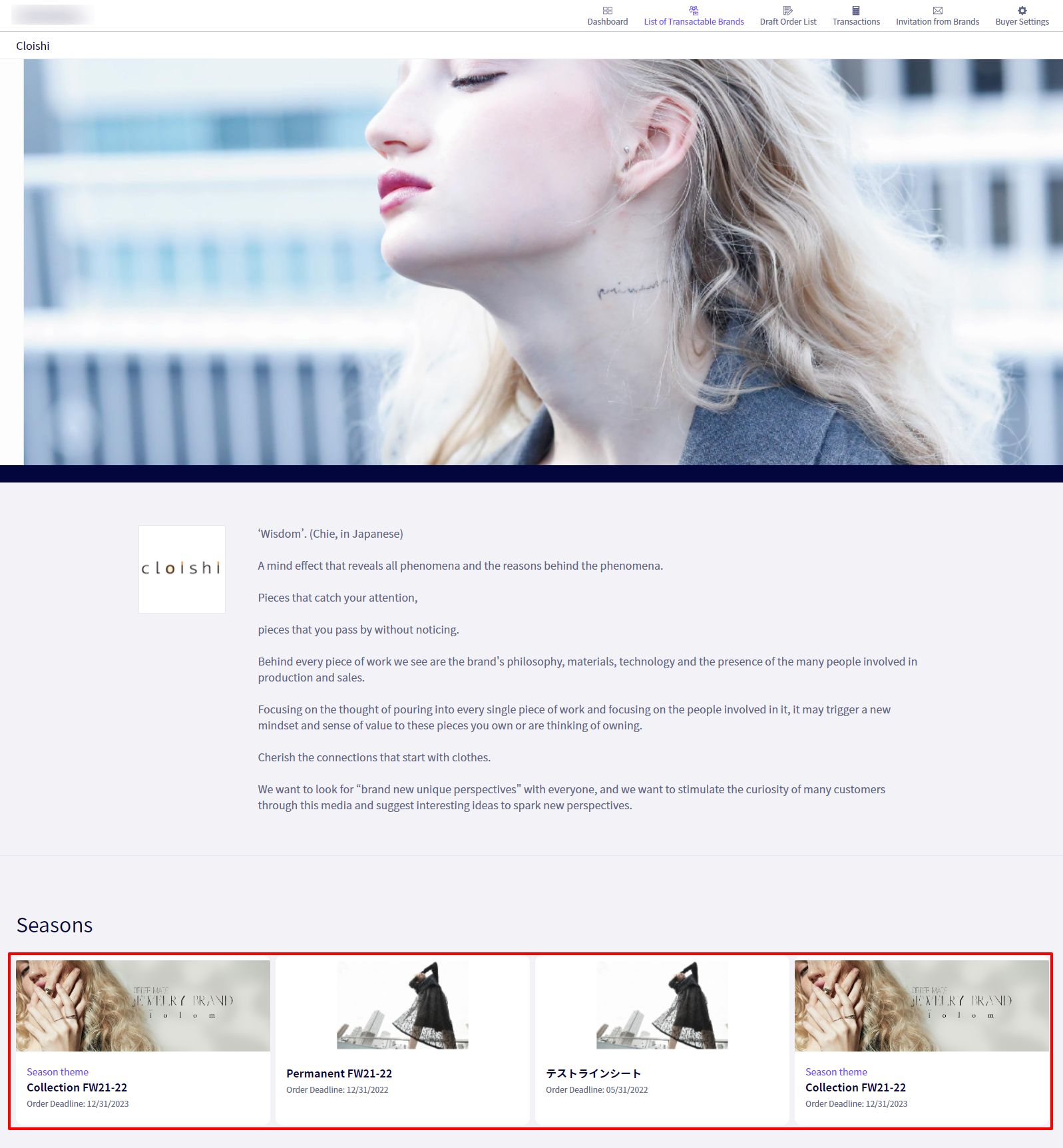
6:Add products to the Draft Order List
For items you wish to purchase, you can click on「Add To Draft Order List」to add them to the Draft Order List.
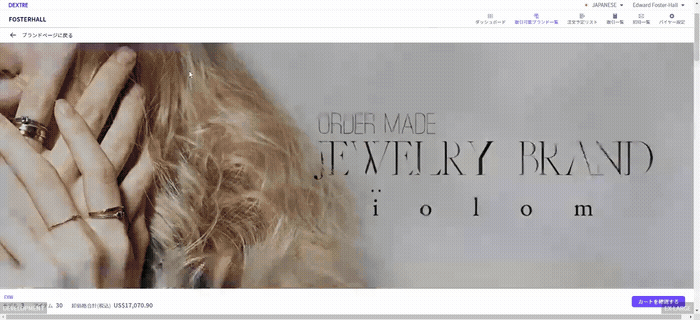
7:The Draft Order List
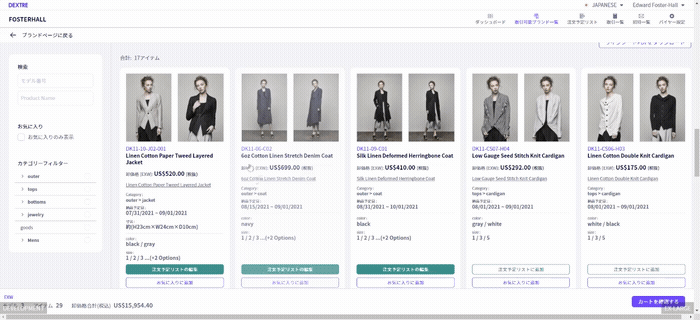
First, click on ① ‘Draft Order List‘ , followed by the relevant brands ②‘Logo‘.

8:Confirming quantity and then the order
After confirming the quantity of products and SKUs, click on ‘Proceed to order‘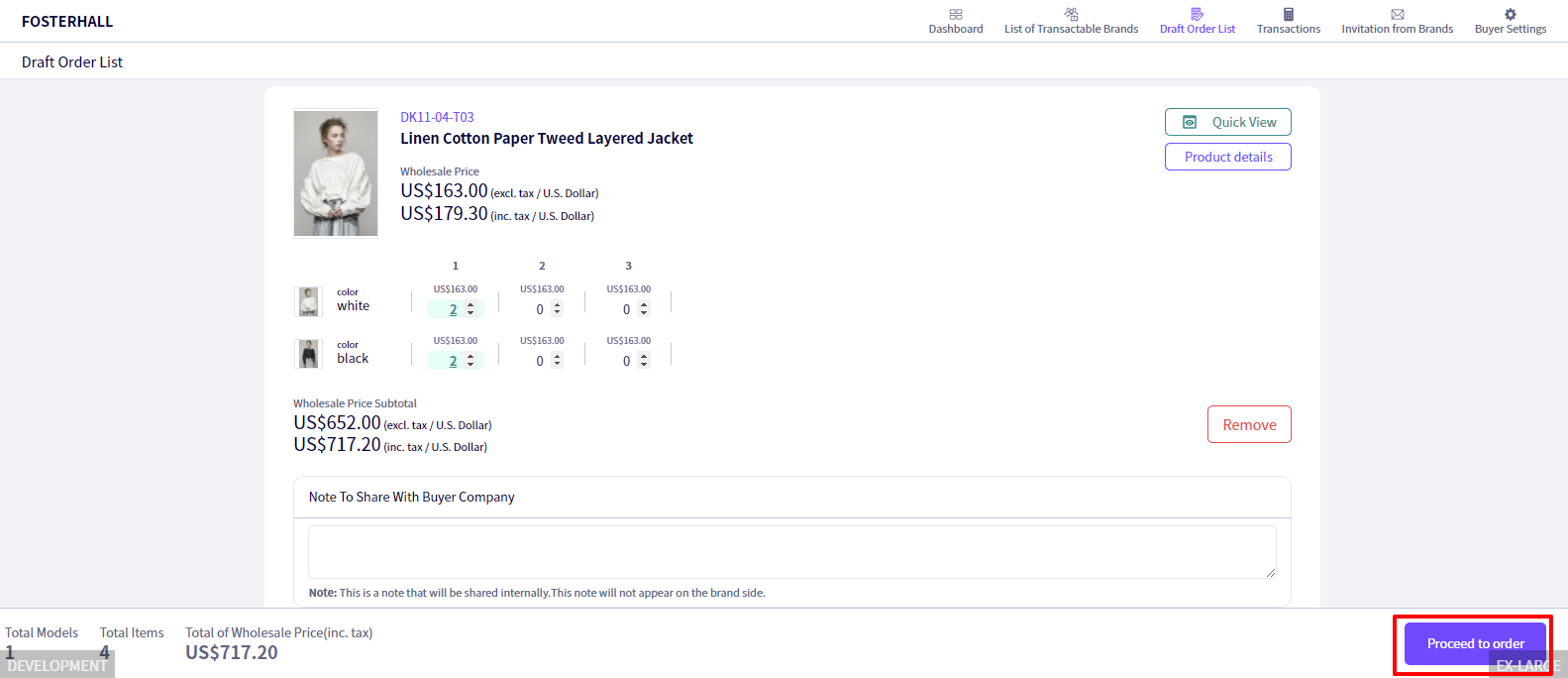
9:Address registration
After registering a Billing and Delivery address (This only needs to be done the first time), you may add a comment and then click ‘Next‘.
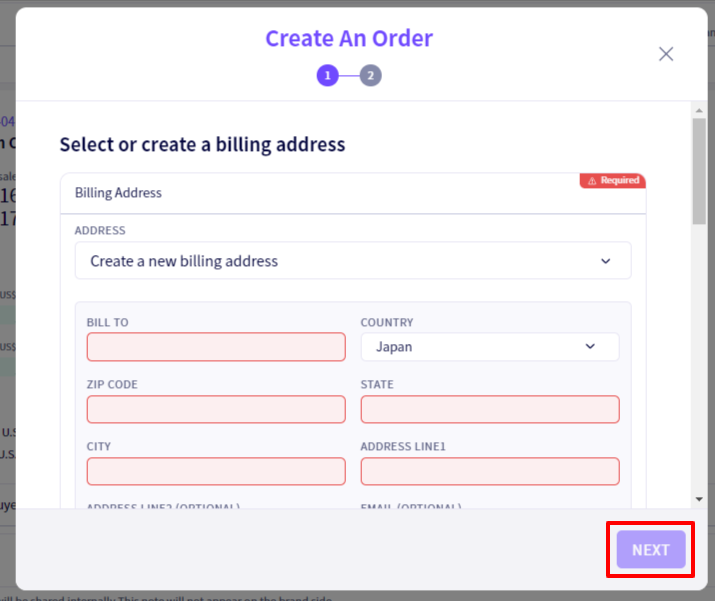
10:Address registration
After registering a Billing and Delivery address (This only needs to be done the first time), you may add a comment and then click ‘Next‘.
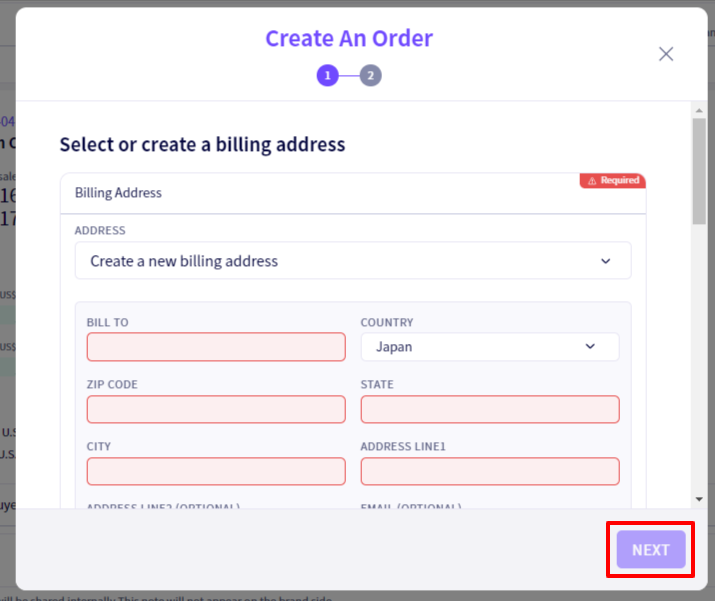
If you have any questions, please contact us using the
Inquiry form
If you are in a hurry or need assistance by phone, please contact us at
+81-50-3355-1202