Buyer Settings
General Settings
ここでは会社・組織の基本情報などを設定・変更できます。
まず、①【バイヤー設定】をクリックしてから、②【一般】をクリックしてください。
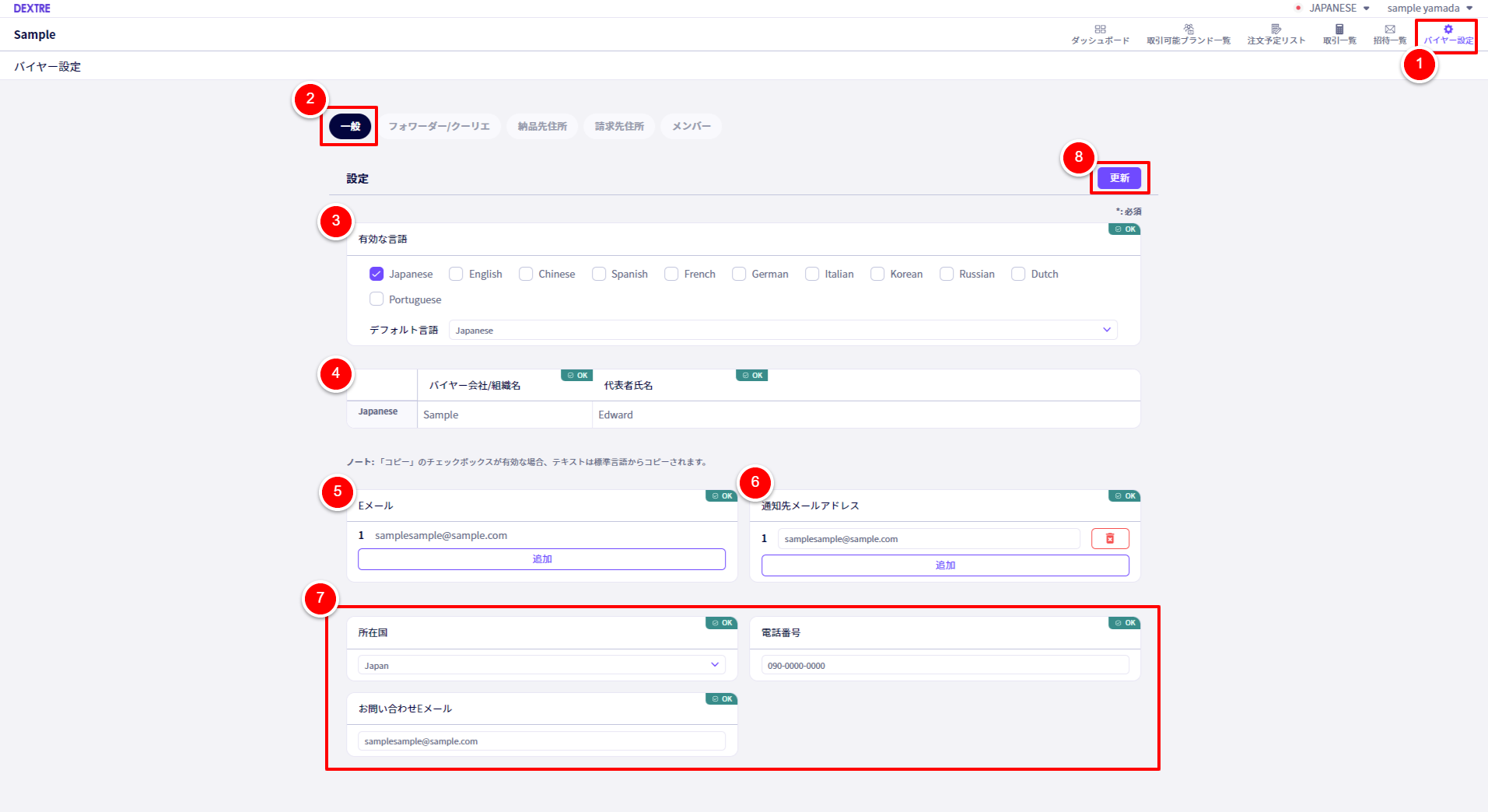
③有効な言語を選択することができます。
④言語毎にバイヤーの会社/組織名と代表者氏名を変更することができます。
⑤このバイヤーアカウントの代表するメールアドレスが変更できます。
⑥通知先メールアドレスはここで追加・削除できます。
⑦会社・組織の基本情報はこちらで変更できます。
⑧変更したうえ、【変更】をクリックしてください。
Forwarder settings
Here you are able to change and add information about Forwarders.
First, click on ①【Buyer Settings】, followed by ②【Forwarders】and then ③【Create A New Forwarder】
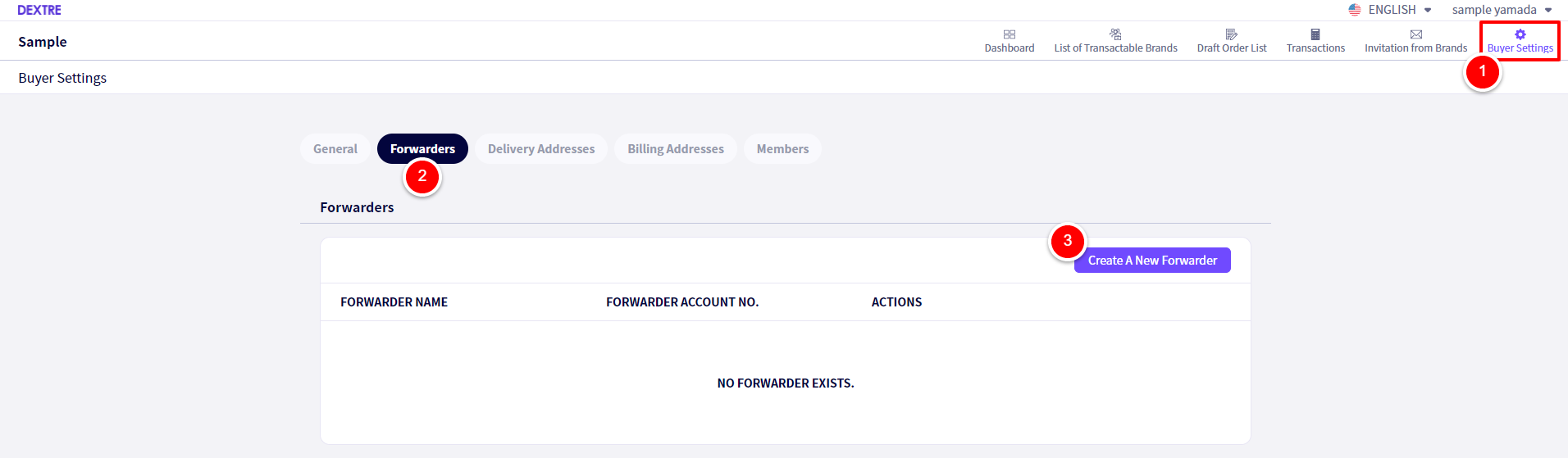
You will be redirected to the following page.
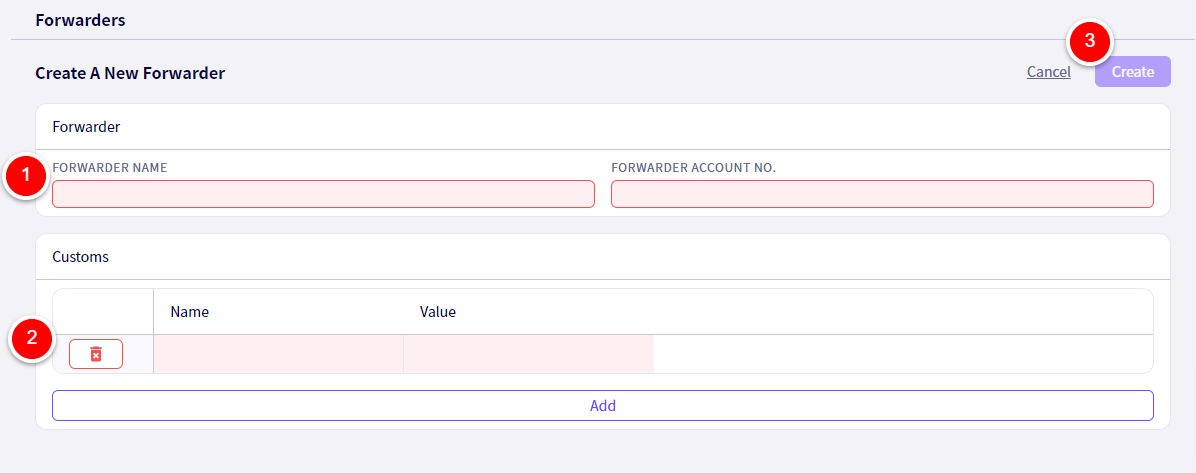
①Here you can add/edit the Forwarders name and account number.
②You are able to add information about customs here.
③Once finished, click on【Create】
Delivery/Billing address settings
Here you can change or edit Billing and Delivery adresses.
First, click on ①【Buyer Settings】followed by ②【Delivery Addresses】or【Billing Addresses 】
After that, you can click on ③【Create a new delivery address】or【Create a new billing address】
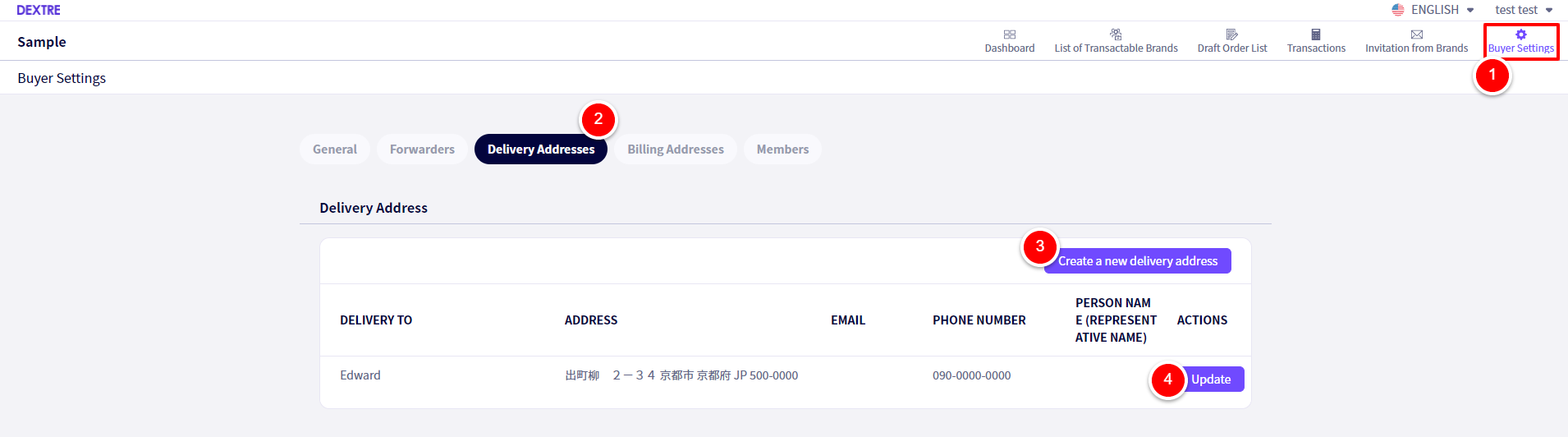
You will be redirected to the following screen.
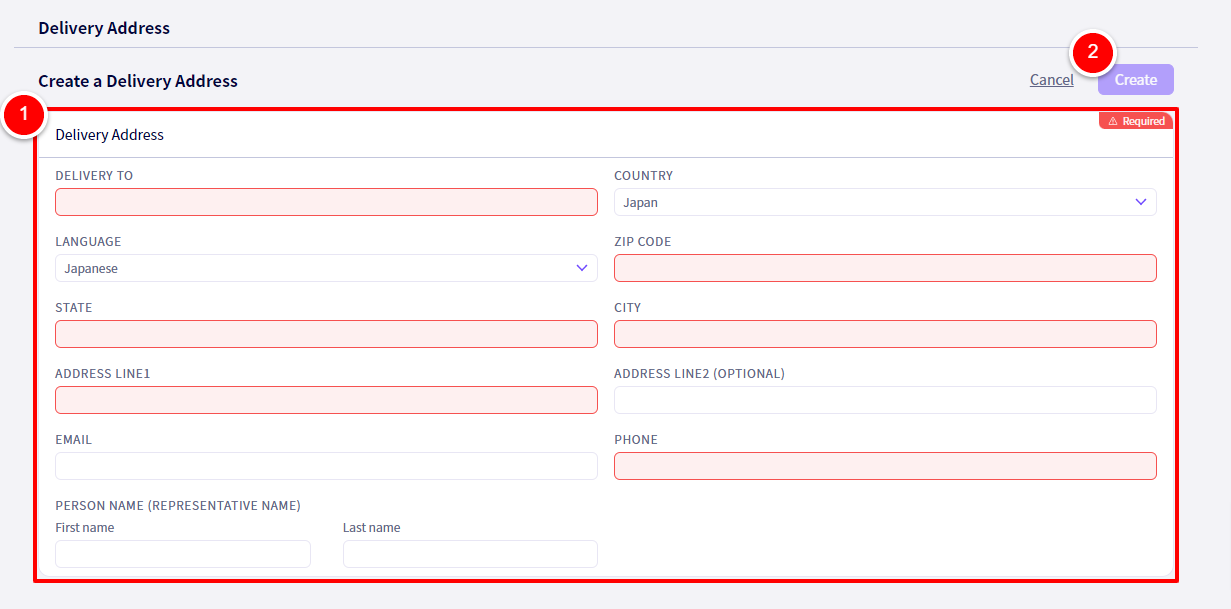
① After filling in the relevant information, click on ②【Create】
Member settings
From this screen you can change or add members to your Buyer organization.
First, click on ①【Buyer Settings】followed by, ②【Members】
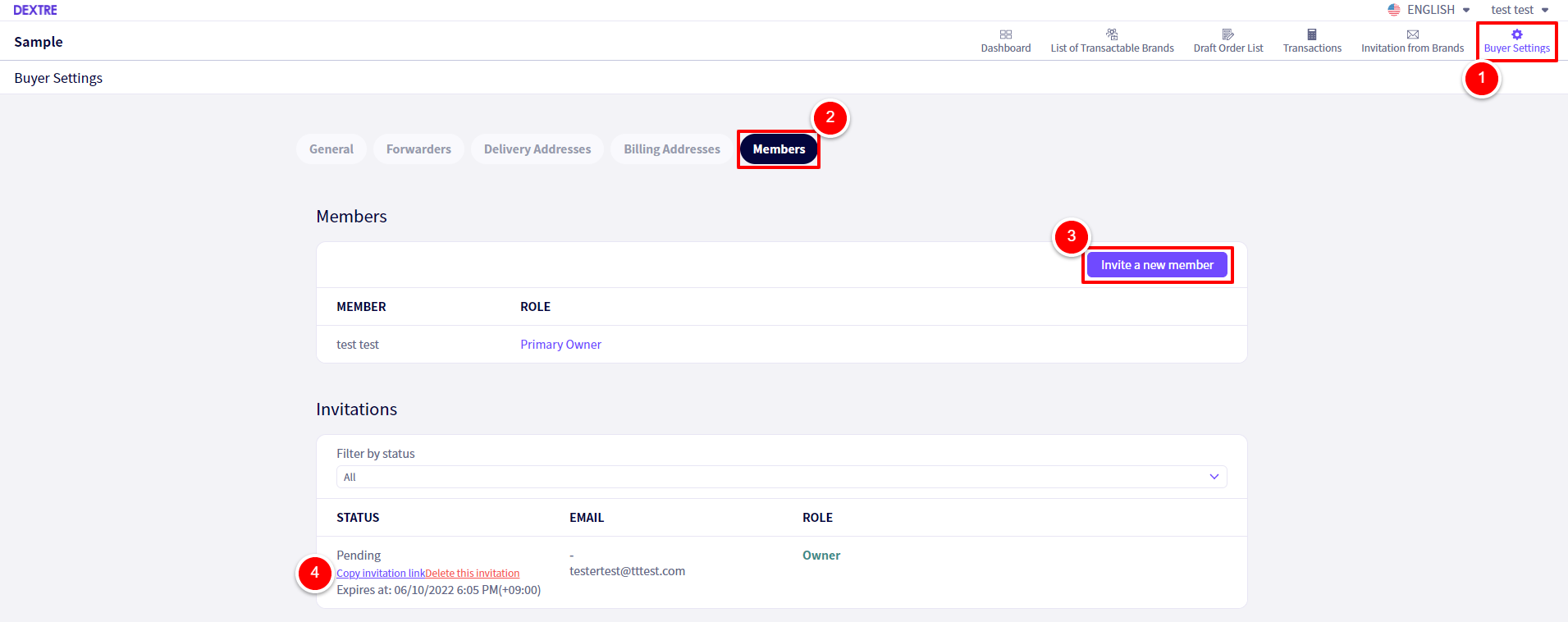
③To invite a new member, click on 【Invite a new member】
④If you wish to send the invitation link through other means, you can copy it here.
If you have any questions, please contact us using the
Inquiry form
If you are in a hurry or need assistance by phone, please contact us at
+81-50-3355-1202