Ordering from a Customer Order Link
Accessing the order link from email
Open the link sent to you by email.
Recommended browser:Google Chrome
※Internet Explorer is not supported.
2:Input the passcode
Enter the 「Email Address」and 「Password」 shared to you by the Maker, then click on 【Login】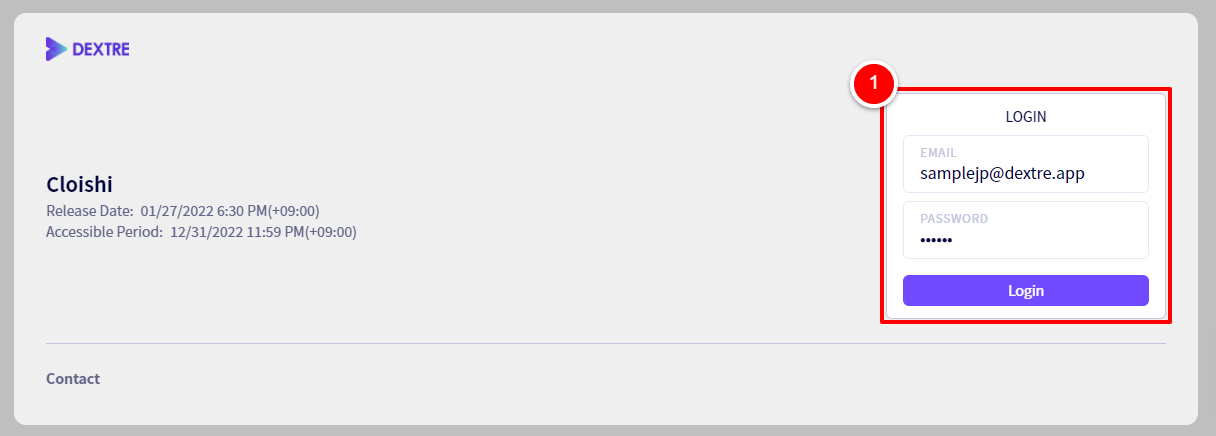
※Be careful not to copy in any trailing whitespace from the email.
3Select a linesheet
Select a linesheet
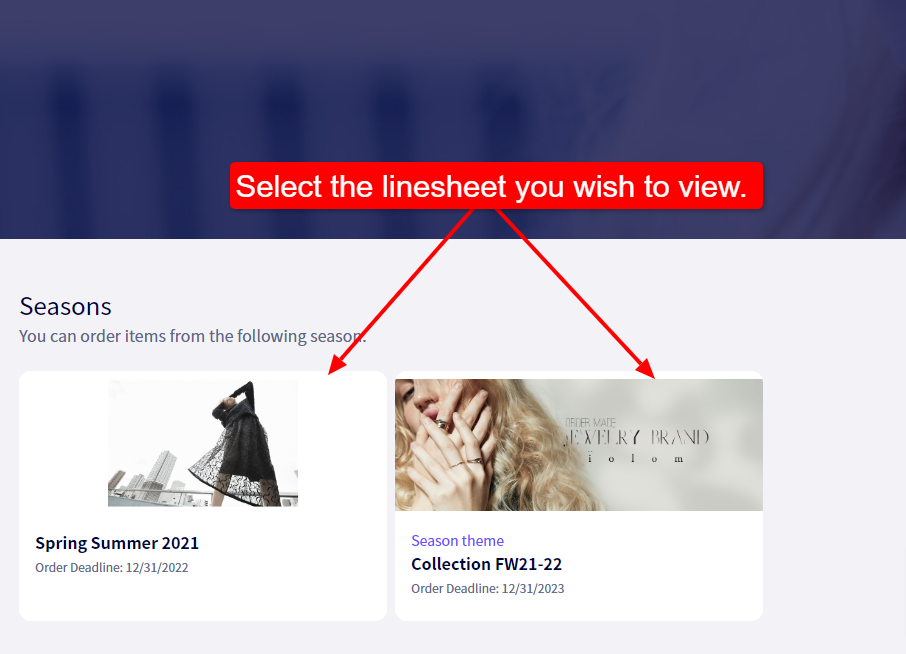
4:Notes on the product list page.
① Click anywhere inside this box to see more details about this product.
② Click here to ‘Add To Cart‘.
③ Using the ‘Quick View‘, you can view more details about thee product without moving to a different page.
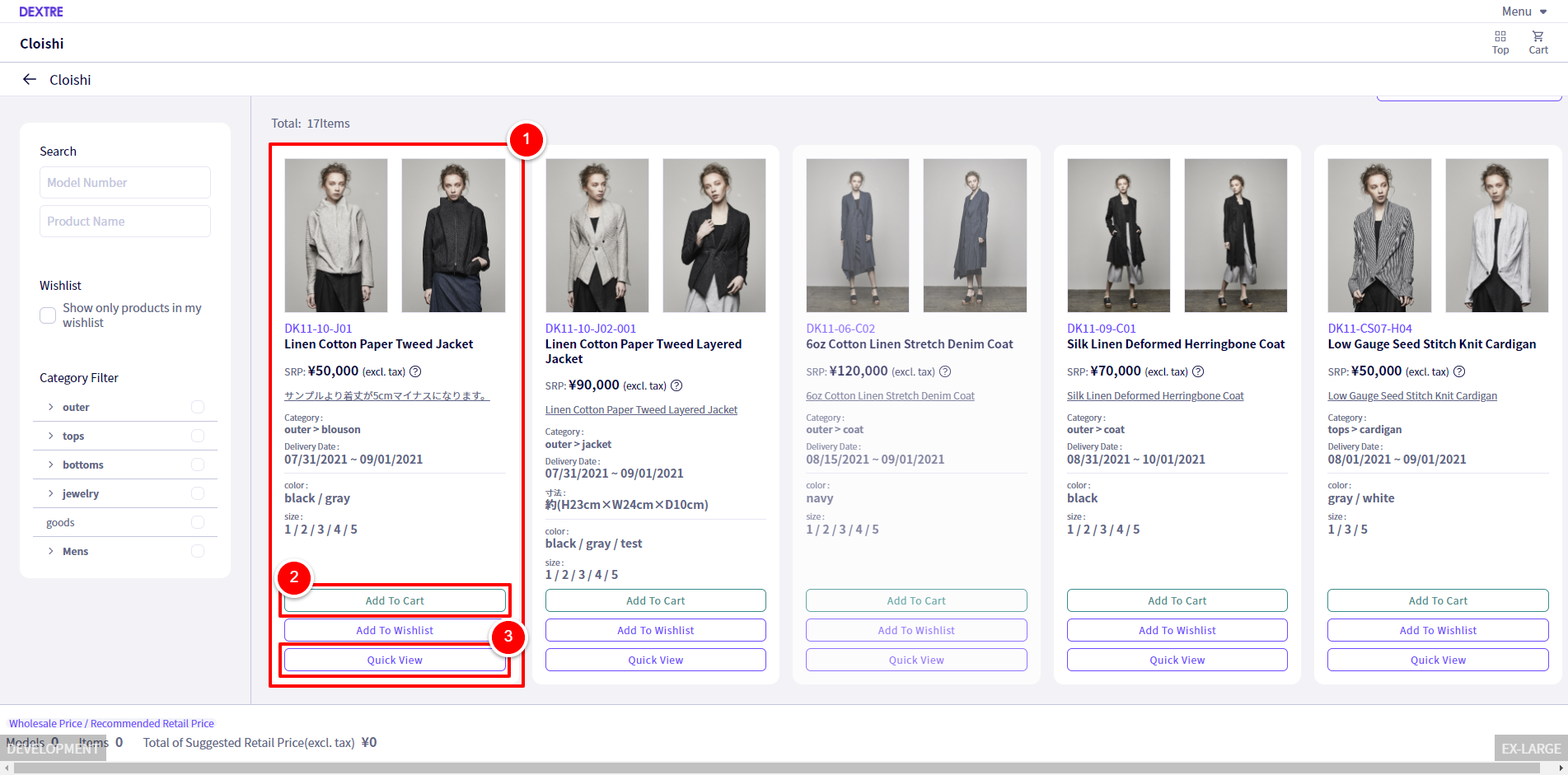
5:Adding products to the cart
If you click on ‘Add to Cart‘ you will see a pop-up allowing you to set the quantity of variations of the product.
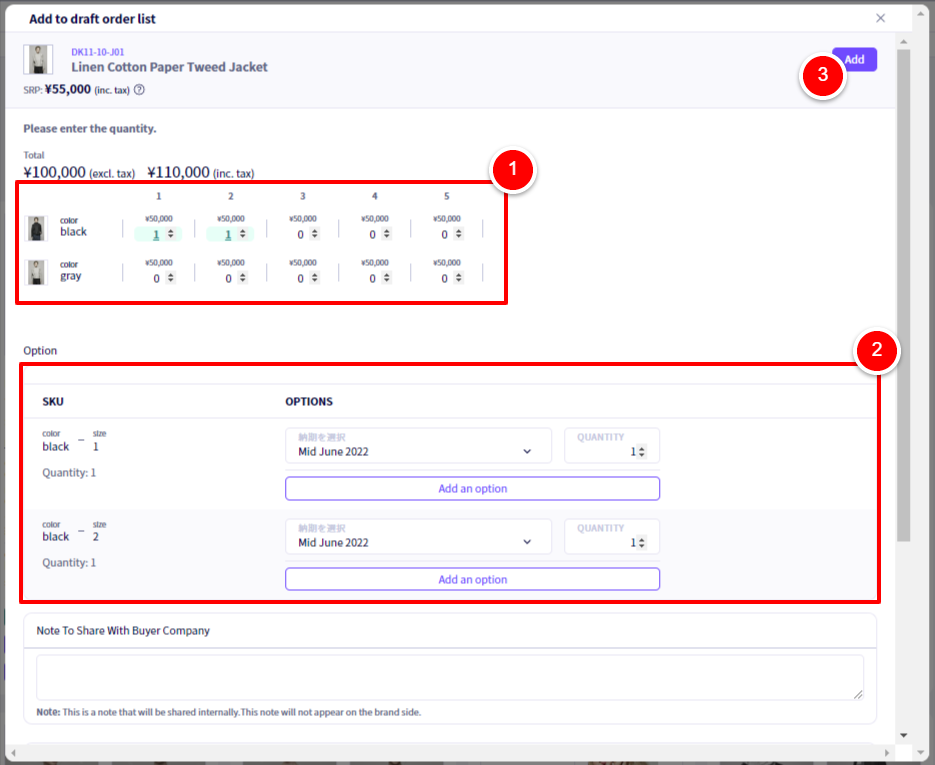
① Decide the quantity of your order here.
② If there are available options for this product, you can set these up here.
③Once you are finished, click on 【Add】
You can add products with a quantity of 0. After moving the product to the cart you are still able to adjust the quantity.
6:After adding items to the cart
① After adding a product to the cart, the button will change into 【Edit Draft Order List Item】clicking this, you will be able to edit the quantity and options of the product.
② Click here to proceed to the Cart.
③ Clicking on this button, you are able to return to the brand top page and view other seasons.
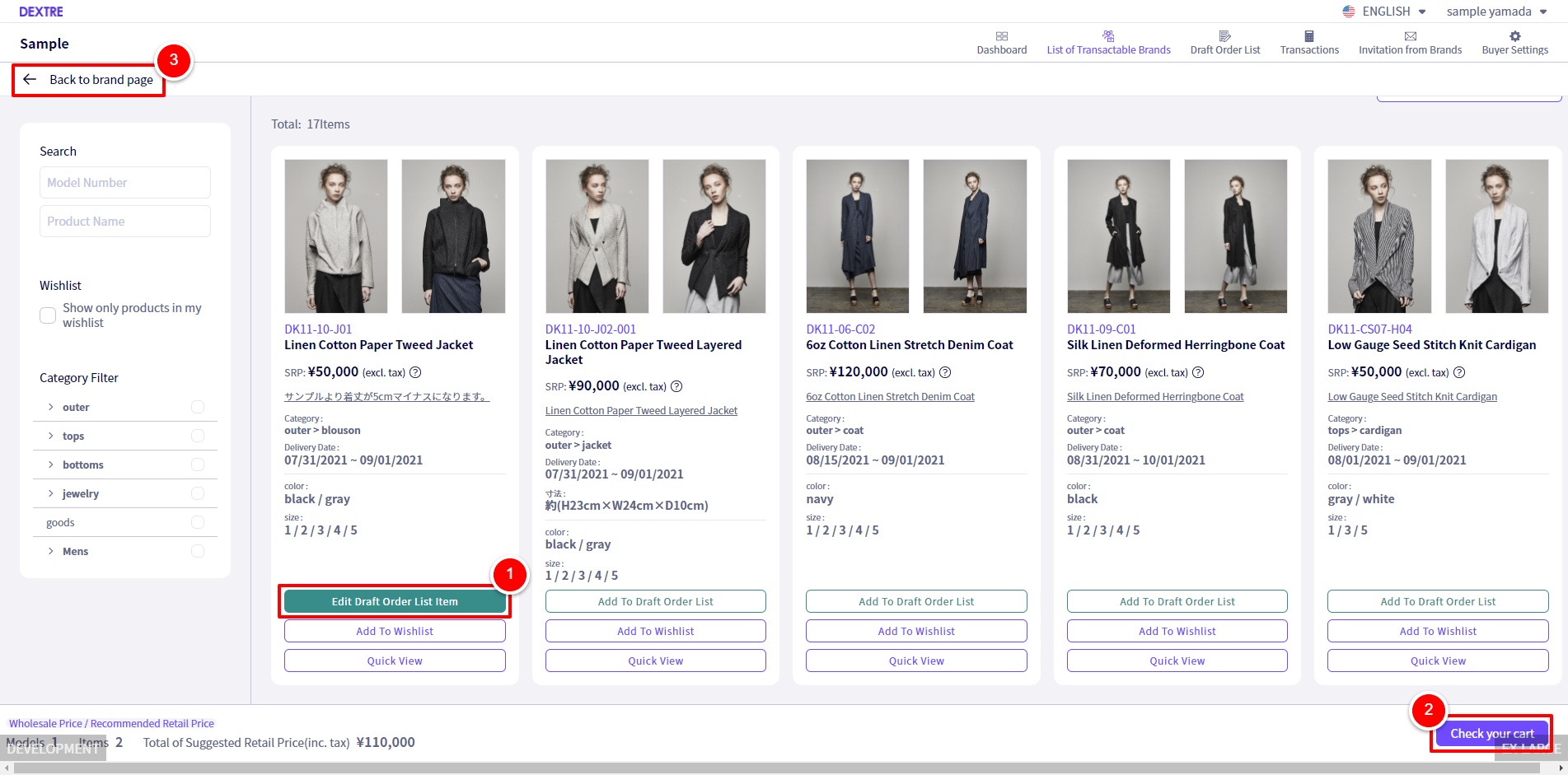
7:Using the Cart -1
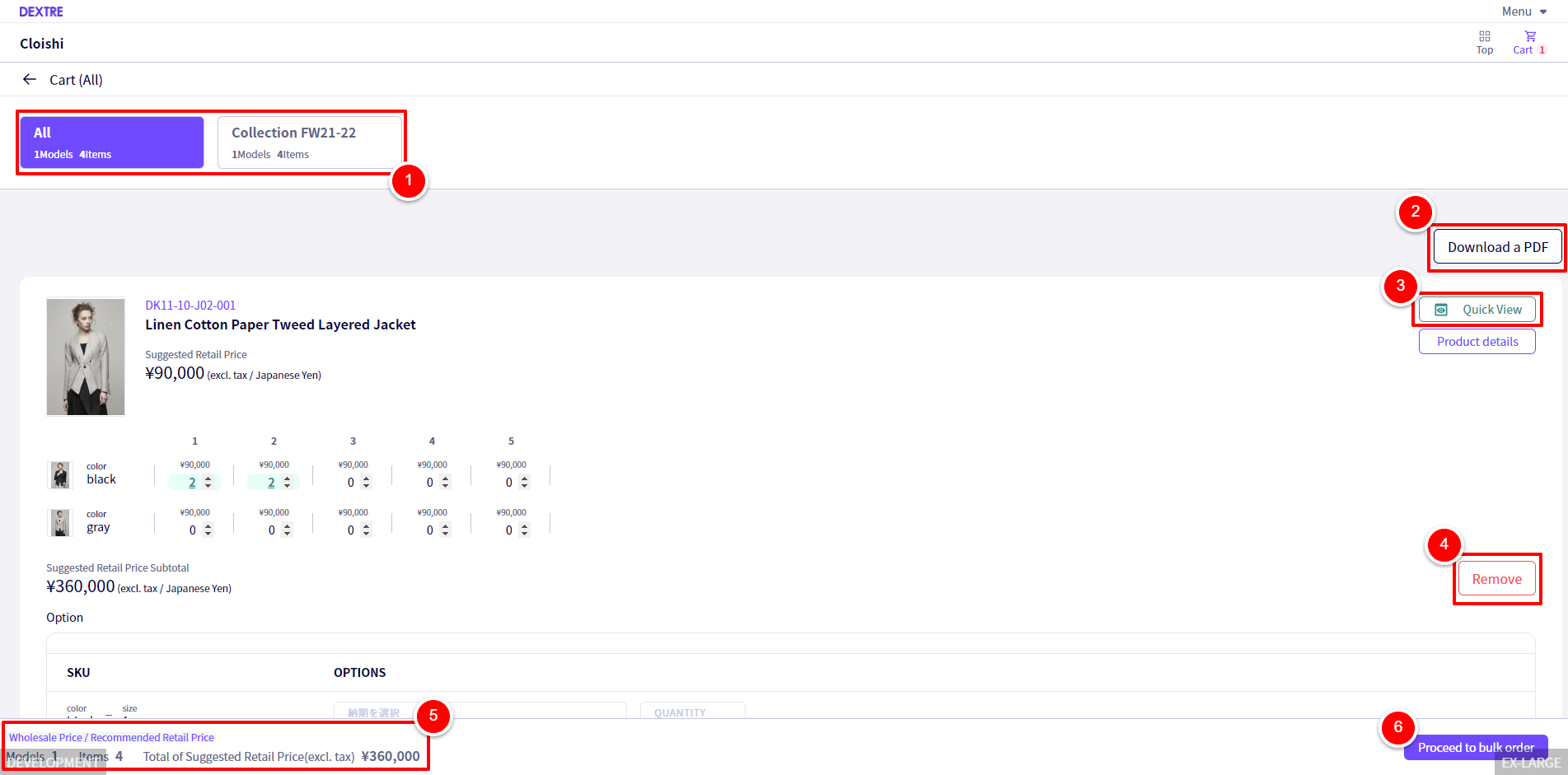
① Select【ALL】to order all items added to the cart regardless of the season. Otherwise, select the【Season name】
② You are able to download a PDF Linesheet of the items in the cart.
③ Click on【Quick View】to view the details of the product.
④ Click on【Remove】to take this out out of the cart.
⑤ In the bottom left, the total cost of the all the items in the cart will be displayed.
⑥ After looking over the order, click on【Proceed to order】
8:Using the Cart - 2
① If you already have a Buyer account on DEXTRE, click on【Login】
② If it is your first time using DEXTRE, click on 【Register】
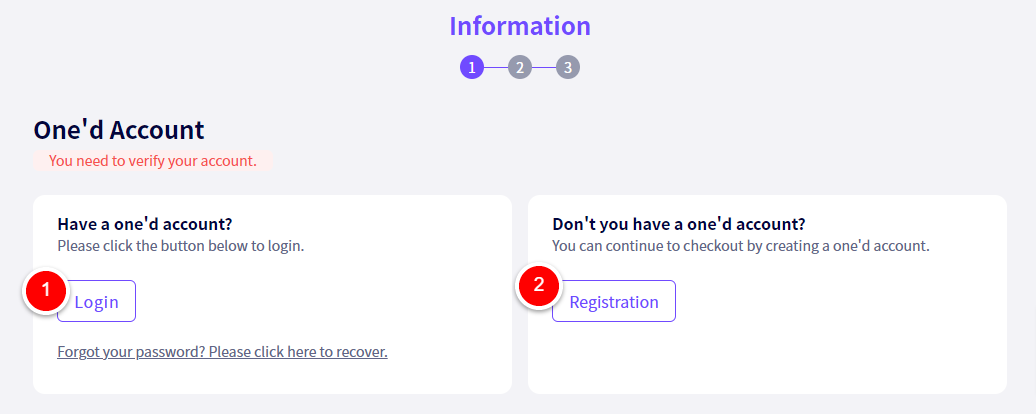
9:Creating a new account
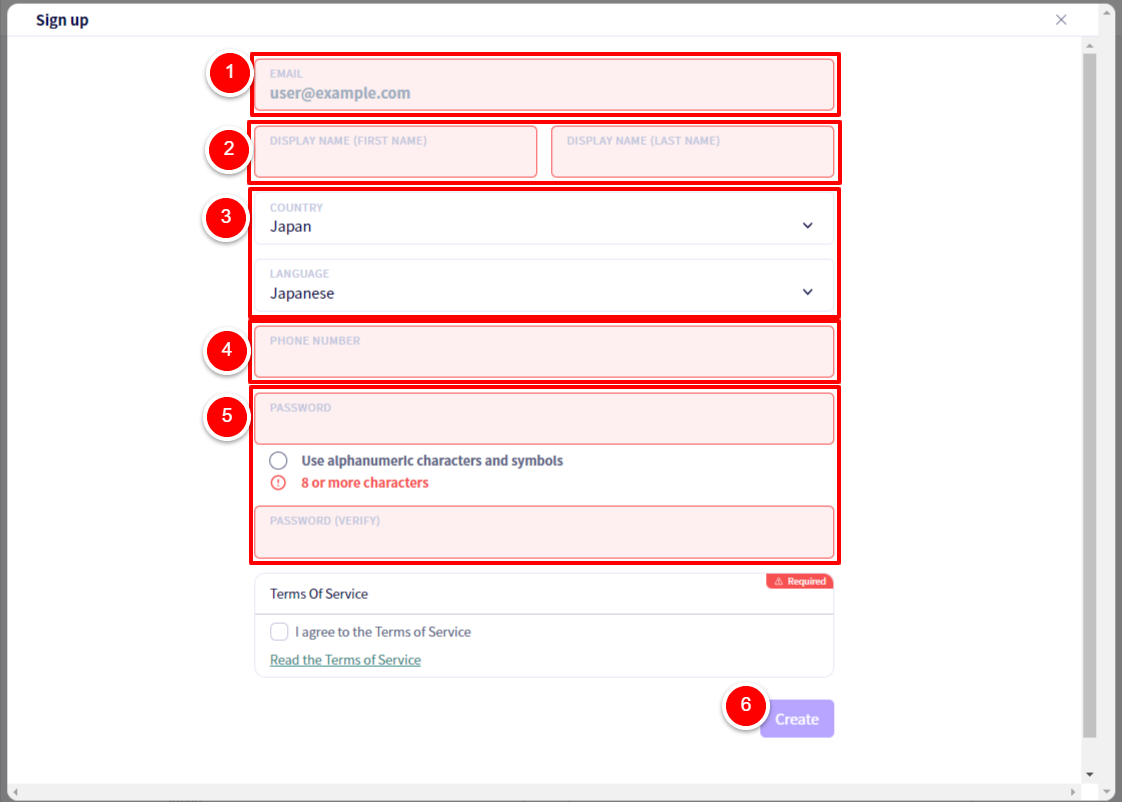
① Enter your email address.
② Enter your first and last name.
③ Set your Country and Language.
④ Enter your phone number here.
⑤ Please set a password
⑥ After agreeing to the Terms Of Service, click on 【Create】
10:Creating the Buyer organization
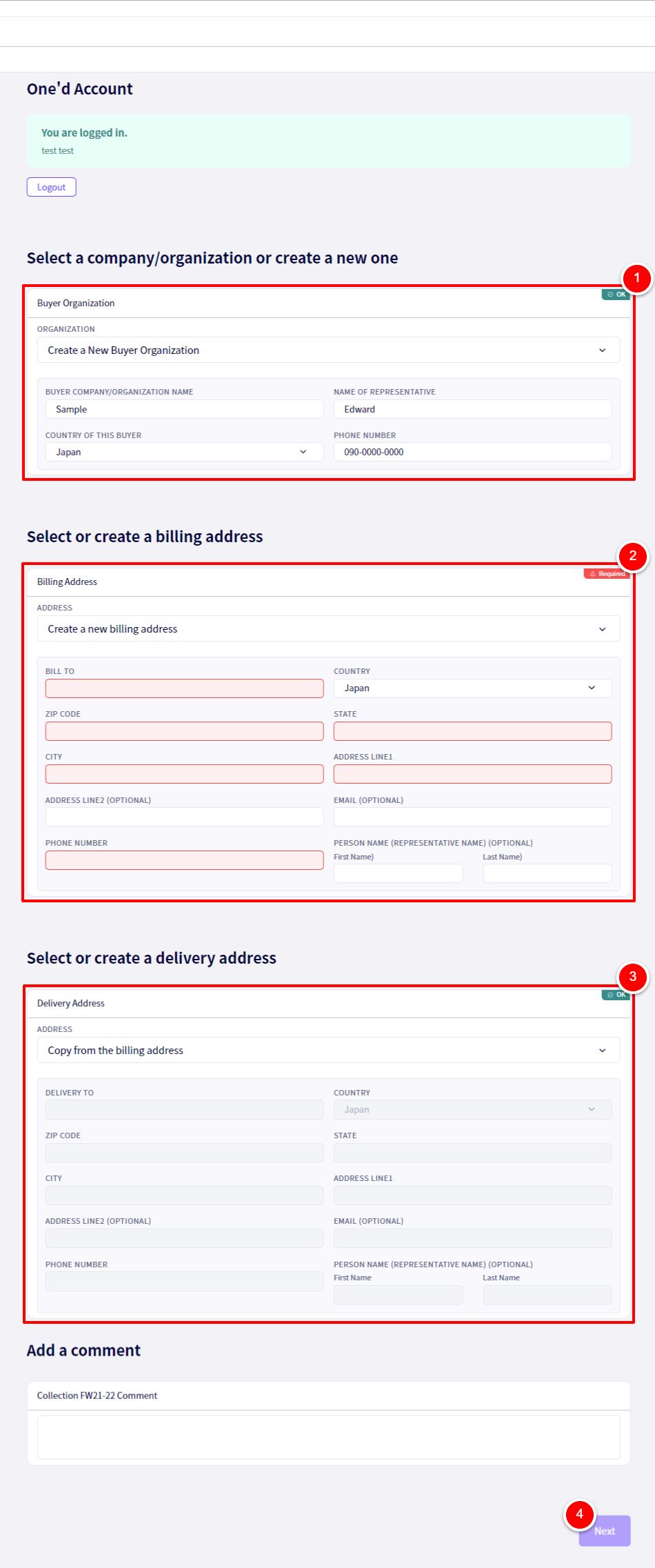
11:Creating the Order
After checking over the order, click on, ①【Create an Order】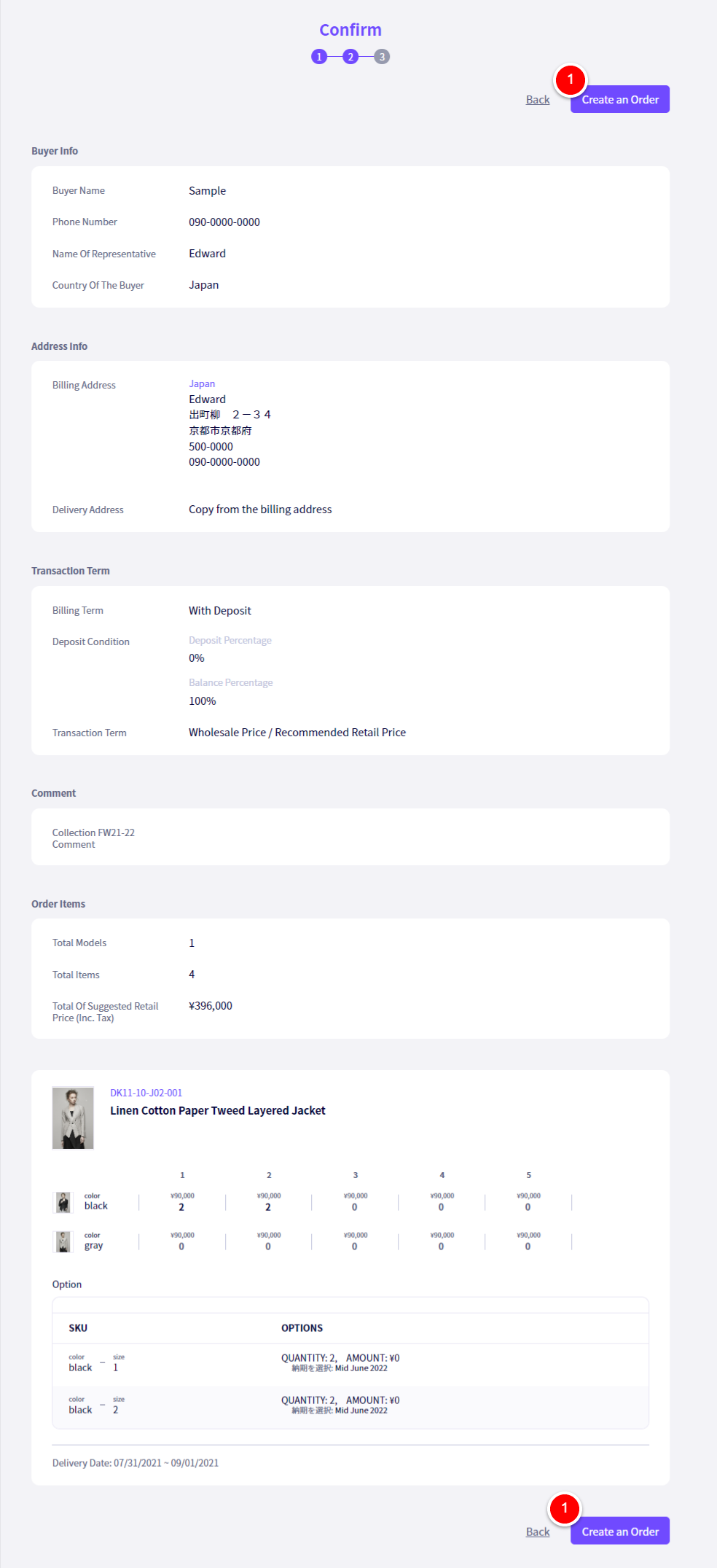
If you have any questions, please contact us using the
Inquiry form
If you are in a hurry or need assistance by phone, please contact us at
+81-50-3355-1202